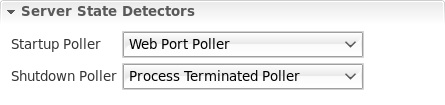-
1. Re: Server JBoss 7.0 Runtime Server failed to start
jaikiran Jul 8, 2011 12:27 AM (in response to ssciacca)Moved to JBoss Tools forum.
-
2. Re: Server JBoss 7.0 Runtime Server failed to start
adietish Jul 8, 2011 3:34 AM (in response to ssciacca)Hi Salvatore
- Did you get any console output (eclipse console should get focused as soon as the as7 executable is being started)?
- Can you please check if as7 was started (check listening ports on your system for ex. with netstat. You should see a daemon listening on :8080)?
- Can you please check what poller is selected for as7 (double click the server adapter and check "Startup Poller" in the "Server state Detectors") section.
Cheers
André
-
3. Re: Server JBoss 7.0 Runtime Server failed to start
ssciacca Jul 8, 2011 4:31 AM (in response to adietish)Hi Andre,
Thank you for help.
I resolved the problem!.
I noted my eclipse installation use java 1.6.0_26 but the jre version, not the jdk/sdk version.
From Window/Preferences/Java/Installed JREs, I removed jre and added an older version (jdk 1.6.0_18).
Next, in the Server view, double click on the server adapter -> cklick in Open launch configuration and in the class path folder remove current Bootstrap Entry (the old JRE), click on "Restore default entries" add "jdk 1.6.0_18". Apply and exit.
I go to the server view right click on Server adapter, choose "Start" and now I can see the normal activity on console with the final message
"JBoss AS 7.0.0.CR1 "White Rabbit" started in 3469ms"
I think the problem was the use of jre. May be the correct use is JDK/SDK version of java. I downloaded the last version (JDK/SDK 1.6.0_26) re-apply the above procedure with this version and the server start fine too.
-
4. Re: Server JBoss 7.0 Runtime Server failed to start
adietish Jul 8, 2011 4:40 AM (in response to ssciacca)Hi Salvatore
glad that you found the problem and could solve it
Cheers
André
-
5. Re: Server JBoss 7.0 Runtime Server failed to start
joe.knudsen Aug 1, 2011 11:06 AM (in response to ssciacca)Thanks I had the same problem. You need to have a 1.6 JDK installed in the installed JRE section a JRE will not start the JBoss AS.
-
6. Re: Server JBoss 7.0 Runtime Server failed to start
orr94 Oct 10, 2011 10:43 AM (in response to joe.knudsen)I had the same problem, but I have one more tip. If you've already created the JBoss AS 7 server runtime pointing to the JRE, you'll need to delete it and re-add it using the JDK. Even though I switched the runtime to use the JDK, it still had a reference somewhere to the JRE. Deleting and re-adding using the JDK did the trick.
-
7. Re: Server JBoss 7.0 Runtime Server failed to start
steve_np Apr 27, 2012 4:37 PM (in response to ssciacca)Thanks! After much frustration I was finally able to get a co-worker's configuration running by switching to the JDK as you suggested. Interestingly though it appears that my 64-bit windows 7 machine is using the JRE while his 32-bit Windows XP required the JDK.
-
8. Re: Server JBoss 7.0 Runtime Server failed to start
mydevbox Oct 11, 2013 12:30 PM (in response to adietish)HI Andre,
Am having same or similar problem. In my case the server does indicate server started (apps are acessible), but the mini progress indicates server starting until the server finally shows "Server JBoss EAP 6.1 Runtime Server failed to start" based off the timeout start value specified. Any suggestions? I have tried out the suggestions here but does not seem to be working for me. Thanks.
-
9. Re: Server JBoss 7.0 Runtime Server failed to start
mydevbox Oct 11, 2013 2:30 PM (in response to mydevbox)Never mind... it had something to do with a vm argument i was passing. Thanks
-
10. Re: Server JBoss 7.0 Runtime Server failed to start
shilpa2321 May 13, 2016 11:41 AM (in response to mydevbox)Same here, I had added and removed a VM argument. Somehow a double quote was left out in the end after I had removed my variable. That was causing the problem to start. Now Jboss started successfully. Thanks again.