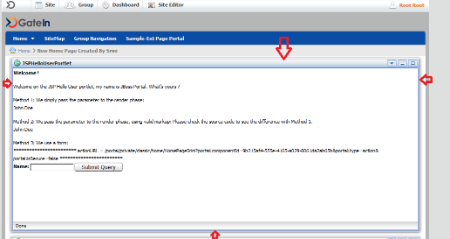This content has been marked as final.
Show 1 reply
-
1. Re: How to remove the portlet border in GateIn
battasrinivasa1 Nov 24, 2011 11:54 AM (in response to battasrinivasa1)Hi All,
I have figured it out to remove the portlet frames, follow the below steps to remove the portlet border:
1. Go to Page edit mode.
2. Edit the portlet that you want to remove the border and deselect the below check boxes in "Portlet Settings" tab:
"Show Info Bar"
"Show Portlet Mode"
"Show Window State"
Now you can't see the border and it will looks like a simple JSP page included in the body of your portal page.
thanks again
SS