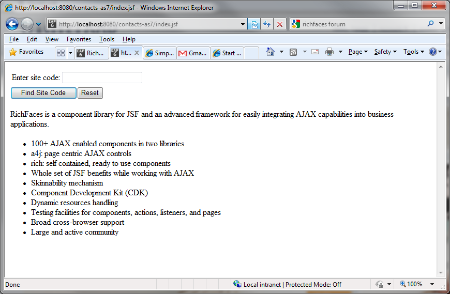Skinning not working
daxxy Mar 18, 2012 8:48 AMI have a small app based on the greeter quickstart. I added richfacs-bom (4.2.0.Final) to my pom and am using richfaces library components and everythign is working great, it's just not looking great. It's as if skinning is completely not working. I'm on AS 7.1.0.Final
What am I missing?
My web.xml has only this cause we're trying to keep things minimal
<context-param>
<param-name>org.richfaces.skin</param-name>
<param-value>ruby</param-value>
</context-param>
source looks like this
<!DOCTYPE html PUBLIC "-//W3C//DTD XHTML 1.0 Transitional//EN" "http://www.w3.org/TR/xhtml1/DTD/xhtml1-transitional.dtd">
<html xmlns="http://www.w3.org/1999/xhtml"
xmlns:ui="http://java.sun.com/jsf/facelets"
xmlns:h="http://java.sun.com/jsf/html"
xmlns:f="http://java.sun.com/jsf/core"
xmlns:rich="http://richfaces.org/rich"
xmlns:s="http://jboss.org/seam/faces">
<f:metadata>
<f:viewParam name="sitecode" value="#{contactView.siteCode}" />
<f:event listener="#{contactView.retrieve}" type="preRenderView"></f:event>
</f:metadata>
<h:messages />
<h:form id="cf">
<h:panelGrid columns="3">
<h:outputLabel for="contact">Enter site code:</h:outputLabel>
<h:inputText id="contact" value="#{contactView.siteCode}" />
<h:outputText value="#{contactView.siteCode}" />
<h:message for="contact" />
</h:panelGrid>
<h:commandButton id="find" value="Find Site Code"
action="#{contactView.retrieve}" />
<h:button value="Reset" includeViewParams="false" />
</h:form>
<rich:panel>
RichFaces is a component library for JSF and an advanced framework for
easily integrating AJAX capabilities into business applications.
<ul>
<li>100+ AJAX enabled components in two libraries</li>
<li>a4j: page centric AJAX controls</li>
<li>rich: self contained, ready to use components</li>
<li>Whole set of JSF benefits while working with AJAX</li>
<li>Skinnability mechanism</li>
<li>Component Development Kit (CDK)</li>
<li>Dynamic resources handling</li>
<li>Testing facilities for components, actions, listeners, and
pages</li>
<li>Broad cross-browser support</li>
<li>Large and active community</li>
</ul>
</rich:panel>
<rich:panel rendered="#{not empty contactView.contact}">
<f:facet name="header">
<h:outputText value="Site Code #{contactView.contact.siteCode}" />
</f:facet>
<h:panelGrid columns="1">
<h:outputText id="nm1" value="#{contactView.contact.name}" />
<h:outputText id="pgr1" value="#{contactView.contact.pager}" />
<h:outputText id="adr1" value="#{contactView.contact.addr1}" />
<h:outputText id="adr2" value="#{contactView.contact.addr2}"
rendered="#{not empty contactView.contact.addr2}" />
<h:outputText id="csz"
value="#{contactView.contact.city}, #{contactView.contact.state} #{contactView.contact.zip}" />
</h:panelGrid>
</rich:panel>
</html>
and output looks like this. Very boring. Can someone tell me where are my lovely rf panel borders, etc?