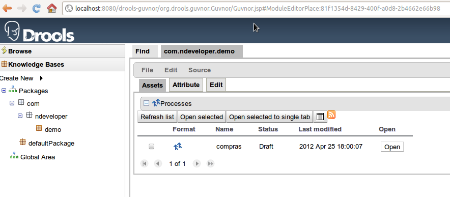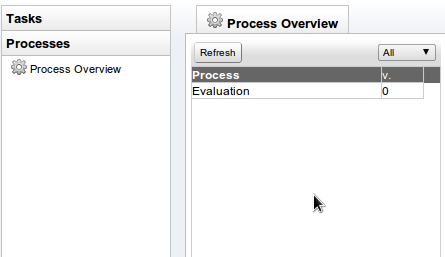-
1. Re: Deploying process problem
calca Apr 25, 2012 6:42 PM (in response to faustodelatog)If you are using jbpm 5.2, I think you can add an entry in jbpm.console.properties:
guvnor.packages=<<your_package>>,..
Hope this helps,
Demian -
2. Re: Deploying process problem
faustodelatog Apr 25, 2012 6:46 PM (in response to calca)Thanks, I actually did that but don't work
-
3. Re: Deploying process problem
jmiguel77 Apr 25, 2012 7:23 PM (in response to faustodelatog)i have the same problem, this is the content of the jbpm.console.properties
guvnor.packages=defaultPackage,com.ndeveloper.demo
this is a snapshot of the guvnor repository
this is a snapshot from the jbpm console,
as you can see, the jbpm process does not reflect in the jbpm-console, even when the build of the package is succesfull
the jboss log shows this,
18:11:11,330 INFO [stdout] (http-localhost-127.0.0.1-8080-9) INFO 25-04 18:11:11,329 (PackageDeploymentServlet.java:execute:134) PackageName: com.ndeveloper.demo 18:11:11,330 INFO [stdout] (http-localhost-127.0.0.1-8080-9) INFO 25-04 18:11:11,330 (PackageDeploymentServlet.java:execute:135) PackageVersion: LATEST 18:11:11,331 INFO [stdout] (http-localhost-127.0.0.1-8080-9) INFO 25-04 18:11:11,330 (PackageDeploymentServlet.java:execute:136) PackageIsLatest: true 18:11:11,331 INFO [stdout] (http-localhost-127.0.0.1-8080-9) INFO 25-04 18:11:11,331 (PackageDeploymentServlet.java:execute:137) PackageIsSource: false i don't know if this of any relevance
-
4. Re: Deploying process problem
calca Apr 25, 2012 8:09 PM (in response to jmiguel77)Strange..
did you buildcom.ndeveloper.demo package in guvnor?
-
5. Re: Deploying process problem
darshan.pandhi Apr 26, 2012 2:16 AM (in response to calca)Fausto De La Torre and Jose Miguel Loor, You can try restarting your server after making changes in guvnor and building your packages, the processes will then reflect in jbpm-console.
I'm experiencing the same problem. Processes which I create new in guvnor don't reflect into jbpm-console. Also, modifying previously created processes in guvnor doesn't reflect in jbpm-console. I have to restart my guvnor, only then can i see the changes. I do build my packages after making changes, still have to restart my server.
Following is my work env,
JBPM 5.2
Web designer 2.1
JBoss AS7
HTH
Darshan
-
6. Re: Deploying process problem
jmiguel77 Apr 26, 2012 10:58 AM (in response to calca)Hi Demian, yes i have built the package in guvnor, and it builds correctly, but no changes are reflected in jbpm console
-
7. Re: Deploying process problem
jmiguel77 Apr 26, 2012 11:02 AM (in response to darshan.pandhi)Hi Darshan
I have restarted several times the server but still the jbpm does not find my process
-
8. Re: Deploying process problem
calca Apr 26, 2012 2:54 PM (in response to jmiguel77)Strange. Is this 5.2, right?
It is not too much help, but maybe you can setup debug and check what it does in:
Demian