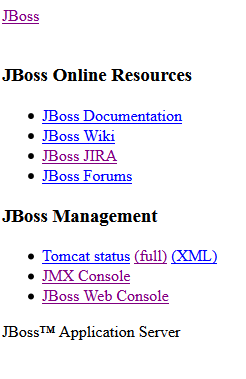This content has been marked as final.
Show 5 replies
-
1. Re: Jboss 404 error, but the page exist on a given location!
ctomc Jul 6, 2012 5:42 AM (in response to icepick)hi,
how does your web subsystem config looks like?
--
tomaz
-
2. Re: Jboss 404 error, but the page exist on a given location!
jaikiran Jul 6, 2012 6:09 AM (in response to icepick)You aren't using JBoss AS7, are you?
-
3. Re: Jboss 404 error, but the page exist on a given location!
icepick Jul 6, 2012 6:52 AM (in response to jaikiran)You are correct, I'm actualy using 4.2 and 1.2.4 JBossWeb.
Sorry for posting in the wrong section, I realized this only now.
-
4. Re: Jboss 404 error, but the page exist on a given location!
icepick Jul 9, 2012 5:47 AM (in response to icepick)Ok,
I have an update information on this one. I manually placed a simple html index.html page there and it works. But I cant get the same jsp page to work.
Hopefully this will indicate something to experienced users.
Edit: When i go to www.example.com/some/index.jsp it works, but when i go to www.some.example.com i get 404.
-
5. Re: Jboss 404 error, but the page exist on a given location!
icepick Jul 13, 2012 9:08 AM (in response to icepick)At the end I managed to solve my problem by implementing a workaround.
Apache redirect worked like a charm.