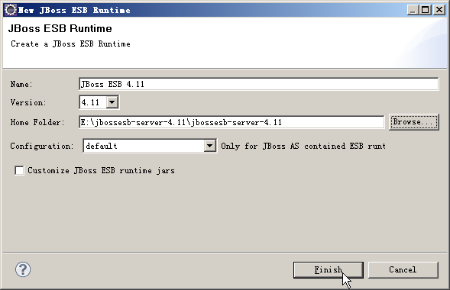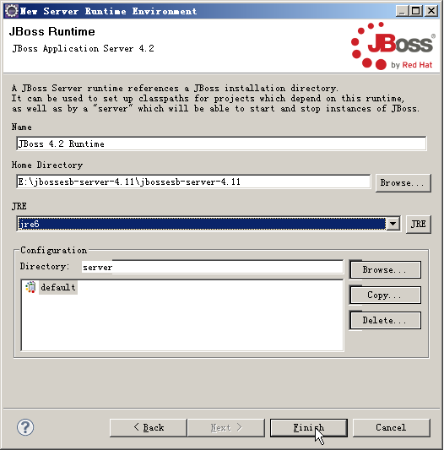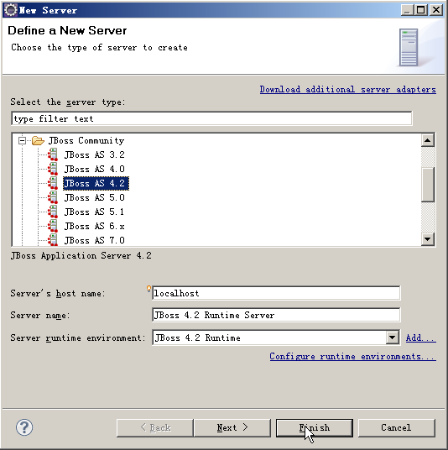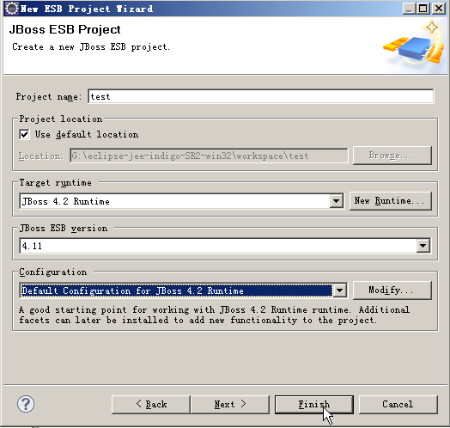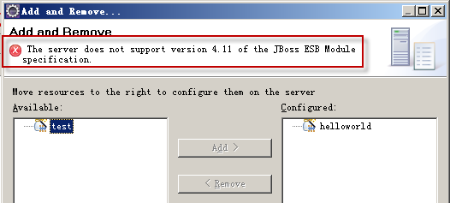-
1. Re: "The server does not support version 4.11 of the JBoss ESB Module specification" Problem
trispad Jul 17, 2012 2:57 PM (in response to collion)I seem to be running into the same issue. Do you ever make progress on this problem?
Trispad
-
2. Re: "The server does not support version 4.11 of the JBoss ESB Module specification" Problem
tadayosi Jul 19, 2012 9:30 AM (in response to collion)It seems that JBoss AS 4.2 doesn't work well with JBoss ESB 4.11. Why don't you choose JBoss AS 5.x or 6.x ? Please notice that the versions of JBoss ESB and those of JBoss AS are different things and you need to choose suitable combinations of versions.
Tadayoshi
-
3. Re: "The server does not support version 4.11 of the JBoss ESB Module specification" Problem
trispad Jul 19, 2012 11:27 AM (in response to tadayosi)I figured out what my problem was. I am using JBoss AS 5.1 and JBoss ESB 4.11. I had imported the example 'Chapter3' from the book JBoss ESB Biginners Guide, and was receiving this error. The issue was that the Project Facet JBoss ESB (in eclipse/JDBS) was not set to version 4.11, but 4.4 (I think). I updated the facet version to match the ESB version and this error went away.
Thanks
Trispad
-
4. Re: "The server does not support version 4.11 of the JBoss ESB Module specification" Problem
oscarcosta Sep 16, 2012 12:10 PM (in response to collion)I'm reading/following the book 'JBoss ESB Beginner's Guide' instrunctions, and I'm getting the same issue.
I have tried both in "Eclipse Indigo" and in "JBDS 5", but the message error is the same: "The server does not support version 4.11 of the JBoss ESB Module specification."
The 'JBoss ESB-4.11' quickstarts samples work well deploy through "ant", but the Eclipse/JBDS integration is not working well.
Oscar.
-
5. Re: "The server does not support version 4.11 of the JBoss ESB Module specification" Problem
oscarcosta Sep 16, 2012 5:21 PM (in response to oscarcosta)The easiest way I found to integrate of IDE and Server was:
1st - Export the project to a ESB file.
2nd - Mark the ESB file as deployable.
Oscar.
-
6. Re: "The server does not support version 4.11 of the JBoss ESB Module specification" Problem
oscarcosta Sep 17, 2012 4:32 PM (in response to collion)Good news!
My enviroment is finally working with "Eclipse Indigo" + "JBoss Tools" and "JBoss AS 5.1.0.GA" + "JBoss ESB 4.11".
I imported the project exemple Chapter3 of the book "JBoss ESB Beginner's Guide" into Eclipse, then I created the missing .settings folder with the files (and their contents):
org.eclipse.jdt.core.prefs
#Thu Jan 28 01:24:28 CST 2010
eclipse.preferences.version=1
org.eclipse.jdt.core.compiler.codegen.inlineJsrBytecode=enabled
org.eclipse.jdt.core.compiler.codegen.targetPlatform=1.6
org.eclipse.jdt.core.compiler.codegen.unusedLocal=preserve
org.eclipse.jdt.core.compiler.compliance=1.6
org.eclipse.jdt.core.compiler.debug.lineNumber=generate
org.eclipse.jdt.core.compiler.debug.localVariable=generate
org.eclipse.jdt.core.compiler.debug.sourceFile=generate
org.eclipse.jdt.core.compiler.problem.assertIdentifier=error
org.eclipse.jdt.core.compiler.problem.enumIdentifier=error
org.eclipse.jdt.core.compiler.source=1.6
org.eclipse.wst.common.component
<?xml version="1.0" encoding="UTF-8"?>
<project-modules id="moduleCoreId" project-version="1.5.0">
<wb-module deploy-name="Chapter3">
<wb-resource deploy-path="/" source-path="/src"/>
<wb-resource deploy-path="/" source-path="/esbcontent"/>
<property name="java-output-path" value="/esbcontent/build/classes/"/>
</wb-module>
</project-modules>
org.eclipse.wst.common.project.facet.core.xml
<?xml version="1.0" encoding="UTF-8"?>
<faceted-project>
<runtime name="jboss-5.1.0.GA Runtime"/>
<fixed facet="jst.java"/>
<fixed facet="jst.jboss.esb"/>
<installed facet="jst.jboss.esb" version="4.4"/>
<installed facet="jst.java" version="6.0"/>
</faceted-project>
The main detail here is that the facet jst.jboss.esb version that worked well was 4.4 and not 4.11, that was supposed to be the correct version of downloaded ESB.
Oscar.