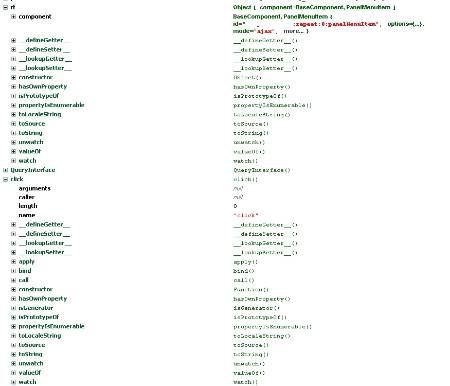This content has been marked as final.
Show 2 replies
-
1. Re: Safari + Panel Item problem
denebj Aug 8, 2012 5:29 PM (in response to denebj)So, I am adding some comments.
It weird, I am not sure it is related to JSF but ...
It seems that in Safari Firebug like , some functions does not exist. I put some screen captures. One is what I see in Firefox Firebug and the other one what I see in Safari Firebug.
I do not understand why all the "custom" javascript function does not exist in Safari !!
Firefox :
Safari:
So I do not see QueryInterface nor click. And in RF, only component ...
-
2. Re: Safari + Panel Item problem
denebj Aug 9, 2012 1:25 PM (in response to denebj)I found my answer, I just used jquery :
jQuery(document.getElementById('form:repeat:'+position +':panelMenuItem')).trigger("click");
and it works like a charm