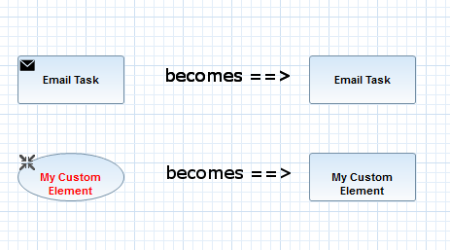This content has been marked as final.
Show 3 replies
-
-
2. Re: Bpmn2 custom elements
aleco Aug 21, 2012 10:37 AM (in response to aleco)I managed to solve it. Created new elements in BPMN2.ecore with propriate attribute/value pairs, regenerated model editor and edit code and now it works. The thing that I was missing was the creation of my custom elements also under the DocumentRoot model in bpmn2.ecore file.
-
3. Re: Bpmn2 custom elements
tom4web Aug 28, 2012 2:49 AM (in response to aleco)Hi Aleco,
if their are still some open questions, this video shows you how to create and use your own Custom Elements.
Sporty regards
Tom