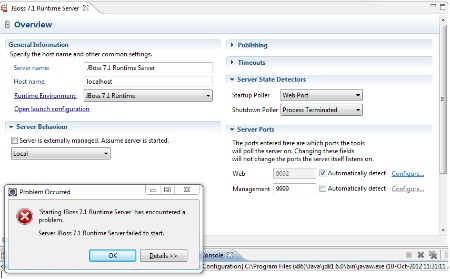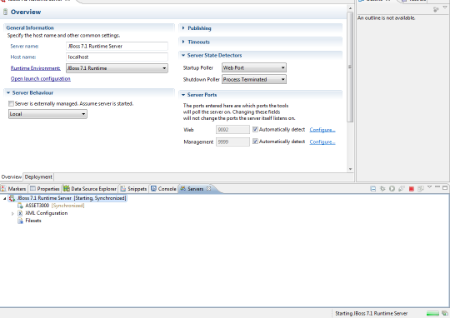-
1. Re: Unable to start Jboss as 7.1 on Eclipse 3.7.0 (Indigo)
nickarls Oct 10, 2012 7:37 AM (in response to veerendra)Are the web/management ports correct (and you can verify with telnet that they respond)?
Anything in the details of the error dialog or in the workspace log?
Is it the same error with Juno and a fresh JBT version?
-
2. Re: Unable to start Jboss as 7.1 on Eclipse 3.7.0 (Indigo)
rhopp Oct 11, 2012 4:44 AM (in response to veerendra)1 of 1 people found this helpfulPlease, see if you have org.jboss.ide.eclipse.as.management.as plugin installed. Without this plugin, JBoss Tools cannot recognize JBoss AS 7.1 as started (the server could start properly, but JBoss Tools will stuck at "starting" server status). More info in this jira https://issues.jboss.org/browse/JBIDE-10803.
-
3. Re: Unable to start Jboss as 7.1 on Eclipse 3.7.0 (Indigo)
sfcoy Oct 11, 2012 5:06 AM (in response to veerendra)Are you really using JBoss Tools 2.3.0? I think you need at least 3.3 for it to work correctly with JBoss AS 7.anything.
-
4. Re: Unable to start Jboss as 7.1 on Eclipse 3.7.0 (Indigo)
veerendra Oct 11, 2012 7:16 AM (in response to sfcoy)Hi, I am using JBoss tools 3.3 only. I have edited my environment.
-
5. Re: Unable to start Jboss as 7.1 on Eclipse 3.7.0 (Indigo)
dgolovin Oct 16, 2012 5:03 PM (in response to veerendra)Do you have Eclipse SDK or Eclipse Java EE IDE?
-
6. Re: Unable to start Jboss as 7.1 on Eclipse 3.7.0 (Indigo)
maxleojunior4 Oct 22, 2012 2:39 PM (in response to veerendra) -
7. Re: Unable to start Jboss as 7.1 on Eclipse 3.7.0 (Indigo)
rob.stryker Oct 29, 2012 4:23 AM (in response to maxleojunior4)Hi!
It seems by looking at your screenshot, your ports are not correct. You can see at the bottom right of the image, the port sections have warning icons next to them. This indicates that web and management ports could not be found by browsing your standalone.xml file.
It's likely that you were previously using management poller, but the ports were incorrect. You can go back to using the management poller if you uncheck "detect from local runtime" and set the ports correctly. If you're using a stock unchanged version of the app server, and you never modified the standalone.xml at all, then this is a bug that would need to be investigated further.