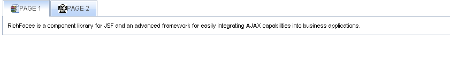Display text & image in rich:tab
sabarinathsss Oct 17, 2012 1:35 AMHi
I m using RichFaces 4.2.2 and I have tried to display the text & image in rich:tab .But the image is not displayed.
how to dispaly text and image in rich:tab ?
<rich:tabPanel switchType="client" >
<rich:tab id="Tab1" header="Error" onheaderclick="getErrorDetails('ERROR')">
<f:facet name="label">
<h:graphicImage value="Error.png" alt="Error"/> Error
</f:facet>
<rich:dataTable value="#{SampleManagedBean.dataList}" id="Table" reRender="Scroller" var="result" rows="5" rowClasses="odd-row,even-row ">
<rich:column>
<f:facet name="header">
<h:outputText value="Message" />
</f:facet>
<h:outputText value="#{result.get('Message')}" />
</rich:column>
<f:facet name="footer">
<rich:dataScroller id="Scroller" render="Table"></rich:dataScroller>
</f:facet>
</rich:dataTable>
</rich:tab>
<rich:tab id="Tab2" header="Warn" onheaderclick="getErrorDetails('WARN')">
<f:facet name="label">
<h:graphicImage value="Error.png" alt="Error"/> Error
</f:facet>
<rich:dataTable value="#{SampleManagedBean.dataList}" id="Table" var="result" rows="5" rowClasses="odd-row,even-row ">
<rich:column>
<f:facet name="header">
<h:outputText value="Message" />
</f:facet>
<h:outputText value="#{result.get('Message')}" />
</rich:column>
</rich:dataTable>
</rich:tab>
<rich:tab id="Tab3" header="Info" onheaderclick="getErrorDetails('INFO')">
<f:facet name="label">
<h:graphicImage value="../images/i/Error.jpg" alt="Error"/> Error
</f:facet>
<rich:dataTable value="#{SampleManagedBean.dataList}" var="result" rows="5" rowClasses="odd-row,even-row ">
<rich:column>
<f:facet name="header">
<h:outputText value="Message" />
</f:facet>
<h:outputText value="#{result.get('Message')}" />
</rich:column>
</rich:dataTable>
</rich:tab>
</rich:tabPanel>
Thanks in Advance,
Sabarinath