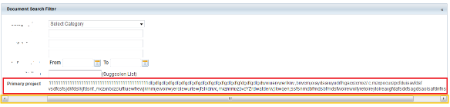-
1. Re: outputLabel width exceeds the width of rich:panel
sivaprasad9394 Feb 12, 2013 3:35 AM (in response to engtamer)Hi Mohamed,
I have tried in my code like below,
Its working fine and if u resize the screen scroll bar is displaying. Automatically it is comming down.
Tried with rich:panel and rich:togglepanel also.
<rich:simpleTogglePanel id="tpanelId" label="Document Search Filter" switchType="ajax" opened="#{docLibraryHome.hideTogglePanel}"
actionListener="#{docLibraryHome.togglePanelListener}" onexpand="hideTogglePabelExpandfn();" oncollapse="alert('collapse')">
<s:decorate template="layout/display.xhtml">
<ui:define name="label">Category type</ui:define>
<h:selectOneMenu value="#{docLibraryHome.searchCategoryIdByMasterObj}" style="width:250px">
<s:selectItems value="#{docLibraryHome.masterCategoryList}"
var="obj" label="#{obj.categoryType}" noSelectionLabel="Select Category"></s:selectItems>
<s:convertEntity/>
</h:selectOneMenu>
</s:decorate>
<s:decorate template="layout/display.xhtml">
<ui:define name="label">Title</ui:define>
<h:inputText id="title" value="#{docLibraryHome.searchTitle}" size="44"/>
</s:decorate>
<s:decorate template="layout/display.xhtml">
<ui:define name="label">Primary project</ui:define>
<h:inputText id="primaryProject" value="#{docLibraryHome.searchPrimaryProject}" size="44"/>
</s:decorate>
<s:decorate template="layout/display.xhtml">
<ui:define name="label">Filename</ui:define>
<h:inputText id="filenameExtension" value="#{docLibraryHome.searchFilename}" size="44"/>
</s:decorate>
<h:panelGrid columns="8" border="0" >
<h:outputText value="Created Date" styleClass="label_new"/>
<h:outputText value="From" styleClass="label_new_From"/>
<rich:calendar id="searchingDateFromField" styleClass="celcom01" inputClass="celcom01"
value="#{docLibraryHome.searchCreatedDateFrom}"
locale="en/US" popup="true" datePattern="dd/MM/yyyy"
showApplyButton="false" cellWidth="24px" inputSize="11"
cellHeight="22px" style="width:200px"
>
</rich:calendar>
<h:outputText value="To" styleClass="label_new_To"/>
<rich:calendar id="searchingDateToField" styleClass="celcom01" inputClass="celcom01"
value="#{docLibraryHome.searchCreatedDateTo}"
locale="en/US" popup="true" datePattern="dd/MM/yyyy"
showApplyButton="false" cellWidth="24px" inputSize="11"
cellHeight="22px" style="width:200px">
</rich:calendar>
</h:panelGrid>
<s:decorate id="fileID" template="layout/display.xhtml">
<ui:define name="label">File Type</ui:define>
<h:inputText id="etabinput" width="170" value="#{docLibraryHome.searchFileExtension}" class="watermarkOn">
</h:inputText>
<rich:suggestionbox id="suggestionBoxId1" for="etabinput" width="170" nothingLabel="no entry found"
suggestionAction="#{docLibraryHome.autocompleteInspector}" fetchValue="#{mimetype.fileExtension}">
<h:column>
<h:outputText value="#{mimetype.fileExtension}"/>
</h:column>
</rich:suggestionbox>
<h:outputText value="(Suggesion List)"/>
</s:decorate>
<s:decorate template="layout/display.xhtml">
<ui:define name="label">Primary project</ui:define>
<h:outputLabel value="1111111111111111111111111111111111111111111dfgdfgdfgdfgdfgdfgdfgdfgdfgdfgdfgdfgdfgdfgfdgdfgdfgdwoiuerywerlknv.,bnvcmjoiaydsaiuyudrfhgacxzcmxz/.c,mzxpocuxzpcfduisavfdsf vsdfcsfsjdkfdslkjfdsnf.,mczxnbczciuftiuewfrewjkrnmjewoirwyeroiewuriewjfslkdnvc,mxznvmxzbvcYZrdwatderw;lkwqen;ssfsnmdbfmdsbfmdsfwoirewoityretoireytoireaxgfdafsdxfsagdsaoisafdnfnsoifdnmofdds" />
</s:decorate>
</rich:simpleTogglePanel>
If it is showing error.Please show some of the code for reference.
Thanks and Regards,
Siva
-
2. Re: outputLabel width exceeds the width of rich:panel
newuser001 Feb 19, 2013 7:58 PM (in response to engtamer)Using the "rich:column and the style class" we can resolve the problem. It only works in IE not in FireFox
style : "word-wrap:break-word;" this style will break the word by the size.
<h:panelGrid columns="2" border="1">
<rich:column width="30px" style="word-wrap:break-word;">
<h:outputLabel value="dhfoooooooooooooooodfsdfsadfsdfsdfsdfkhasdk"/>
</rich:column>
<rich:column width="30px" style="word-wrap:break-word;">
<h:outputLabel value="sdfsdfsdfsdfsdfsdfsdfsdfsdgsdfgdsfgdfgsdfghfjkhasdk"/>
</rich:column>
</h:panelGrid>
some time the bottom scroller will not appear in IE.