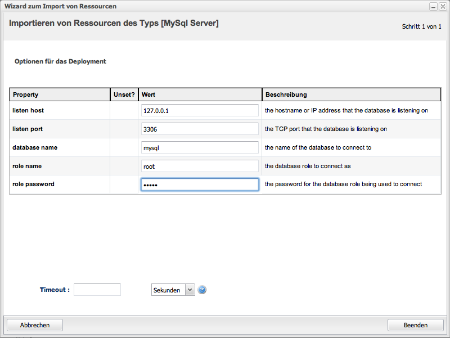This content has been marked as final.
Show 4 replies
-
-
2. Re: Monitoring MySql Server
arun2arunraj Feb 20, 2013 7:14 AM (in response to pilhuhn)Hi Heiko Rupp,
Thanks a lot for the tip. It is working now.
Actually, I right clicked platform button instead of selecting inventory tab. It is my mistake only. Thanks again.
Regards,
ArunRaj
-
3. Re: Monitoring MySql Server
jkremser Feb 20, 2013 7:36 AM (in response to arun2arunraj)1 of 1 people found this helpfulIt wasn't your mistake, you have actually discovered a bug in UI. I am working on it right now.
-
4. Re: Monitoring MySql Server
arun2arunraj Feb 20, 2013 8:14 AM (in response to jkremser)Hi Jirka Kremser,
Are u serious? If it is really so, Then It is Awesome.
I am also one of the contributor to RHQ. WOW Unbelievable day. Thanks Jirka
Regards,
ArunRaj