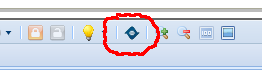-
1. Re: jBPM-Designer plugin creation not working
kornilovs Apr 27, 2013 7:00 AM (in response to atran)may be it can help you. Copy files from zip in you designer.war
This plugin add button on panel. Onclick open window with two tabs. Button "OK" - don't work, button "Cancel" - close window.
../js/Plugins/tiny_mce.js - new plugin file. Plugin contains button
../images/tinymce.png - picture for button
../js/Plugins/plugins.xml - add row <plugin source="tiny_mce.js" name="ORYX.Plugins.TinyMCE"/>
../js/Plugins/profiles.xml - <plugin name="ORYX.Plugins.TinyMCE"/> - perhaps unnecessary
../profiles/jbpm.xml - add row <plugin name="ORYX.Plugins.TinyMCE"/>
-
plugins.zip 25.9 KB
-
-
2. Re: jBPM-Designer plugin creation not working
atran Apr 30, 2013 11:21 AM (in response to kornilovs)Thank you Sergey, it worked !
I think I understand why it didn't work before: I had to redeploy the war. Now even if I copy a plugin it works.
I also confirm that jbpm.xml and plugins.xml have to be modified, contrary to profile.xml.