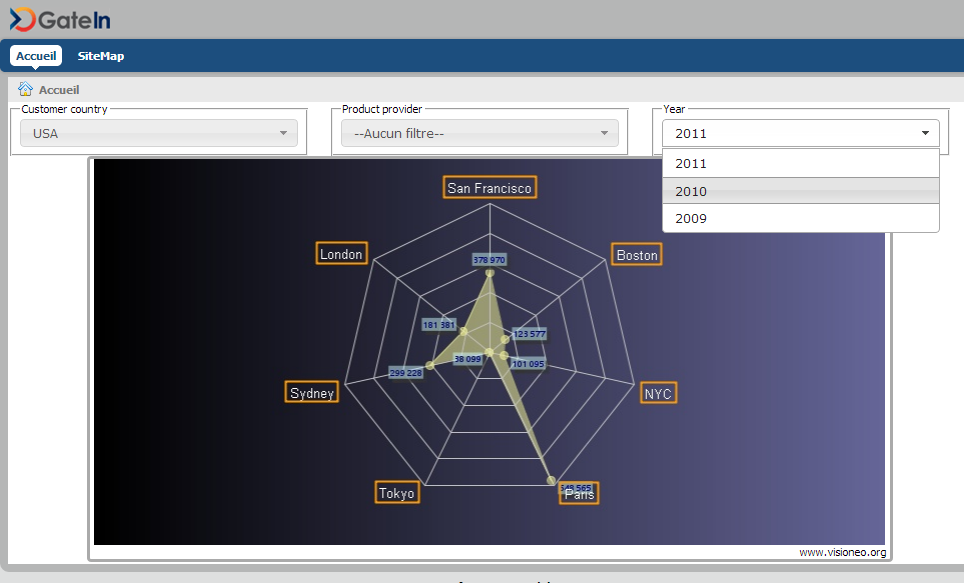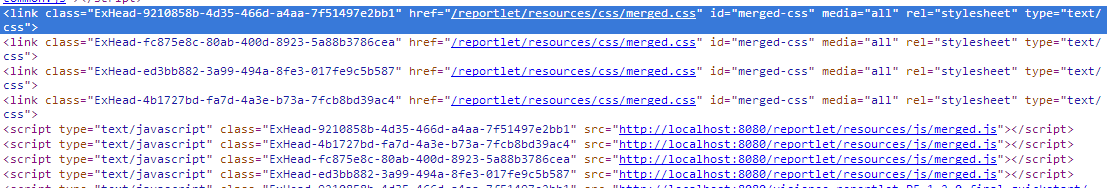-
1. Re: How to share portlet headers
mwringe Sep 9, 2013 9:18 AM (in response to infoni)1 of 1 people found this helpfulFor portlet javascript and css files, the recommended approach is to use the gatein-resources.xml file to configure them.
-
2. Re: Re: How to share portlet headers
infoni Sep 10, 2013 11:05 AM (in response to mwringe)Thank you Matt!
After a tough fight i was able to define a shared javascript resource in gatein-resources.xml, and link it to my two portlets with a dependency. It works very well: now the javascript resource is included just one time, whatever the number of portlet windows on the page
Though i still have troubles with css. I declared this in gatein-resources.xml:
<portlet-skin>
<application-name>myAppName</application-name>
<portlet-name>myPortletReport</portlet-name>
<skin-name>Default</skin-name>
<css-path>/resources/css/myCustomStyle.css</css-path>
</portlet-skin>
<portlet-skin>
<application-name>myAppName</application-name>
<portlet-name>myPortletParameter</portlet-name>
<skin-name>Default</skin-name>
<css-path>/resources/css/myCustomStyle.css</css-path>
</portlet-skin>
When i open a page containing "myPortletReport" and "myPortletParameter" (such showed as example in the first post), it nearly works but i have two problems:
- Images are not found by my custom css rules. These images are in a relative folder /images (so it is located in my webapp at /resources/css/images). They were correctly taken in consideration with "doHeaders" method but not when using a portlet-skin. It seems the portal shadows the css in a working folder, but i have not found out a way to include an image folder as well.
- It is now including two links such below: one link with an ID myPortletReport, and another with ID myPortletParameter. Thats much better than initial situation which added 4 links, but is it possible to change the setup to include only one link, like for javascript resources?
http://localhost:8080/portal/skins/3.6.0.Final/myAppName/resources/css/myCustomStyle-lt.css
Any idea?
Thanks!