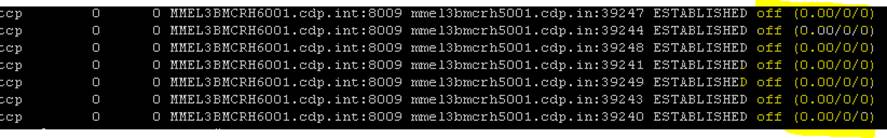-
15. Re: Re: (120006)APR does not understand this error code: proxy: AJP: cping/cpong failed to
jfclere Oct 2, 2013 3:28 AM (in response to pandes3)I am not able to link the ajp_handle_cping_cpong to anything in the server.log (may be the time of your boxes are not synchronized).
May be you have a network problem at the time of the errors. you can try to increase the ping parameter (note there isn't a "FAILED" in error_log so may be you have only one node that had problems).
the ping default value is 10.
A ping timeout usually means the node doesn't answer in time which means you have an issue on the node (like long gcc or overloaded box).
-
16. Re: Re: (120006)APR does not understand this error code: proxy: AJP: cping/cpong failed to
pandes3 Oct 2, 2013 10:10 AM (in response to jfclere)Hi Jean,
I had already increased the ping timeout to 30 seconds and node timeout to 600 sec last week. The time is synchronising between all web and app servers
Most of the times I see these errors when the pplication is not busy i.e. during night or on weekends.
I am using native Apache APR connector and I saw the following message once in the server log today
"15:44:30,134 INFO [org.apache.tomcat.util.net.AprEndpoint] (ajp--192.168.32.180-8009-Poller) Maximum number of threads (64) created for connector with address /192.168.32.180 and port 8009"
I think only 64 threads are being created by default, do you think this can be the problem ?
Regards
Santy
-
17. Re: Re: (120006)APR does not understand this error code: proxy: AJP: cping/cpong failed to
jfclere Oct 3, 2013 2:42 AM (in response to pandes3)Ok that is the problem you need more AJP threads to handle the connections from httpd and/or probably to check what the threads are doing via a thread dump.
-
18. Re: Re: Re: (120006)APR does not understand this error code: proxy: AJP: cping/cpong failed to
pandes3 Oct 7, 2013 7:03 AM (in response to jfclere)
Hi Jean,I increased the max-connections to 1024 for ajp connector and restarted the Jboss. When I check the Jboss subsystem configuration for ajp connector I can see the 1024 connections
ATTRIBUTE VALUE TYPE bytesReceived 30129225 INT bytesSent 979386625 INT enable-lookups false BOOLEAN enabled true BOOLEAN errorCount 1366 INT executor undefined STRING max-connections 1024 INT max-post-size 2097152 INT max-save-post-size 4096 INT maxTime 60097 INT name ajp STRING processingTime 6522408 INT protocol AJP/1.3 STRING proxy-name undefined STRING proxy-port undefined INT redirect-port 8433 INT requestCount 104175 INT scheme http STRING secure false BOOLEAN socket-binding ajp STRING virtual-server undefined STRING
But this has not reflect in app because still I see this message in the logs
05:15:03,886 INFO [org.apache.tomcat.util.net.AprEndpoint] (ajp--10.14.39.180-8009-Poller) Maximum number of threads (64) created for connector with address /10.14.39.180 and port 8009
What is the correct way to set this configuration ?
I checked the thread dump and the ajp connections are not going beyond 64, attached a dump here.
Regards
-
19. Re: Re: Re: (120006)APR does not understand this error code: proxy: AJP: cping/cpong failed to
jfclere Oct 4, 2013 4:16 AM (in response to pandes3)org.apache.tomcat.util.net.MAX_THREADS see http://docs.jboss.org/jbossweb/7.0.x/sysprops.html
-
20. Re: Re: Re: Re: (120006)APR does not understand this error code: proxy: AJP: cping/cpong failed to
pandes3 Oct 4, 2013 9:31 AM (in response to jfclere)Hi Jean,
Thank you for the information.
I added the max-threads system property
[standalone@172.18.24.45:9999 /] ./system-property=org.apache.tomcat.util.net.MAX_THREADS:add(value="1024") {"outcome" => "success"}I restarted jboss and checked for the updated max-threads value
[standalone@172.18.24.45:9999 /] ./system-property=org.apache.tomcat.util.net.MAX_THREADS:read-resource { "outcome" => "success", "result" => {"value" => "1024"} }But still this is not reflecting, because I run load on the server and I can still see the message that maximum number of threads are 64
22:59:56,650 INFO [org.apache.tomcat.util.net.AprEndpoint] (ajp--172.18.24.45-8009-Poller) Maximum number of threads (64) created for connector with address /172.18.24.45 and port 8009
I am not sure where I am going wrong, please can you let me know if I am setting it in right way ? or any other changes to be done.
Thanks and Regards
Santy
-
21. Re: (120006)APR does not understand this error code: proxy: AJP: cping/cpong failed to
jfclere Oct 7, 2013 4:24 AM (in response to pandes3)JBoss 7.1.0 . means jbossweb 7.0.10.Final (r1946) that is too old (r2031). You need to compile jbossweb (branch 7.0.x) and replace your jbossweb.jar in your AS7 installation.
-
22. Re: (120006)APR does not understand this error code: proxy: AJP: cping/cpong failed to
okelet Oct 7, 2013 5:16 AM (in response to okelet)Hi again
Just to test, I have created a single ProxyPass, pointing directly to localhost, using AJP, without using mod_cluster neither mod_proxy_balancer.
ProxyPass /vere/ ajp://localhost:8609/vere/ ProxyPassReverse /vere/ ajp://localhost:8609/vere/
The result is that the problems happen again. Lots of messages like this appears in the Apache Log, and giving 503 errors from Apache:
[Mon Oct 07 08:57:28 2013] [error] ajp_read_header: ajp_ilink_receive failed [Mon Oct 07 08:57:28 2013] [error] (120006)APR does not understand this error code: proxy: read response failed from [::1]:8609 (localhost)
So the problem is not about mod_cluster, just about the AJP connector. The same configuration, but with the HTTP connector, works fine. I have kept the modules distributed with mod_cluster. Should I try with the modules distributed with Apache, or would this test wasted time?
Regards.
-
23. Re: (120006)APR does not understand this error code: proxy: AJP: cping/cpong failed to
jfclere Oct 7, 2013 5:42 AM (in response to okelet)You should try with a never httpd (at least 2.2.21).
-
24. Re: (120006)APR does not understand this error code: proxy: AJP: cping/cpong failed to
okelet Oct 7, 2013 6:03 AM (in response to jfclere)So if I understand, the protocol has changed for the AJP connector?
I will try to download precompiled httpd 2.2.25 packages from http://centos.alt.ru/pub/repository/centos/6/x86_64/ (i have read these packages are good). I will try first whith a single ajp localhost connection, then with mod_proxy_balancer ajp, and finally with mod_cluster. Is this the correct procedure?
-
25. Re: Re: Re: (120006)APR does not understand this error code: proxy: AJP: cping/cpong failed to
pandes3 Oct 7, 2013 7:23 AM (in response to jfclere)Hi Fred,
I am already using JBoss 7.1.1 but not JBoss 7.1.0, do you think still the compilation will be needed ? Any document or discussion on this ?
Right now I have set the connector "native to false" and restarted application, I dont see these frequent timeout (CPing \ Cpong) errors but I suspect with time when load increases I might start seeing them.
But the default web connector seem to have the issues, all the AJP sessions on the jboss are always in 'Established off" state as below and gets
accumalated (never expires)
Regards
-
26. Re: (120006)APR does not understand this error code: proxy: AJP: cping/cpong failed to
jfclere Oct 7, 2013 7:24 AM (in response to okelet)"So if I understand, the protocol has changed for the AJP connector?"
No. Some bugs have been fixed... Not sure it helps but that usual to test with the latest and greatest version.
I use sources from ASF. I didn't have problems with 2.2.25 from there.
-
27. Re: (120006)APR does not understand this error code: proxy: AJP: cping/cpong failed to
jfclere Oct 7, 2013 7:34 AM (in response to jfclere)ESTABLISHED state is normal you are going to have one connection per child process you have in httpd.
and it is not "ESTABLISHED off" but ESTABLISHED and the timer are off (well timer don't make sense in that state if I am right).
-
28. Re: (120006)APR does not understand this error code: proxy: AJP: cping/cpong failed to
pandes3 Oct 23, 2013 1:32 AM (in response to jfclere)Hi Jean,
After I set native to false and increased the Max connections, I don't see the AJP timeout (Cping\Cpong) error frequently.
But the AJP threads on Jboss keeps on increasing and old connection just stay there in Runnable state. I reckon when the thread count reaches the maximum connections I will start seeing Out of Memory because server wont accept new AJP request and this will lead to restart of JBoss
When I run netstat on application servers I see large number of connections on port 8009 from Web servers, but on web servers there are only few hundred connections. I believe the AJP threads on Jboss are not getting closed or being reused, because I think every time for fresh request new threads are created rather then using the existing threads.
Is this how the architecture is ? if so then do we have to schedule restart of JBoss every month etc ? please help here because I am going in circles
What is the configuration to close the old AJP threads which are not being used ?
The application we have is not the busiest one, When AJP threads reaches max connections why the threads are not being reused and also this leads to APJ timeout error.
Help will be appreciated here.
Regards
-
29. Re: (120006)APR does not understand this error code: proxy: AJP: cping/cpong failed to
jfclere Oct 23, 2013 8:35 AM (in response to pandes3)Basically you have to limit the number of connections between httpd and JBoss. You can limit the number of process/threads used by httpd or limit the number of requests a httpd process handles.