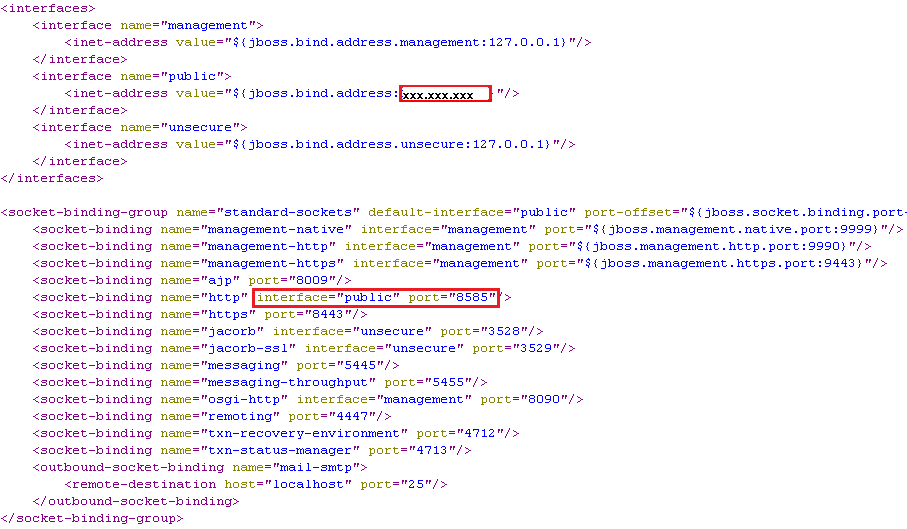-
1. Re: How to update IP address in public interface using CLI?
rhusar Nov 20, 2013 9:55 AM (in response to spbhosale)Would this be enough?
[rhusar@rhusar jboss-as-7.1.1.Final]$ ./bin/jboss-cli.sh -c
[standalone@localhost:9999 /] /interface=public/:write-attribute(name=inet-address,value=192.168.0.10)
{
"outcome" => "success",
"response-headers" => {
"operation-requires-reload" => true,
"process-state" => "reload-required"
}
}
-
2. Re: How to update IP address in public interface using CLI?
spbhosale Nov 21, 2013 2:19 AM (in response to rhusar)Thanks a lot Radoslav Husar. This command works fine and IP is changed.
But until I add this public interface in "socket-binding" for http this application will be not accessible from remote machine.
Do you have any idea to add parameter interface="public" also I need to change the http port to 8280.
-
3. Re: How to update IP address in public interface using CLI?
spbhosale Nov 21, 2013 2:40 AM (in response to spbhosale) -
4. Re: How to update IP address in public interface using CLI?
wdfink Nov 21, 2013 2:46 AM (in response to spbhosale)1 of 1 people found this helpfulYou can use this to change the port:
/socket-binding-group=standard-sockets/socket-binding=http:write-attribute(name=port, value=8280)
If you use the default configuration the public interface should be the default if no interface is explicit given.
<socket-binding-group name="standard-sockets" default-interface="public" port-offset="${jboss.socket.binding.port-offset:0}">
Anyway you can add the interface by using
/socket-binding-group=standard-sockets/socket-binding=http:write-attribute(name=interface, value=public)
CLI will help you with tab-completition and, if you update to a later version the CLI will help you more.
Also you can use the GUI mode with jboss-cli --gui which you might find helpful.
-
5. Re: How to update IP address in public interface using CLI?
spbhosale Nov 21, 2013 5:15 AM (in response to wdfink)Thanks a lot Wolf-Dieter Fink. Your suggestions are really helpful & exactly meet my requirement.