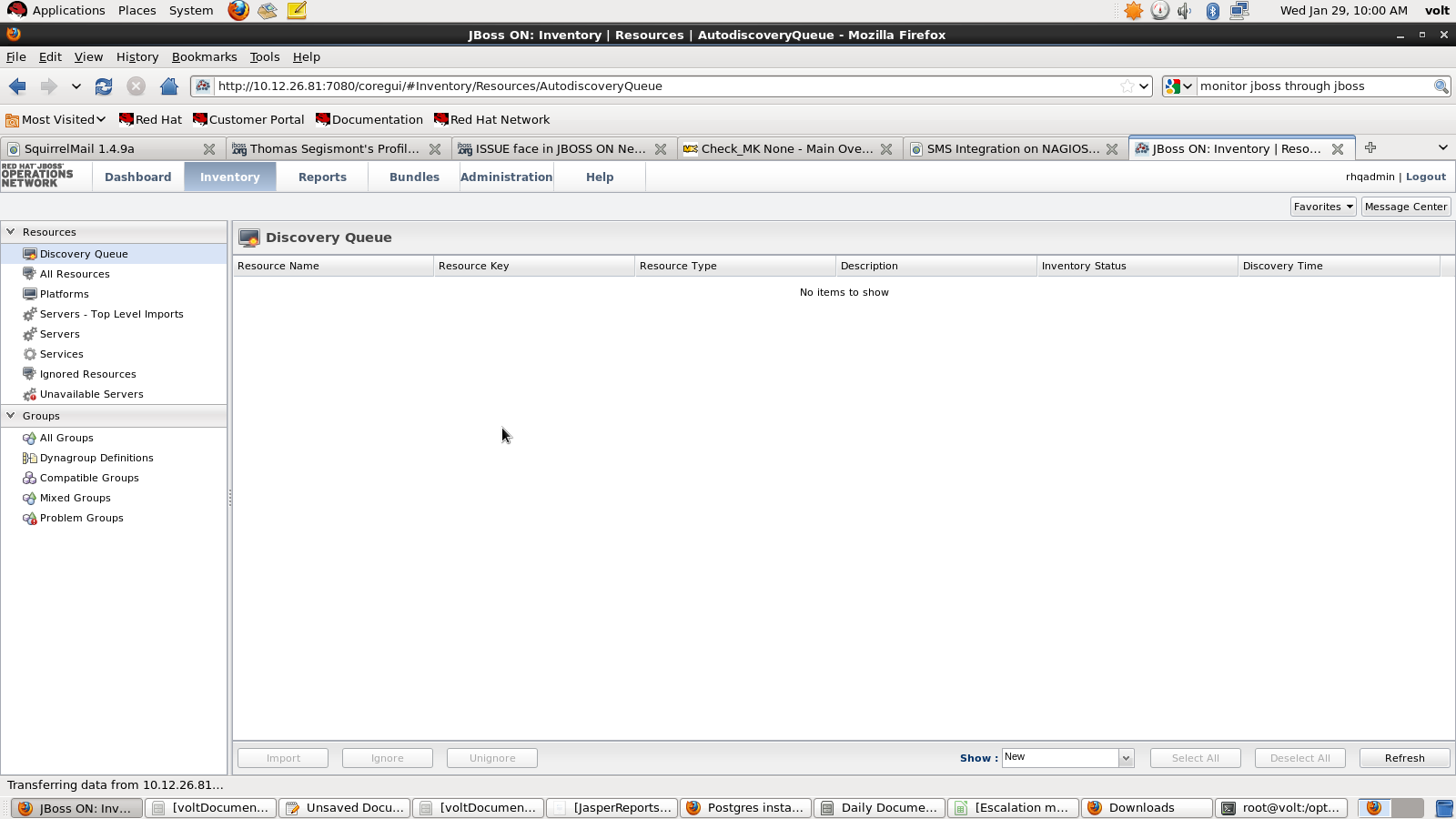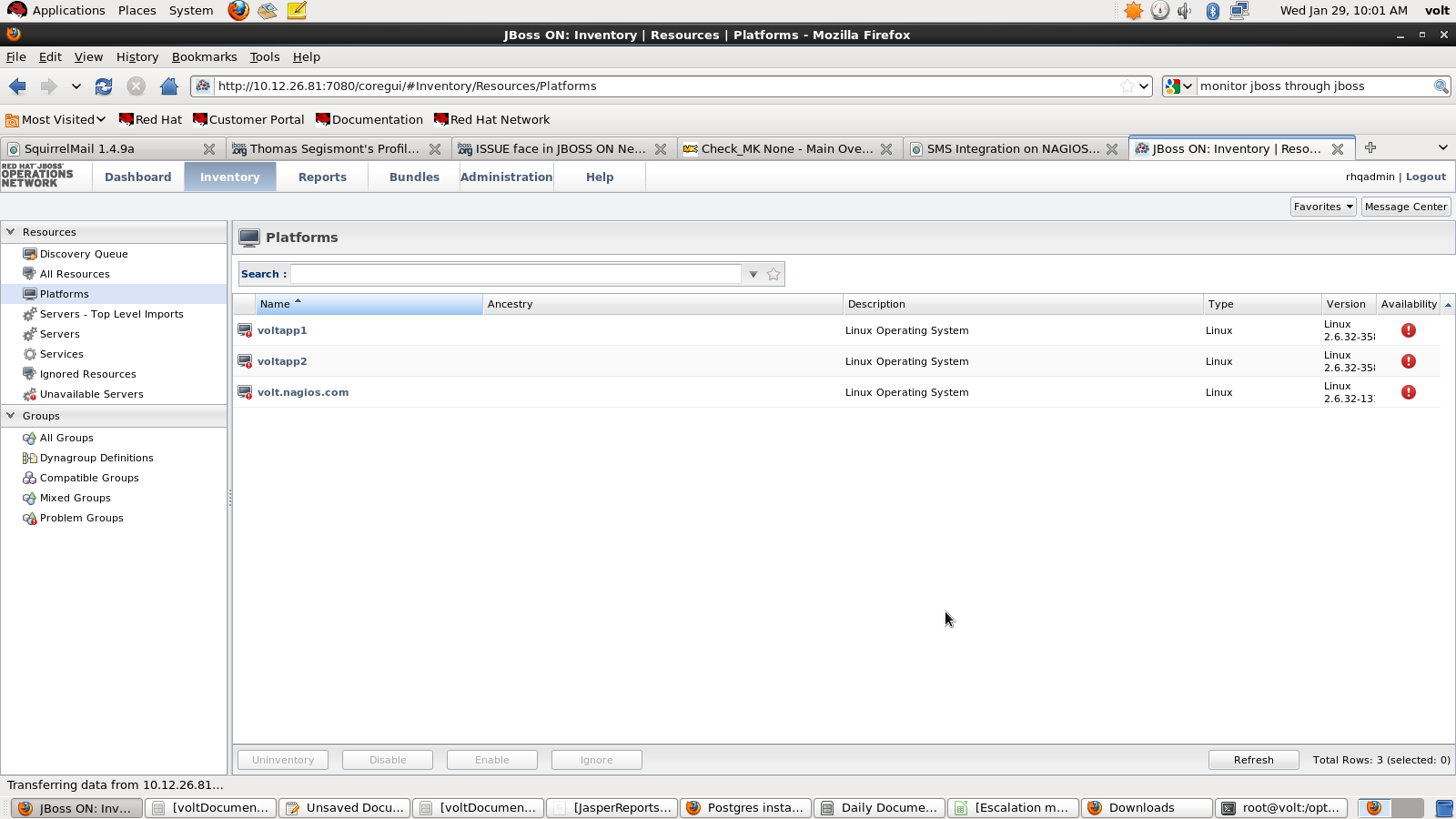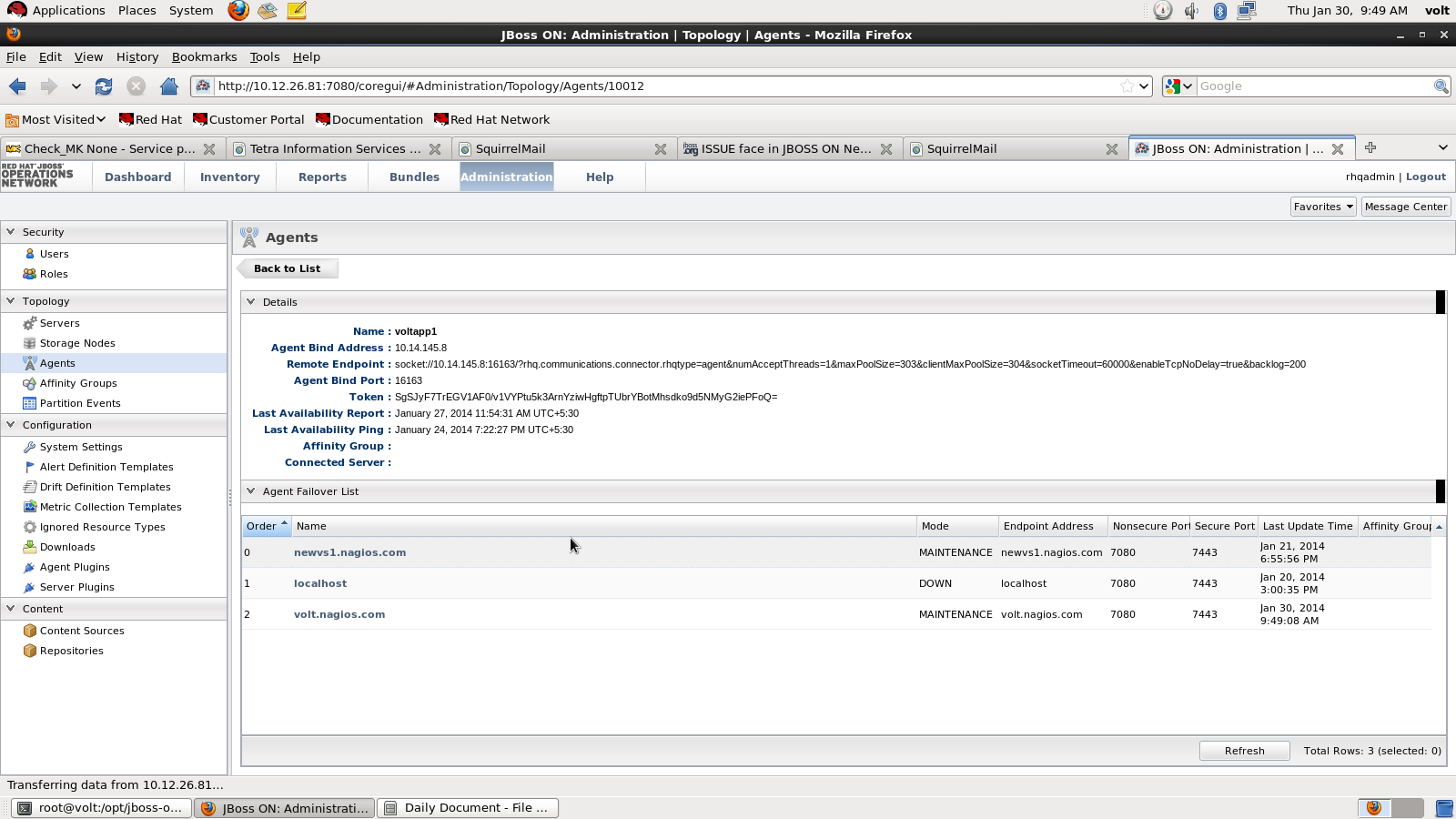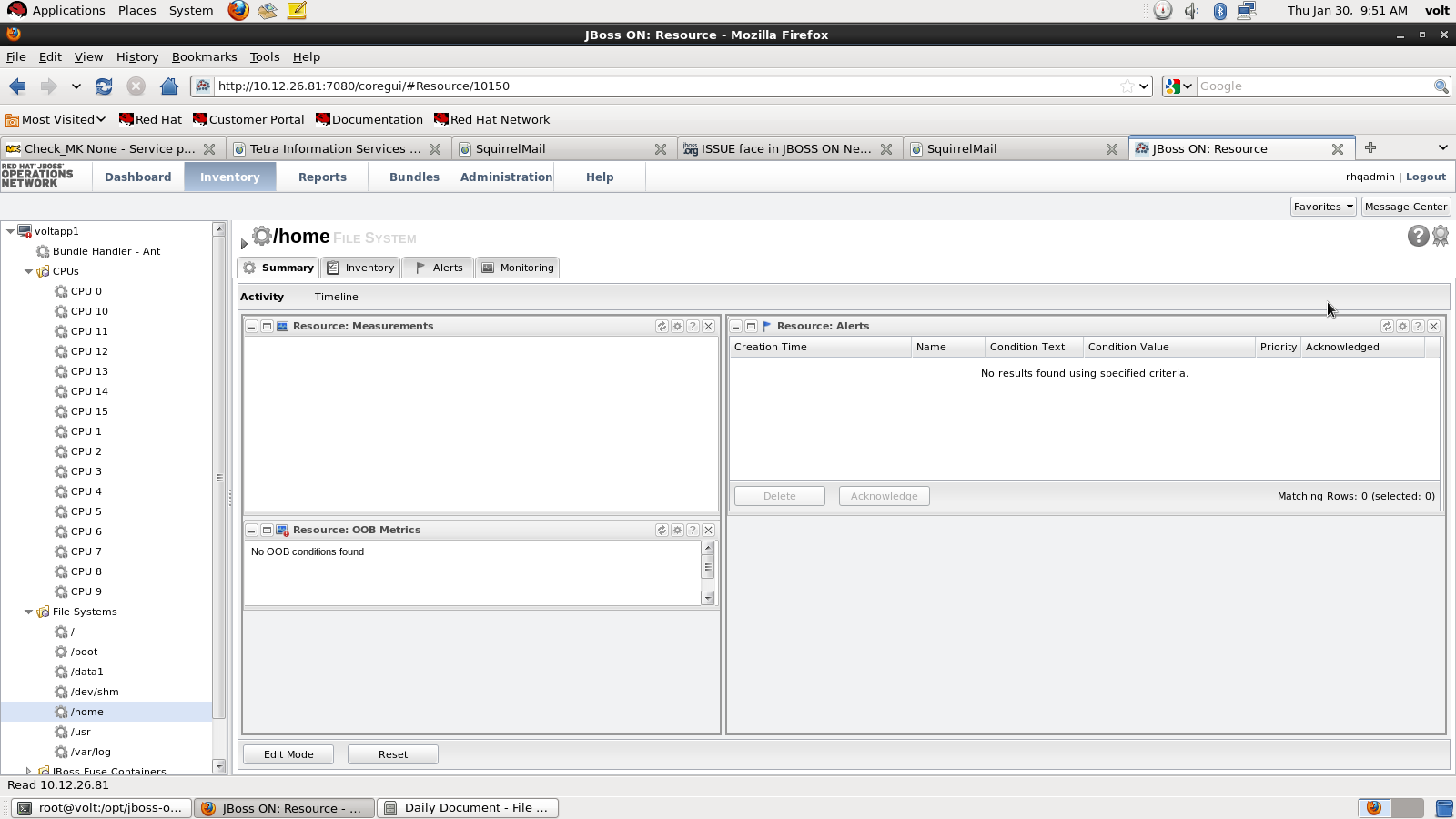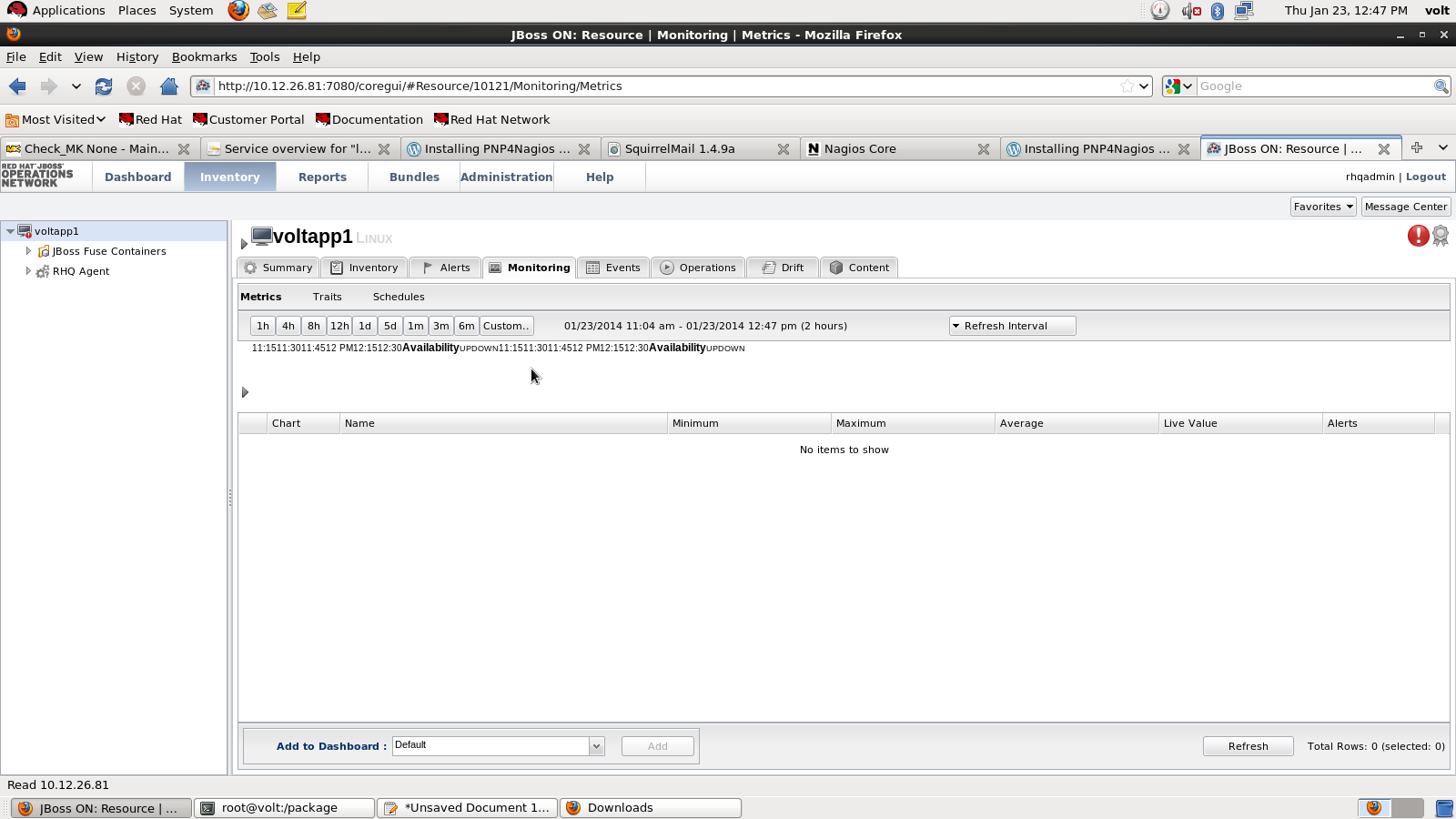-
1. Re: ISSUE face in JBOSS ON Network Operation
tsegismont Jan 28, 2014 11:10 AM (in response to vijay62020)Cpu services come as soon as you put a platform into the inventory (see the discovery queue screen under the Inventory tab)
-
2. Re: ISSUE face in JBOSS ON Network Operation
vijay62020 Jan 28, 2014 11:34 PM (in response to tsegismont)Hi Thomas,
First of all, Thanks for reply. But server not able to fetch the information of own services. It showing availability of server is down. I also install the agent plug in on client server. Server is showing on JBOSS on platform But it still not able to fetch the information from the client side.
Please let me know, if there is any thing missing from my side regarding configuration. I have attached screen shot of the error
-
3. Re: ISSUE face in JBOSS ON Network Operation
tsegismont Jan 29, 2014 4:35 AM (in response to vijay62020)Make sure the agents on voltapp1, voltapp2 and volt.nagios.com machines are correctly configured and running. When platform availability goes green, click on a platform name and you'll be driven to the platform inventory. The platform Cpu services are there.
-
4. Re: ISSUE face in JBOSS ON Network Operation
vijay62020 Jan 29, 2014 5:19 AM (in response to tsegismont)Hi Thomas,
Everything is fine according to the document. But still server is not able to fetch the information. Where can i check, that will show me regarding the issue. Because i never work on the jboss environment.
-
5. Re: ISSUE face in JBOSS ON Network Operation
jayshaughnessy Jan 29, 2014 3:40 PM (in response to vijay62020)Please post a screen shot of the platform detail. So, In the view you posted above, click on the voltapp1 platform so we can see the resource tree that exists for you, under the platform. That should show the CPU's (as Thomas says above), but only if the voltapp1 agent is running.
-
6. Re: ISSUE face in JBOSS ON Network Operation
vijay62020 Jan 29, 2014 11:23 PM (in response to jayshaughnessy) -
7. Re: ISSUE face in JBOSS ON Network Operation
jayshaughnessy Jan 30, 2014 9:36 AM (in response to vijay62020)OK, as you can see here, your system resources (the platform the CPU's, the file systems, etc) have all been discovered and imported into your inventory. That's good. But what is bad is that your voltapp1 RHQ agent is not connected to your RHQ server at the moment, and therefore nothing is being monitored or reported. You can tell it's not connected by the availability indicator: that's the big red icon with the exclamation point, in the voltapp1 (second) screenshot. That means the agent has "DOWN" availability (not connected). In the first screenshot, for your /home file system, you see the grey circle with a question mark, that means "UNKNOWN" availability. Everything under a DOWN platform/agent will be UNKNOWN, because we don't know if it's running or not running because the agent is not reporting. Your voltapp1 agent is is either not running or for some reason can no longer connect. If it's not running you obviously need to start it. If it is running but can't connect you can look in the agent log for information on why it's not connecting. Typically it's a problem with host resolution, or possibly security. Since you have resources imported the agent was connecting at some point in the past, but something has changed since that time.