-
1. Re: How to attach source in Eclipse for Debugging
swiderski.maciej Feb 14, 2014 1:49 AM (in response to clay_ferguson)1 of 1 people found this helpfulClay, best would be to use maven to bring the libs and sources when you start looking into debugging jbpm. That way all dependencies will be loaded as well - like hibernate, weld, etc. Which you would need manually add to eclipse classpath.
HTH
-
2. Re: How to attach source in Eclipse for Debugging
clay_ferguson Feb 18, 2014 5:11 PM (in response to swiderski.maciej)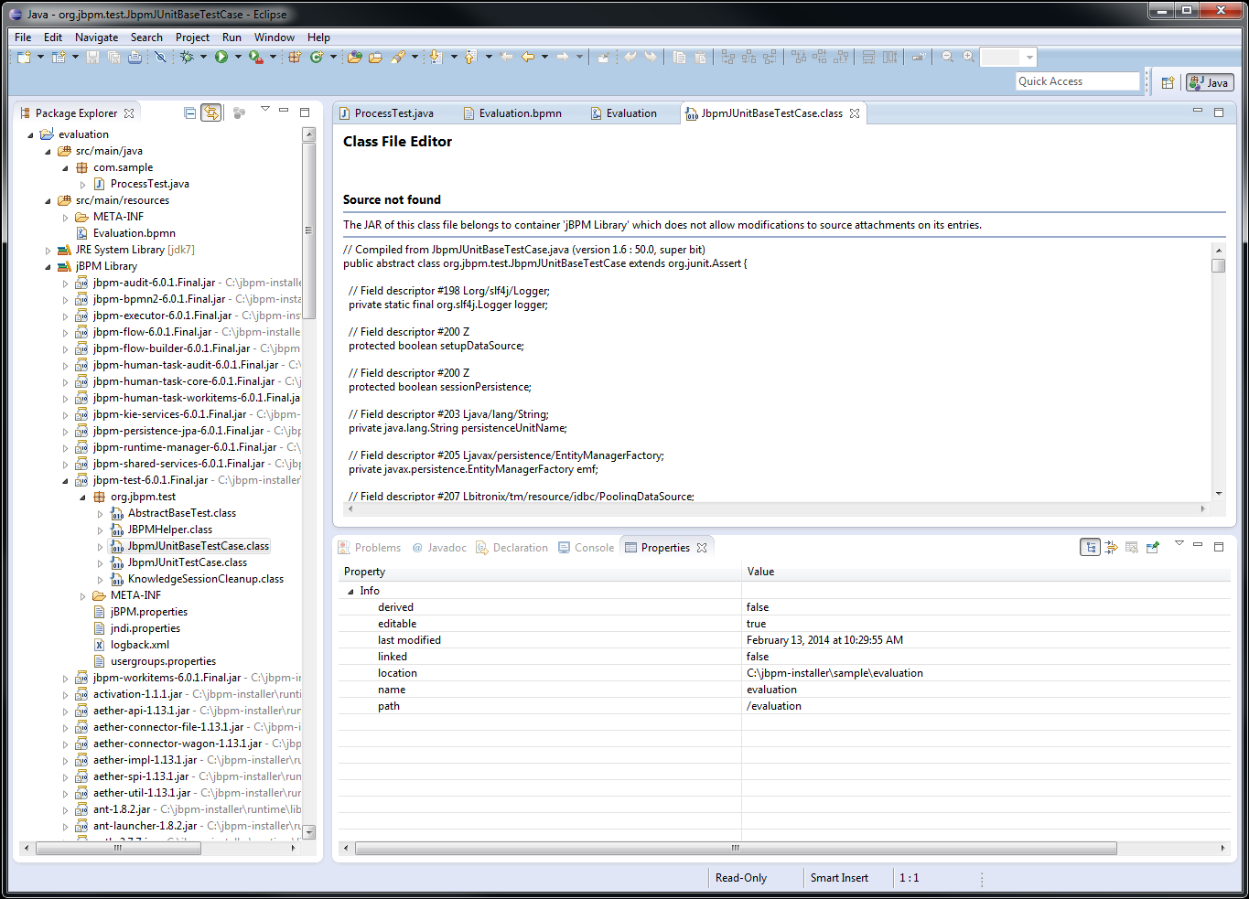 Maceij, I noticed there was a pom.xml in the source distro, so I did figured out I should run maven on that, which runs fine. However I don't know how to get the maven output into Eclipse project source path. Can you please provide just the basic steps? The normal ways of attaching source to Eclipse won't work because the jBPM Library is 'non-modifiable'.
Maceij, I noticed there was a pom.xml in the source distro, so I did figured out I should run maven on that, which runs fine. However I don't know how to get the maven output into Eclipse project source path. Can you please provide just the basic steps? The normal ways of attaching source to Eclipse won't work because the jBPM Library is 'non-modifiable'.This image shows the non-modifiable message. You also get that message if you try to modify the Build Path (the normal way of attaching source):
--------------
ANSWER / SOLUTION
I finally figured this out myself: Once you build the source projects using maven (by running the pom.xml in the root, of the source), you then can right-click your eclipse project and go to Properties Dialog, then choose jBPM on the tree. Choose "Enable Project Specific Settings", and create a runtime with "Configure Workspace Settings". Your new runtime can simply be chosen to be the root folder of the source distro (the folder with the root source pom.xml in it), and that apparently can act as your "runtime", folder. Once you pick it, you need to restart eclipse and then come BACK into this same dialog to actually select it in the drop down. This is required. Beware, If you didn't go to that dialog twice you did it wrong. Now your editor still won't be able to see the source yet until you hover over at least one method name from a given jar and then click the "fix source" option (or something to that effect). Also you should import each source project you need as a Maven project, into eclipse.