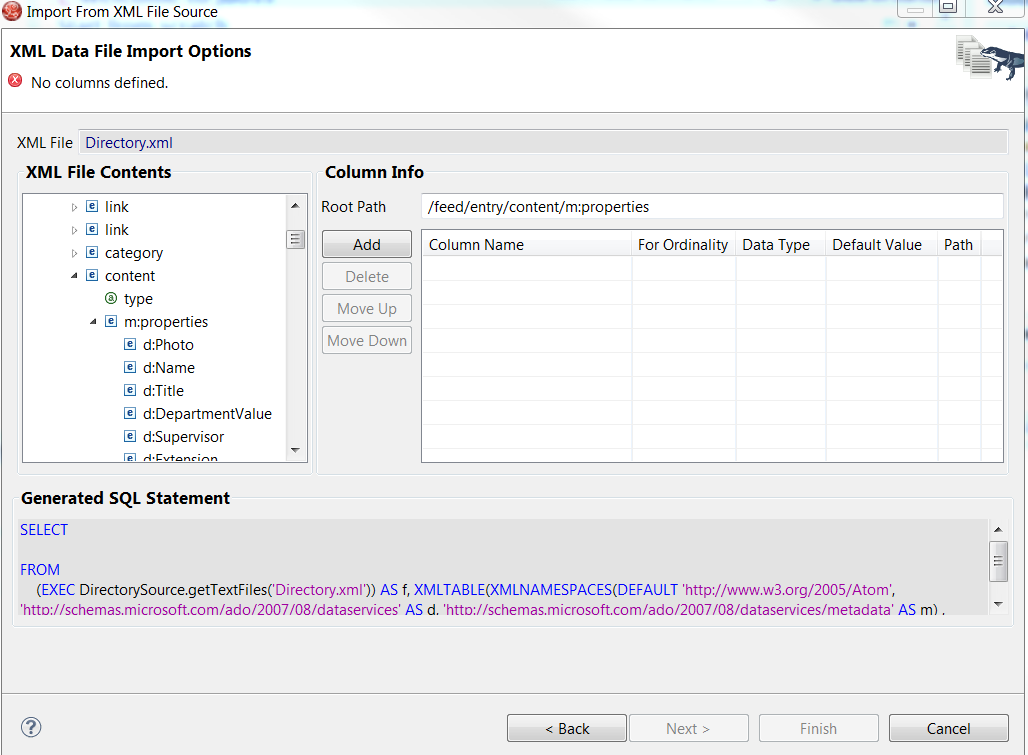-
1. Re: Sharepoint list xml, No columns defined error
rareddy May 29, 2014 8:09 AM (in response to lightsailpro)I have seen that error too while working on demo couple weeks back, I failed to capture the steps then. I can not seem to recreate it with JBDS 7.1.1.GA + Designer 8.3.2 or latest Designer with your XML now. Can you go over the steps exactly that can recreate issue? Also which version of Windows and JDK you are running under?
-
2. Re: Sharepoint list xml, No columns defined error
blafond May 29, 2014 10:31 AM (in response to lightsailpro)This importer is designed to help construct a viable SQL statement containing an XMLTABLE() function call that will return relational table data. The requirement is that at least ONE column must be defined/mapped to an XML/schema element. The validation kicks in once you start editing, so setting the ROOT will end up with an ERROR since no columns are defined.
Simple double click one or more elements (i.e. d:Photo, d:Name, d:Title, etc...) will create corresponding Column entries and they will show up in the Generated SQL Statement.
-
3. Re: Sharepoint list xml, No columns defined error
rareddy May 29, 2014 10:59 AM (in response to blafond)Barry, what I encountered was, the XML was there but, you could not select element, or right click on the element root to set as root. I know this does not happen all the time, but in certain scenario it does happen. Next time I am sure to capture the details
Ramesh..