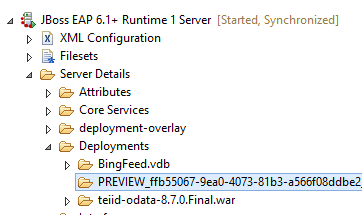-
1. Re: How to delete preview vdb
rareddy May 29, 2014 7:55 AM (in response to lightsailpro)AFAIK, there is no way to delete them, but when you exit the Designer if it is still connected to the Server, it will cleanup all these preview artifacts. The brute force approach is deleting in the server, but not sure how Designer behaves as its state has been changed external to it.
-
2. Re: How to delete preview vdb
blafond May 29, 2014 10:13 AM (in response to lightsailpro)Note that the Deployments folder under the server view doesn't really provide any artifact/deployment management.
Teiid Designer does expose some functionality by contributing to the server tree view via the Teiid Instance Configuration folder and contents. If you select either the Teiid Instance Configuration or any object under it, then right-click select the Clear Preview Artifacts action. By default, Designer hides the preview VDB's from the VDBs folder. You can remove this filter by selecting Teiid Instance Configuration folder and checking the Show Preview VDBs filter option in the toolbar's drop-down menu. Once your preview VDBs are displayed, you can select them and right-click select Undeploy VDB