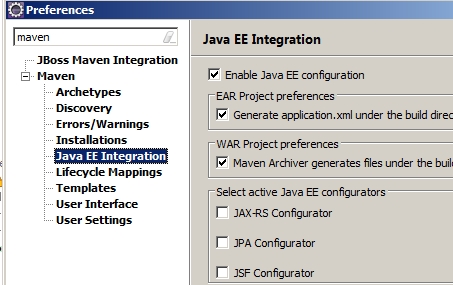When I update the project (Maven > update project (Alt+F5)) I get some weird facets/natures added
mr_and_mrs_d Jun 17, 2014 9:16 PMSystem:
Eclipse Java EE IDE for Web Developers.
Version: Luna M7 Release (4.4.0M7)
Build id: 20140508-1440
JBossAS Tools 3.0.0.Beta1-v20140408-1231-B31
When I hit Alt+F5 I get:
(heck I tried _hard_ to post the git diff but I have no luck with the editor)
My pom:
<project xmlns="http://maven.apache.org/POM/4.0.0"
xmlns:xsi=
"http://www.w3.org/2001/XMLSchema-instance"
xsi:schemaLocation=
"http://maven.apache.org/POM/4.0.0 http://maven.apache.org/xsd/maven-4.0.0.xsd">
<modelVersion>4.0.0</modelVersion>
<groupId>gr.uoa.di.regas.monitoring.server</groupId>
<artifactId>DataCollectionServlet</artifactId>
<version>0.0.1-SNAPSHOT</version>
<packaging>war</packaging>
<properties>
<project.build.sourceEncoding>UTF-8</project.build.sourceEncoding>
</properties>
<dependencies>
<dependency>
<groupId>org.glassfish.web</groupId>
<artifactId>javax.servlet.jsp.jstl</artifactId>
<version>1.2.1</version>
<scope>provided</scope>
</dependency>
<dependency>
<groupId>ch.qos.logback</groupId>
<artifactId>logback-classic</artifactId>
<version>1.1.2</version>
</dependency>
<dependency>
<groupId>net.lingala.zip4j</groupId>
<artifactId>zip4j</artifactId>
<version>1.3.1</version>
</dependency>
</dependencies>
<build>
<sourceDirectory>src</sourceDirectory>
<plugins>
<plugin>
<artifactId>maven-compiler-plugin</artifactId>
<version>3.1</version>
<configuration>
<source>1.7</source>
<target>1.7</target>
</configuration>
</plugin>
<plugin>
<artifactId>maven-war-plugin</artifactId>
<version>2.4</version>
<configuration>
<warSourceDirectory>WebContent</warSourceDirectory>
<failOnMissingWebXml>false</failOnMissingWebXml>
</configuration>
</plugin>
</plugins>
</build>
</project>
So what are those
+ <installed facet="jst.jaxrs" version="1.1"/>
+ <installed facet="jst.jsf" version="2.1"/>
and
+ <nature>org.jboss.tools.jst.web.kb.kbnature</nature>
+ <nature>org.jboss.tools.jsf.jsfnature</nature>
and why are they added ?
Thanks