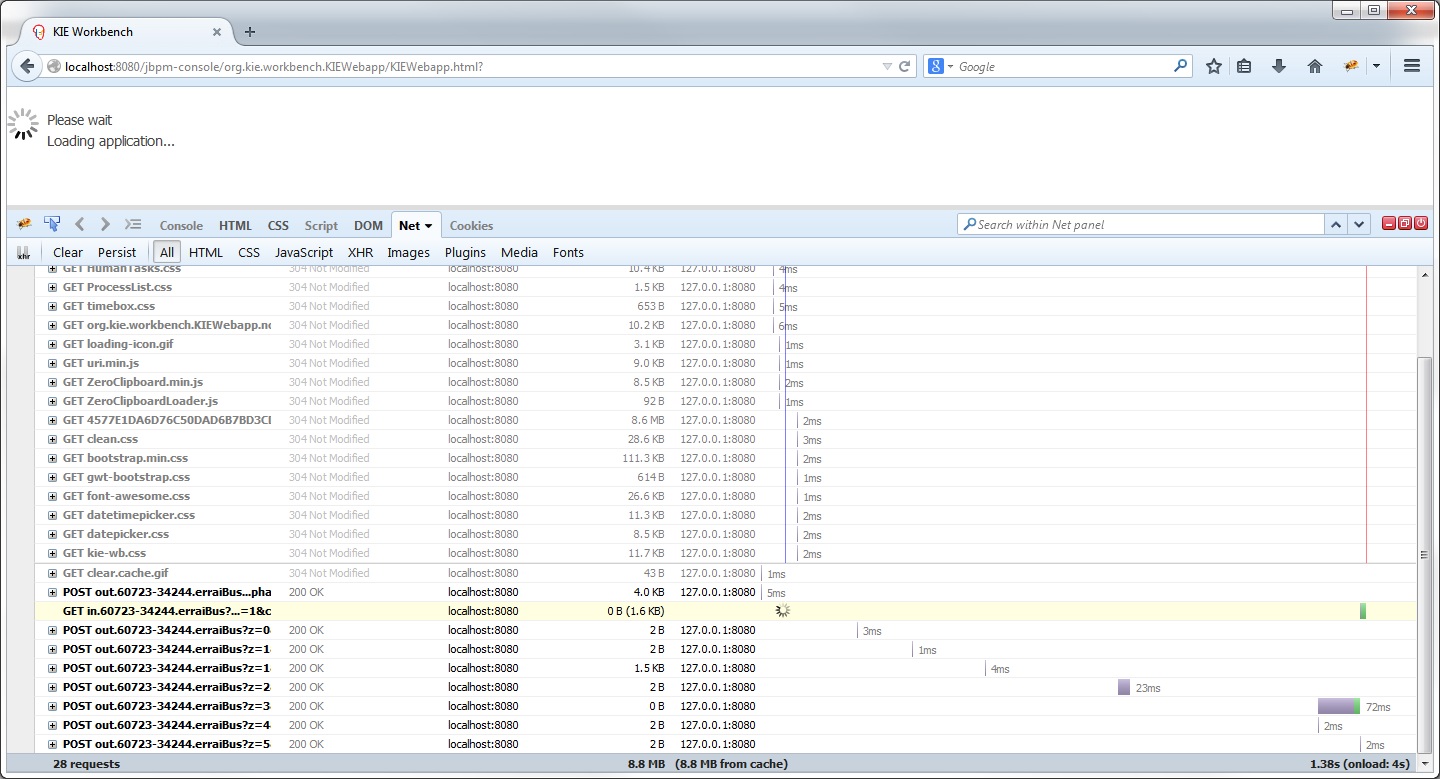-
1. Re: jBPM 6.0.1 KIE Workbench Stuck
salaboy21 Mar 7, 2014 4:17 AM (in response to duckocide)1 of 1 people found this helpfulHmm.. that's strange.
It seems to be a windows problem. Which version of jBPM are you using exactly?
One more thing that you can try is to make sure that you remove all the cookies/history from your browser and try again when you make sure that both application are deployed.
-
2. Re: jBPM 6.0.1 KIE Workbench Stuck
duckocide Mar 8, 2014 3:33 AM (in response to salaboy21)I've installed 6.0.1 full final.
Tried clearing cookies etc. Both applications deployed and enabled according to console and server.log.
It is something to do with the laptop I'm trying to get it running on. I've tried it on another machine since this post and all is fine. I suspect it is something to do with the firewall and av. I'll keep on looking and post back once I find something. Thanks for the advice.
UPDATE:
Found it. It was a "Sophos Web Intelligence" service causing the issue. I'll need to talk to our admins to pin down the why.
-
3. Re: jBPM 6.0.1 KIE Workbench Stuck
salaboy21 Mar 8, 2014 5:30 AM (in response to duckocide)Good to hear that you find the issue! What was the problem exactly? the port?
-
4. Re: jBPM 6.0.1 KIE Workbench Stuck
duckocide Mar 9, 2014 4:39 AM (in response to salaboy21)I need to talk to the info sec / desktop admins to find out exactly what. When I do, I'll post back for reference.
-
5. Re: jBPM 6.0.1 KIE Workbench Stuck
danesh Jul 25, 2014 4:41 PM (in response to duckocide)Hi
I have exactly the same problem.
Some times it open successfully but most of the times staying in this state for always:
Please wait
Loading application...
also restarting the server doesn't solve the problem
-------------------------------------------
UPDATE:
Solved..... It was because of AVG anti virus.
-
6. Re: jBPM 6.0.1 KIE Workbench Stuck
djsfive Aug 15, 2014 12:21 PM (in response to duckocide)I am also a newbie, and I have had this exact problem, but I have not been able to solve it. I am running on RHlinux 2.6.18, using jbpm-6.0.1.Final-installer-full.zip, and accessing the jbpm-console from firefox 3.6.26. The AS server comes up, the two wars deploy fine (per the logs), I log into the KIE with krisv/krisv, and I get the "Please wait Loading application" message forever.
I have another clue: opening up the Firefox error console, I see the following error when I try to access localhost:8080/jbpm-console:
Error: uncaught exception: java.lang.RuntimeException: critical error in IOC container bootstrap: com.google.gwt.core.client.JavaScriptException: (TypeError) : a is null
I am not running antivirus, firewall is turned off, and I am not using Sophos.
Any suggestions?
-
7. Re: jBPM 6.0.1 KIE Workbench Stuck
salaboy21 Aug 15, 2014 12:56 PM (in response to djsfive)Can you try with a different browser? or setting the browser to a private mode, so you are sure that there are no cookies bothering?
Do you have an internet connection in the machine where you have installed the kie-wb? Are you behind a proxy?
-
8. Re: jBPM 6.0.1 KIE Workbench Stuck
djsfive Aug 15, 2014 3:01 PM (in response to salaboy21)I get the same hangup in firefox with cookies/history cleared, and when in private mode. I also tried Konqueror, it had the same hangup. I am working with my sys admins to get chrome installed to try it (maybe next week).
I have an internet connection on the machine where AS/kie-wb is running, and it is behind a proxy. I had to run with org.kie.demo=false in build.xml to get past the fact that git and my proxy don't get along (as described elsewhere on this forum). I am running firefox/Konqueror on the same machine where AS/kie-wb is running (using localhost:8080/jbpm-console)
I was able to get kie-wb up and running on a windows box, but I need this functionality to run my linux server.
-
9. Re: jBPM 6.0.1 KIE Workbench Stuck
salaboy21 Aug 15, 2014 4:24 PM (in response to djsfive)What exact version are you using?
Are you using a vanilla installer? or something modified?
Regards
-
10. Re: jBPM 6.0.1 KIE Workbench Stuck
djsfive Aug 15, 2014 4:50 PM (in response to salaboy21)jbpm-6.0.1.Final-installer-full.zip, the only modification to the install package is to change org.kie.demo=false in build.xml.
I just tried it with jbpm-distribution-6.1.0.CR1-installer-full.zip, had the same result.
Thanks for looking into this, Mauricio.