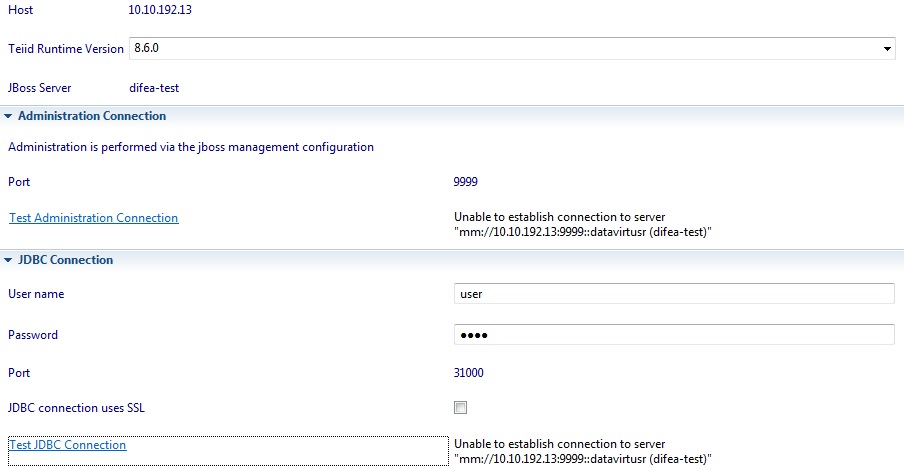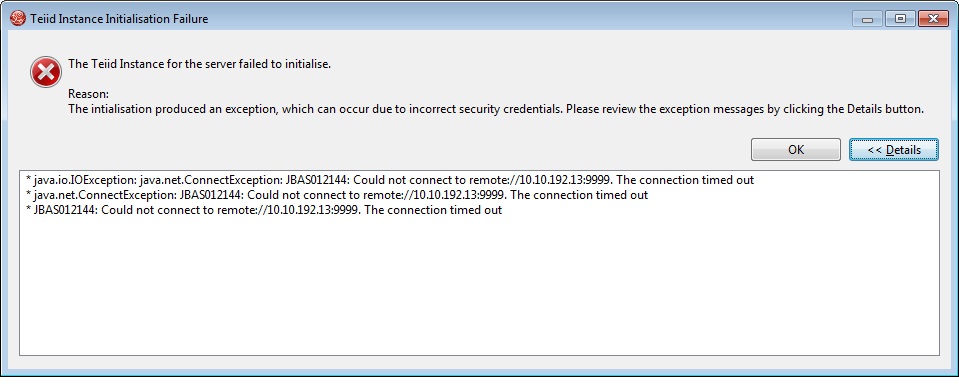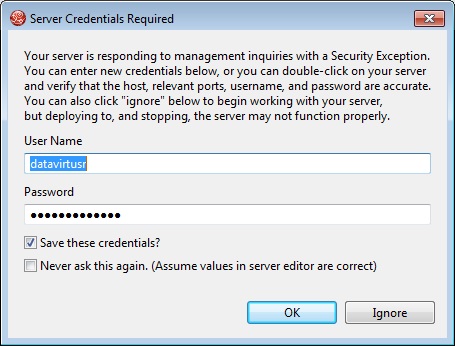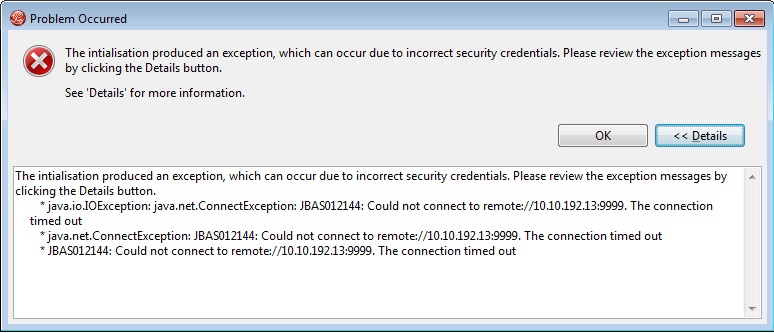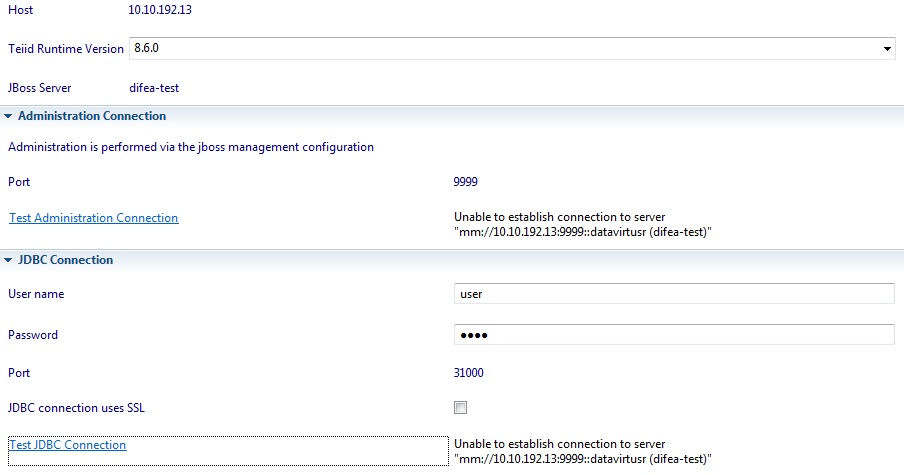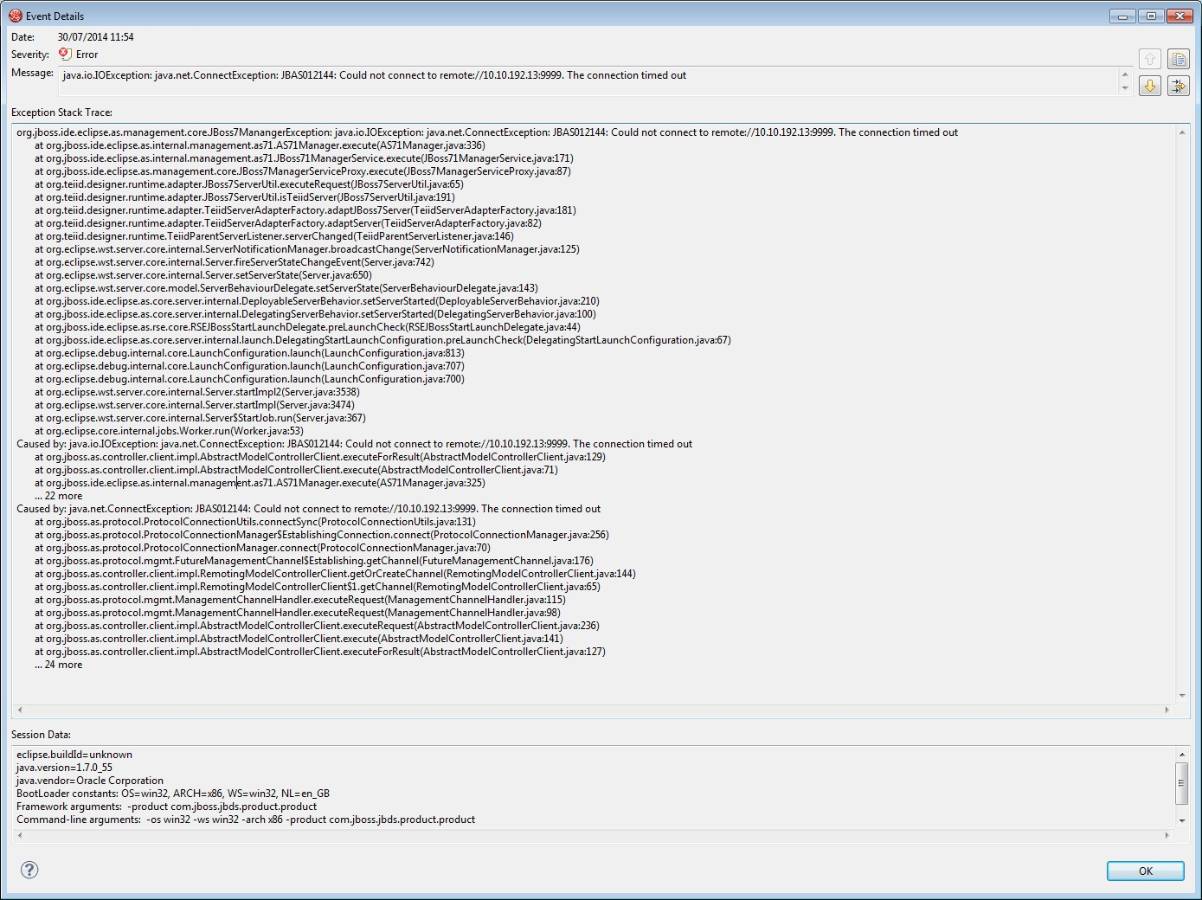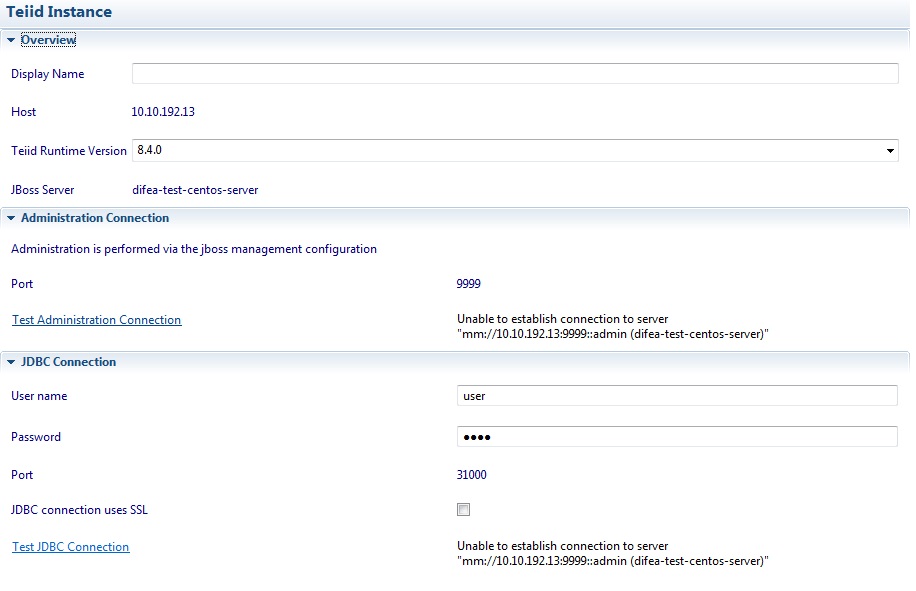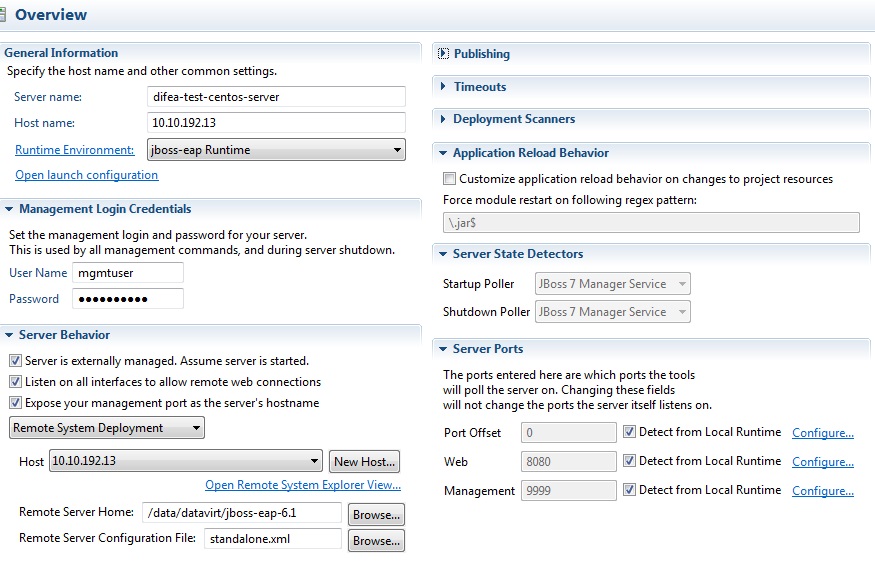By the way, I did what you recommended to me : reinstall the Teiid plugins by using the "update" feature from JBDS.
Installed fine.
Creating a server is fine. Can start/stop it.
But still issue with Teiid (plugin=org.teiid.designer.dqp).
Seems related with port 9999.
Also having a prompt to re enter the Jboss server credential (are we really speaking about jboss admin server credentials btw ?).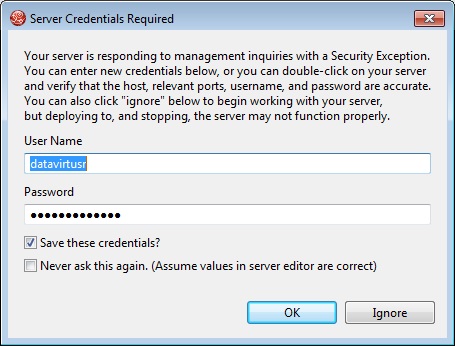
Here is the dump that pops into my JBDS :
org.jboss.ide.eclipse.as.management.core.JBoss7ManangerException: java.io.IOException: java.net.ConnectException: JBAS012144: Could not connect to remote://10.10.192.13:9999. The connection timed out
at org.jboss.ide.eclipse.as.internal.management.as71.AS71Manager.execute(AS71Manager.java:336)
at org.jboss.ide.eclipse.as.internal.management.as71.JBoss71ManagerService.execute(JBoss71ManagerService.java:171)
at org.jboss.ide.eclipse.as.management.core.JBoss7ManagerServiceProxy.execute(JBoss7ManagerServiceProxy.java:87)
at org.teiid.designer.runtime.adapter.JBoss7ServerUtil.executeRequest(JBoss7ServerUtil.java:66)
at org.teiid.designer.runtime.adapter.JBoss7ServerUtil.getTeiidRuntimeVersion(JBoss7ServerUtil.java:250)
at org.teiid.designer.runtime.adapter.TeiidServerAdapterFactory.getTeiidRuntimeVersion(TeiidServerAdapterFactory.java:298)
at org.teiid.designer.runtime.TeiidServer.connect(TeiidServer.java:200)
at org.teiid.designer.runtime.TeiidServer.testPing(TeiidServer.java:437)
at org.teiid.designer.runtime.ui.server.editor.TeiidServerEditor$7.linkActivated(TeiidServerEditor.java:470)
at org.eclipse.ui.forms.widgets.AbstractHyperlink.handleActivate(AbstractHyperlink.java:233)
at org.eclipse.ui.forms.widgets.AbstractHyperlink.handleMouseUp(AbstractHyperlink.java:327)
at org.eclipse.ui.forms.widgets.AbstractHyperlink.access$2(AbstractHyperlink.java:311)
at org.eclipse.ui.forms.widgets.AbstractHyperlink$4.handleEvent(AbstractHyperlink.java:125)
at org.eclipse.swt.widgets.EventTable.sendEvent(EventTable.java:84)
at org.eclipse.swt.widgets.Widget.sendEvent(Widget.java:1057)
at org.eclipse.swt.widgets.Display.runDeferredEvents(Display.java:4170)
at org.eclipse.swt.widgets.Display.readAndDispatch(Display.java:3759)
at org.eclipse.e4.ui.internal.workbench.swt.PartRenderingEngine$9.run(PartRenderingEngine.java:1113)
at org.eclipse.core.databinding.observable.Realm.runWithDefault(Realm.java:332)
at org.eclipse.e4.ui.internal.workbench.swt.PartRenderingEngine.run(PartRenderingEngine.java:997)
at org.eclipse.e4.ui.internal.workbench.E4Workbench.createAndRunUI(E4Workbench.java:140)
at org.eclipse.ui.internal.Workbench$5.run(Workbench.java:611)
at org.eclipse.core.databinding.observable.Realm.runWithDefault(Realm.java:332)
at org.eclipse.ui.internal.Workbench.createAndRunWorkbench(Workbench.java:567)
at org.eclipse.ui.PlatformUI.createAndRunWorkbench(PlatformUI.java:150)
at org.eclipse.ui.internal.ide.application.IDEApplication.start(IDEApplication.java:124)
at org.eclipse.equinox.internal.app.EclipseAppHandle.run(EclipseAppHandle.java:196)
at org.eclipse.core.runtime.internal.adaptor.EclipseAppLauncher.runApplication(EclipseAppLauncher.java:110)
at org.eclipse.core.runtime.internal.adaptor.EclipseAppLauncher.start(EclipseAppLauncher.java:79)
at org.eclipse.core.runtime.adaptor.EclipseStarter.run(EclipseStarter.java:354)
at org.eclipse.core.runtime.adaptor.EclipseStarter.run(EclipseStarter.java:181)
at sun.reflect.NativeMethodAccessorImpl.invoke0(Native Method)
at sun.reflect.NativeMethodAccessorImpl.invoke(Unknown Source)
at sun.reflect.DelegatingMethodAccessorImpl.invoke(Unknown Source)
at java.lang.reflect.Method.invoke(Unknown Source)
at org.eclipse.equinox.launcher.Main.invokeFramework(Main.java:636)
at org.eclipse.equinox.launcher.Main.basicRun(Main.java:591)
at org.eclipse.equinox.launcher.Main.run(Main.java:1450)
at org.eclipse.equinox.launcher.Main.main(Main.java:1426)
Caused by: java.io.IOException: java.net.ConnectException: JBAS012144: Could not connect to remote://10.10.192.13:9999. The connection timed out
at org.jboss.as.controller.client.impl.AbstractModelControllerClient.executeForResult(AbstractModelControllerClient.java:129)
at org.jboss.as.controller.client.impl.AbstractModelControllerClient.execute(AbstractModelControllerClient.java:71)
at org.jboss.ide.eclipse.as.internal.management.as71.AS71Manager.execute(AS71Manager.java:325)
... 38 more
Caused by: java.net.ConnectException: JBAS012144: Could not connect to remote://10.10.192.13:9999. The connection timed out
at org.jboss.as.protocol.ProtocolConnectionUtils.connectSync(ProtocolConnectionUtils.java:131)
at org.jboss.as.protocol.ProtocolConnectionManager$EstablishingConnection.connect(ProtocolConnectionManager.java:256)
at org.jboss.as.protocol.ProtocolConnectionManager.connect(ProtocolConnectionManager.java:70)
at org.jboss.as.protocol.mgmt.FutureManagementChannel$Establishing.getChannel(FutureManagementChannel.java:176)
at org.jboss.as.controller.client.impl.RemotingModelControllerClient.getOrCreateChannel(RemotingModelControllerClient.java:144)
at org.jboss.as.controller.client.impl.RemotingModelControllerClient$1.getChannel(RemotingModelControllerClient.java:65)
at org.jboss.as.protocol.mgmt.ManagementChannelHandler.executeRequest(ManagementChannelHandler.java:115)
at org.jboss.as.protocol.mgmt.ManagementChannelHandler.executeRequest(ManagementChannelHandler.java:98)
at org.jboss.as.controller.client.impl.AbstractModelControllerClient.executeRequest(AbstractModelControllerClient.java:236)
at org.jboss.as.controller.client.impl.AbstractModelControllerClient.execute(AbstractModelControllerClient.java:141)
at org.jboss.as.controller.client.impl.AbstractModelControllerClient.executeForResult(AbstractModelControllerClient.java:127)
... 40 more