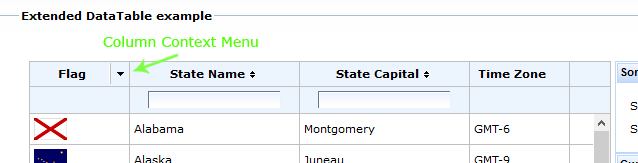-
1. Re: Column Context menu extendedDatatable
michpetrov Aug 13, 2014 3:31 AM (in response to torisuta)Hi,
there is no built-in context menu in 4.3.x.
-
2. Re: Column Context menu extendedDatatable
torisuta Aug 13, 2014 11:47 AM (in response to michpetrov)I see, but the extendedDatatable in version 3.3.3 does?
-
3. Re: Column Context menu extendedDatatable
michpetrov Aug 13, 2014 11:56 AM (in response to torisuta)I don't think I understand, yes there is a context menu in 3.3.x. The main difference is that in RF 4 you cannot group rows and hide columns, sorting is still there.
-
4. Re: Column Context menu extendedDatatable
torisuta Aug 13, 2014 4:18 PM (in response to michpetrov)Well let me explain my question with a picture.
As you can see in the picture, the Extended DataTable in the exadeI livedemo (RF V3.3.x) has a Column Context Menu when hovering over the header. With this menu I can sort, hide, group columns etc. My question was how to "show" the Column Context Menu in the Extended Datatable (RF 4).
Kind regards,
Tristan
-
5. Re: Column Context menu extendedDatatable
michpetrov Aug 14, 2014 3:40 AM (in response to torisuta)There isn't a way to show it, that functionality is not implemented in RF 4. If you want to have something similar to it you'll have to make it yourself using rich:dropDownMenu.