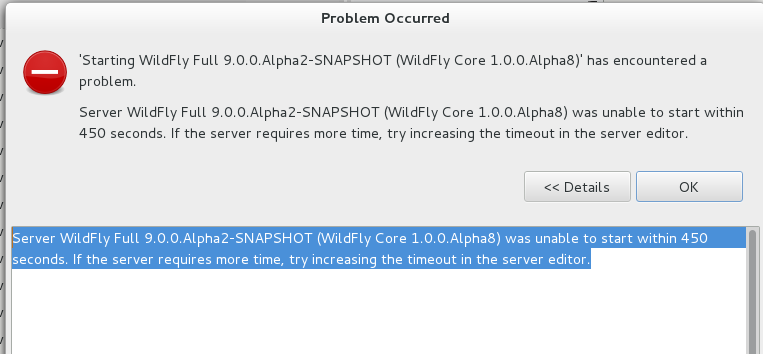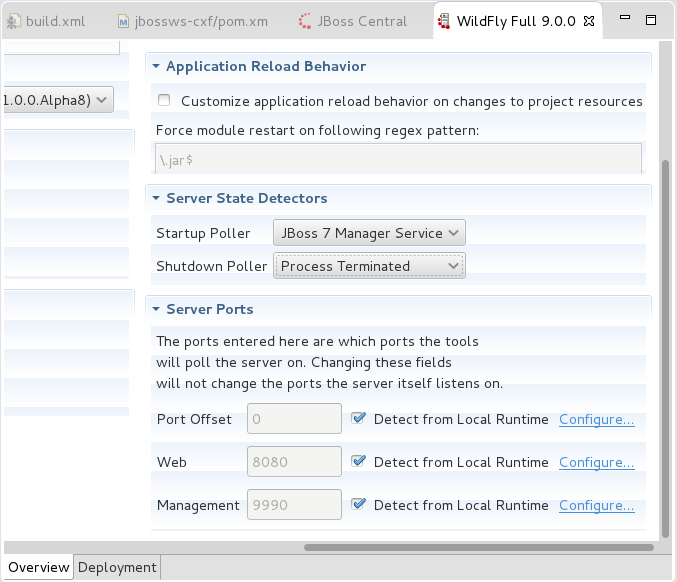-
1. Re: Eclipse Server 450 sec timeout kills running server.
rob.stryker Oct 8, 2014 2:57 PM (in response to rsearls)The tooling was unable to verify your server started. Our tooling has several methods to see if your server is up or not. The two most-often used methods are either "Web Port Poller" or "Management Poller".
You can see which your server is using by opening the server object (In Servers view, double-click your server) and on the right side you'll see a section on polling.
If your server adapter (fancy word for the tooling's representation of your server) is using the Management Port Poller, you should make sure your server is actually exposing the management port. For local servers this shouldn't be an issue, since local servers should automatically expose the management port. You may want to verify in the Ports section (also in the server editor) that the management port is correct. To check if the server is up, we run a management command against the server. If the server responds properly, we declare the server to be started.
If you're using the web port poller, then you may want to verify your web port is correct. To verify the server is up, the Web Port Poller opens a URL connection on {serverHost}:{webPort} and sees if we get a valid connection.
-
2. Re: Eclipse Server 450 sec timeout kills running server.
maxandersen Oct 8, 2014 4:32 PM (in response to rsearls)A few things:
Can you give the exact link to download/build the Wildfly you are trying to run ?
Are you running it locally or remotely ?
Do you see anything in the error log ?
-
3. Re: Eclipse Server 450 sec timeout kills running server.
rsearls Oct 9, 2014 10:46 AM (in response to maxandersen)I am running a local build of WildFly from repo, https://github.com/wildfly/wildfly.git
and using branch, master. It generates a "WildFly Full 9.0.0.Alpha2-SNAPSHOT (WildFly Core 1.0.0.Alpha8)" build.
I checked the Startup Poller and port address. It is using JBoss Manager, but the management port for WildFly 9 is 9990 not 9999. I changed the Management configuration
XPath Pattern to (//*[@name="standard-sockets"]/*[@name="management-http"]).
The timeout problem still exists even with these setting changes.
-
4. Re: Eclipse Server 450 sec timeout kills running server.
maxandersen Oct 9, 2014 12:24 PM (in response to rsearls)So that port is the same for wildfly 8 so that should just work.
What I can see that is wrong here is that the startup poller is set to JBoss 7 Manager Service, use the other Manager service since AS7.0 manager client/server is/was not forward compatible to WildFly and EAP.
-
5. Re: Eclipse Server 450 sec timeout kills running server.
rsearls Oct 9, 2014 1:05 PM (in response to maxandersen)I switched to using Web Port. That appears to work.
I created the service as "Jboss Community" | "WildFly 8.x" and JBoss Manager 7 Service
was the option provided in that dropdown. Is that expected?
-
6. Re: Eclipse Server 450 sec timeout kills running server.
rob.stryker Oct 9, 2014 5:27 PM (in response to rsearls)It sounds like the server is somehow being added as a as7.x server rather than a wildfly server.
Can you tell us what steps you did to create your server? DId you add it manually via the new server wizard, or via runtime detection?
If it's using the 7.x server adapter, then its probably also using the wrong management jars to communicate with the server, and that'd explain the reason it can't verify the server state.
Can you right-click your server, go to properties, and select "change location"? This should create a folder in your workspace with a file inside of it representing your server adapter. You can then attach that or at least copy and paste the text here on the forum. That would help us discover what's going on with your specific server.
-
7. Re: Eclipse Server 450 sec timeout kills running server.
mmalina Oct 10, 2014 5:57 AM (in response to rsearls)We've been unable to replicate this yet.
Can you check that you really have the server added as WildFly 8.x server type? You can check this in Window -> Preferences -> Server -> Runtime Environments.
It would be best if you could describe the exact steps of how you add the server. Or a screencast.
Also, you could check if it happens with WildFly 9.0.0.Alpha1 (available for download from WildFly Homepage · WildFly ) as well.
-
8. Re: Eclipse Server 450 sec timeout kills running server.
rob.stryker Oct 10, 2014 6:46 AM (in response to mmalina)I've just tested with a wf9 nightly build.
In new server wizard, I right-click, new, server, use wildfly 8.x, with default settings, and continue. When the server is finished, I open the server editor and change the pollers to use the management poller, save the editor, and then start.
It starts correctly. The server's view indicates that the server is 'started'. In the server editor, the discovered management port is 9990. There is no warning icon there, which means it was able to find this port successfully from the standalone.xml without error. Editing the xpath pattern shows the following XPath pattern: //*[local-name()="socket-binding-group"]/*[local-name()="socket-binding"][@name="management-http"]
For wildfly 8.x adapter, all of these values are correct. The wildfly 8.x adapter defaults to 9990, not 9999. Only the as7x adapter defaults to 9999, and only the as7x adapter has an xpath pattern that matches that. Your management poller is one that only exists for as7.x server adapters, and is impossible to show up in the list unless you're using an as7.x server adapter.
I've also tried to create the same wildfly-9 home directory using an as7.x server adapter, and all the symptoms I get are identical to yours. 1) Incorrect management port, 2) Incorrect XPath pattern, 3) AS 7 Management Service as the polling mechanism, 4) Server fails to be marked as started due to using the wrong management jars to try to communicate with the server.
I feel very strongly that you've created your server adapter using the Community - JBoss 7x Server adapter rather than the wildfly8x adapter.
-
9. Re: Eclipse Server 450 sec timeout kills running server.
rob.stryker Oct 10, 2014 6:50 AM (in response to rob.stryker)For reference, here's my server as xml:
<?xml version="1.0" encoding="UTF-8" standalone="no"?>
<server auto-publish-time="1" hostname="localhost" id="WildFly 8.x1412937318653" name="WildFly 8.x" org.jboss.ide.eclipse.as.core.server.EXPOSE_MANAGEMENT_SERVICE="true" org.jboss.ide.eclipse.as.core.server.IGNORE_LAUNCH_COMMANDS="false" org.jboss.ide.eclipse.as.core.server.attributes.shutdownPollerKey="org.jboss.ide.eclipse.as.core.server.Wildfly8ManagerServicePoller" org.jboss.ide.eclipse.as.core.server.attributes.startupPollerKey="org.jboss.ide.eclipse.as.core.server.Wildfly8ManagerServicePoller" org.jboss.ide.eclipse.as.core.server.deployDirectoryType="server" org.jboss.ide.eclipse.as.core.server.serverMode="local" runtime-id="WildFly 8.x Runtime" server-type="org.jboss.ide.eclipse.as.wildfly.80" server-type-id="org.jboss.ide.eclipse.as.wildfly.80" start-timeout="450" stop-timeout="450" timestamp="3"/>
The important parts to see here are:
server-type="org.jboss.ide.eclipse.as.wildfly.80"
server-type-id="org.jboss.ide.eclipse.as.wildfly.80"
org.jboss.ide.eclipse.as.core.server.attributes.shutdownPollerKey="org.jboss.ide.eclipse.as.core.server.Wildfly8ManagerServicePoller"
org.jboss.ide.eclipse.as.core.server.attributes.startupPollerKey="org.jboss.ide.eclipse.as.core.server.Wildfly8ManagerServicePoller"
-
10. Re: Eclipse Server 450 sec timeout kills running server.
rsearls Oct 13, 2014 11:56 AM (in response to rob.stryker)I've tried setting this up anew several times. I agree this must have been user error because it works in I use wildFly 8.x.
Thanks for your help.
-
11. Re: Eclipse Server 450 sec timeout kills running server.
maxandersen Oct 13, 2014 1:56 PM (in response to rsearls)Thank you for letting us know it works for you when using WF 8, R Searls!
appreciated and thanks for being a doing some early testing!