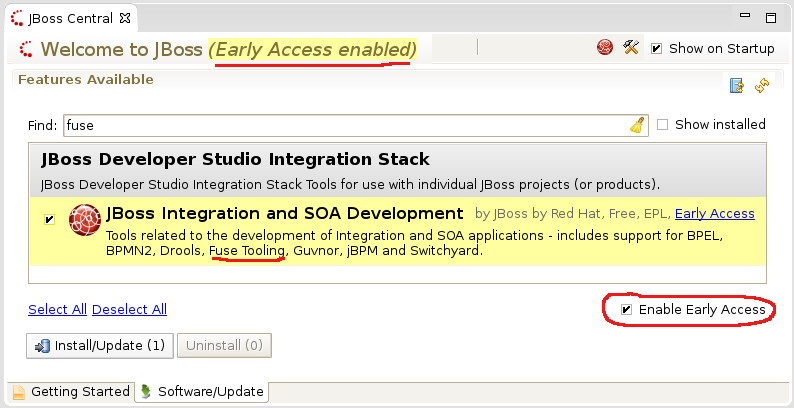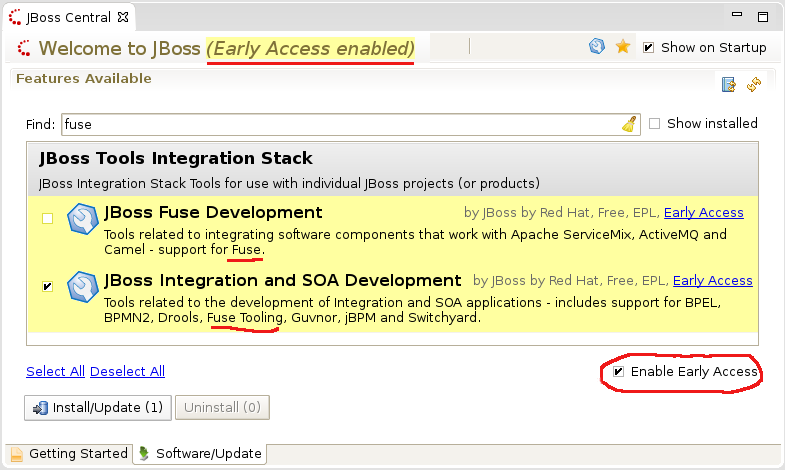-
1. Re: How to install Fuse IDE in Red Hat JBoss Developer Studio 8.0
maxandersen Nov 7, 2014 8:12 AM (in response to agoffa01)Hi,
For now stay on 7.1.x.
Soon we'll have early access available for devstudio 8.
see details at:
JBoss Tools - JBoss Tools and Developer Studio for Eclipse Luna
-
2. Re: How to install Fuse IDE in Red Hat JBoss Developer Studio 8.0
nickboldt Nov 13, 2014 5:44 PM (in response to agoffa01)Integration Stack for JBoss Tools 4.2 and Red Hat JBoss Developer Studio 8 is now available via Early Access from within JBoss Central.
To install tooling for Fuse, first install JBT 4.2 or JBDS 8, for example, from the Eclipse Marketplace:
https://marketplace.eclipse.org/content/red-hat-jboss-developer-studio-luna/
https://marketplace.eclipse.org/content/jboss-tools-luna
Then, from within JBDS or Eclipse, open JBoss Central, select the Software/Update tab, enable Early Access via the checkbox in the bottom right corner, and select the Fuse connector you'd like to install.
For JBDS:
For JBoss Tools: