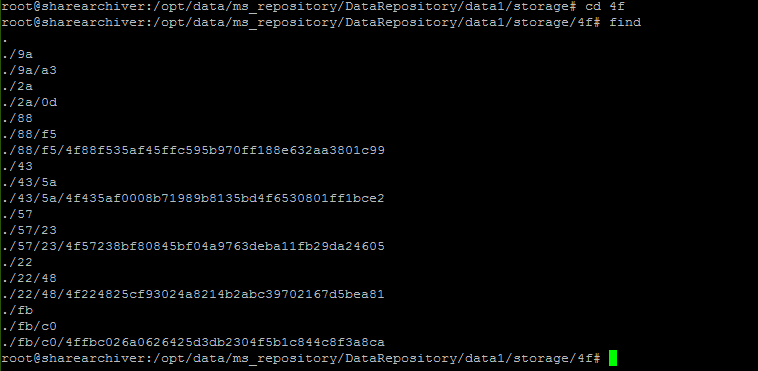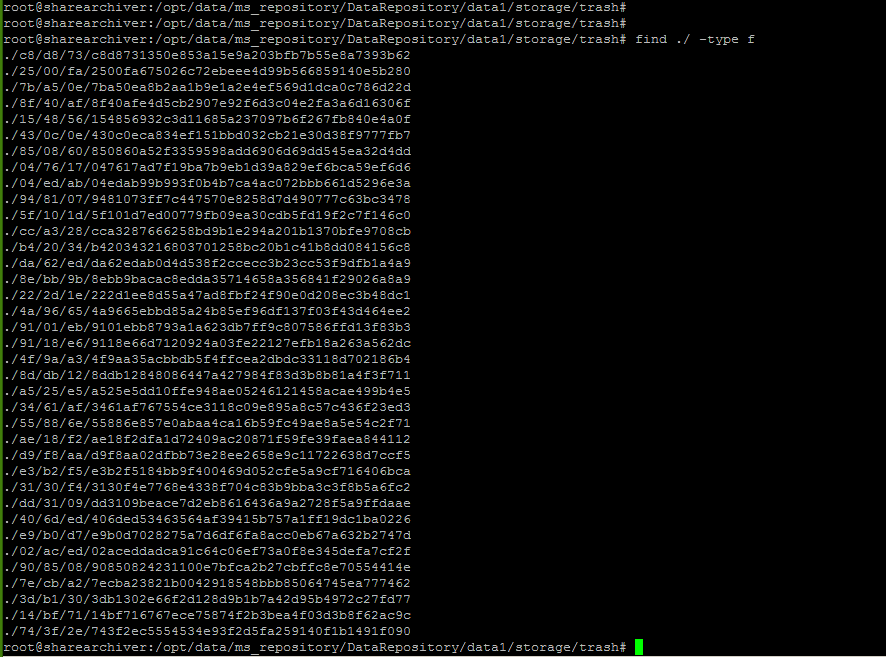org.modeshape.jcr.value.binary.BinaryStoreException
mlateef May 1, 2015 3:56 PMHi,
We are running modeshape 4.1.0 and had some data and some files are no longer accessible,
the error trace we are getting is below
requested url = http://sharearchiver/archive/DownloadFile
org.modeshape.jcr.value.binary.BinaryStoreException: Unable to find binary value with key "4f9aa35acbbdb5f4ffcea2dbdc33118d70
2186b4" within binary store at "org.modeshape.jcr.value.binary.CompositeBinaryStore@e6d3c8"
at org.modeshape.jcr.value.binary.CompositeBinaryStore.getInputStream(CompositeBinaryStore.java:224)
at org.modeshape.jcr.value.binary.StoredBinaryValue.internalStream(StoredBinaryValue.java:70)
at org.modeshape.jcr.value.binary.AbstractBinary.getStream(AbstractBinary.java:166)
at com.virtualcode.servlets.DownloadFile.processRequest(DownloadFile.java:120)
at com.virtualcode.servlets.DownloadFile.doGet(DownloadFile.java:217)
at javax.servlet.http.HttpServlet.service(HttpServlet.java:618)
at javax.servlet.http.HttpServlet.service(HttpServlet.java:725)
at org.apache.catalina.core.ApplicationFilterChain.internalDoFilter(ApplicationFilterChain.java:291)
at org.apache.catalina.core.ApplicationFilterChain.doFilter(ApplicationFilterChain.java:206)
at org.apache.tomcat.websocket.server.WsFilter.doFilter(WsFilter.java:52)
at org.apache.catalina.core.ApplicationFilterChain.internalDoFilter(ApplicationFilterChain.java:239)
at org.apache.catalina.core.ApplicationFilterChain.doFilter(ApplicationFilterChain.java:206)
at com.virtualcode.filters.CompanyTagFilter.doFilter(CompanyTagFilter.java:125)
at org.apache.catalina.core.ApplicationFilterChain.internalDoFilter(ApplicationFilterChain.java:239)
at org.apache.catalina.core.ApplicationFilterChain.doFilter(ApplicationFilterChain.java:206)
at org.springframework.orm.hibernate3.support.OpenSessionInViewFilter.doFilterInternal(OpenSessionInViewFilter.java:1
98)
at org.springframework.web.filter.OncePerRequestFilter.doFilter(OncePerRequestFilter.java:76)
at org.apache.catalina.core.ApplicationFilterChain.internalDoFilter(ApplicationFilterChain.java:239)
at org.apache.catalina.core.ApplicationFilterChain.doFilter(ApplicationFilterChain.java:206)
at org.apache.catalina.core.StandardWrapperValve.invoke(StandardWrapperValve.java:219)
at org.apache.catalina.core.StandardContextValve.invoke(StandardContextValve.java:106)
at org.apache.catalina.authenticator.AuthenticatorBase.invoke(AuthenticatorBase.java:501)
at org.apache.catalina.core.StandardHostValve.invoke(StandardHostValve.java:142)
at org.apache.catalina.valves.ErrorReportValve.invoke(ErrorReportValve.java:79)
at org.apache.catalina.valves.AbstractAccessLogValve.invoke(AbstractAccessLogValve.java:610)
at org.apache.catalina.core.StandardEngineValve.invoke(StandardEngineValve.java:88)
at org.apache.catalina.connector.CoyoteAdapter.service(CoyoteAdapter.java:516)
at org.apache.coyote.http11.AbstractHttp11Processor.process(AbstractHttp11Processor.java:1086)
at org.apache.coyote.AbstractProtocol$AbstractConnectionHandler.process(AbstractProtocol.java:659)
at org.apache.coyote.http11.Http11NioProtocol$Http11ConnectionHandler.process(Http11NioProtocol.java:223)
at org.apache.tomcat.util.net.NioEndpoint$SocketProcessor.doRun(NioEndpoint.java:1558)
at org.apache.tomcat.util.net.NioEndpoint$SocketProcessor.run(NioEndpoint.java:1515)
at java.util.concurrent.ThreadPoolExecutor.runWorker(ThreadPoolExecutor.java:1110)
at java.util.concurrent.ThreadPoolExecutor$Worker.run(ThreadPoolExecutor.java:603)
at org.apache.tomcat.util.threads.TaskThread$WrappingRunnable.run(TaskThread.java:61)
at java.lang.Thread.run(Thread.java:722)
Error in tag filter: null
This error is being generated for majority of the files, can somebody help with why this is so and more importantly how we may recover the data?
There is a possibility the server may have suffered a sudden shutdown, the system starts as normal and does not report any other issues or corruption.
Can somebody please assist?
Thanks you