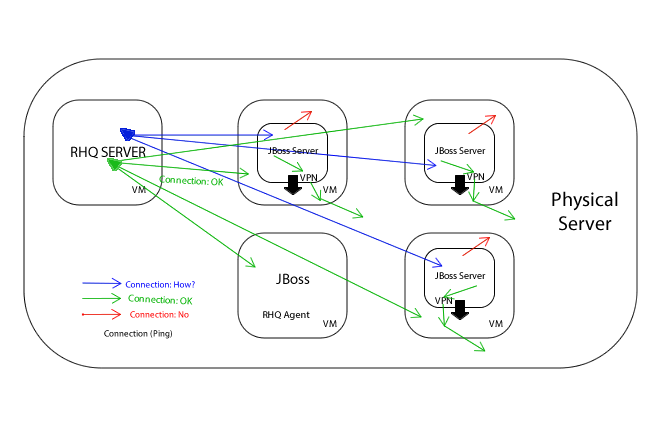-
1. Re: How to install the agent in a server wich I only enter via VPN?
lzoubek Jul 7, 2015 6:00 AM (in response to nicolas.santisteban)Hi Nicolas,
I am not sure if I understand your setup. What is Jboss Server? is it a VM? or just a process running in VM? Why is there VPN then?
If there is a different (internal) network inside VM you need to setup port forwarding on physical host level - but this may be painful, because your physical host may have only 1 IP and you'd need to forward all agent VM port's (there is going to be some NAT in place). The other way could placing RHQ Server into VPN where it can talk to all VMs.
In general. You need to be able to interconnect RHQ Server and RHQ Agents in both directions. You must be able to connect from RHQ Agent VM to RHQ Server VM's port 7080 and from RHQ Server's VM to RHQ Agent's VMs to port 16163 (here agent's listens to server's commands).
-
2. Re: How to install the agent in a server wich I only enter via VPN?
nicolas.santisteban Jul 7, 2015 10:59 AM (in response to lzoubek)Hi Libor. Thanks for your answer
The JBoss server is located in another city. The VM is to manage the VPN and when I turn it on I can access to those server to make deployments. There is a different VPN for a JBoss server.
The only thing that I thought that could be possible is install various RHQ-Servers on the VM's but the problem it's that the Server (where is JBoss located) cannot find the VM (ping doesn't work). The IP That the VPN give me its (in one of the fews VM: 10.1.1.1) and when from the server (where is JBoss located) I make ping to my VM (192.168.129.114) it does not work.