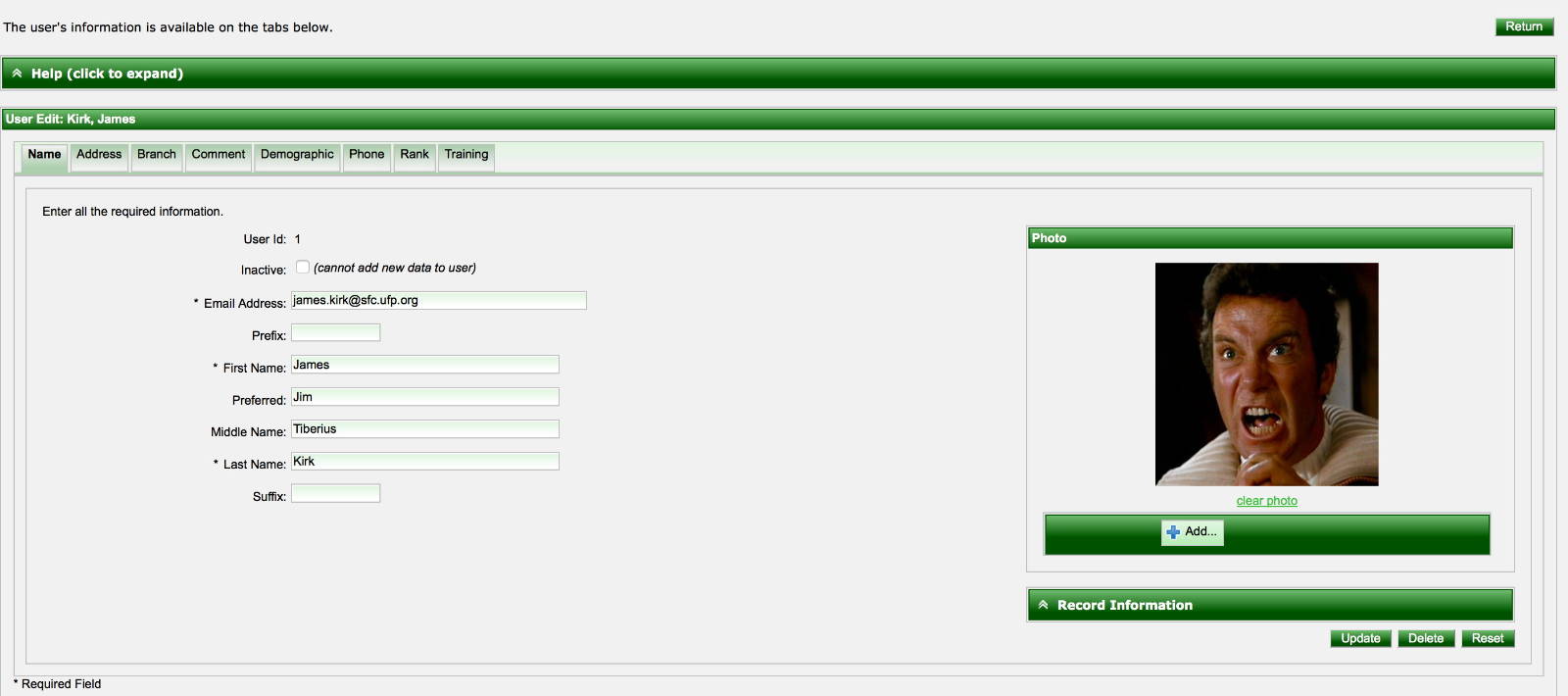This content has been marked as final.
Show 5 replies
-
1. Re: rich:editor (4.5.10) skin and preview not working
arnieaustin Oct 26, 2015 7:38 PM (in response to arnieaustin) -
2. Re: rich:editor (4.5.10) skin and preview not working
michpetrov Oct 27, 2015 5:57 AM (in response to arnieaustin)You cannot have nested forms on your page.
-
3. Re: rich:editor (4.5.10) skin and preview not working
arnieaustin Oct 27, 2015 8:37 AM (in response to michpetrov)Granted, it isn't advised, but apparently works.
-
4. Re: rich:editor (4.5.10) skin and preview not working
michpetrov Oct 27, 2015 11:26 AM (in response to arnieaustin)It won't always; nested forms are not valid in HTML much less in JSF.
-
5. Re: rich:editor (4.5.10) skin and preview not working
arnieaustin Oct 31, 2015 1:59 PM (in response to michpetrov)Removed the forms and moved one of the ui:includes to above the parent form (tab panel file). Things started working.