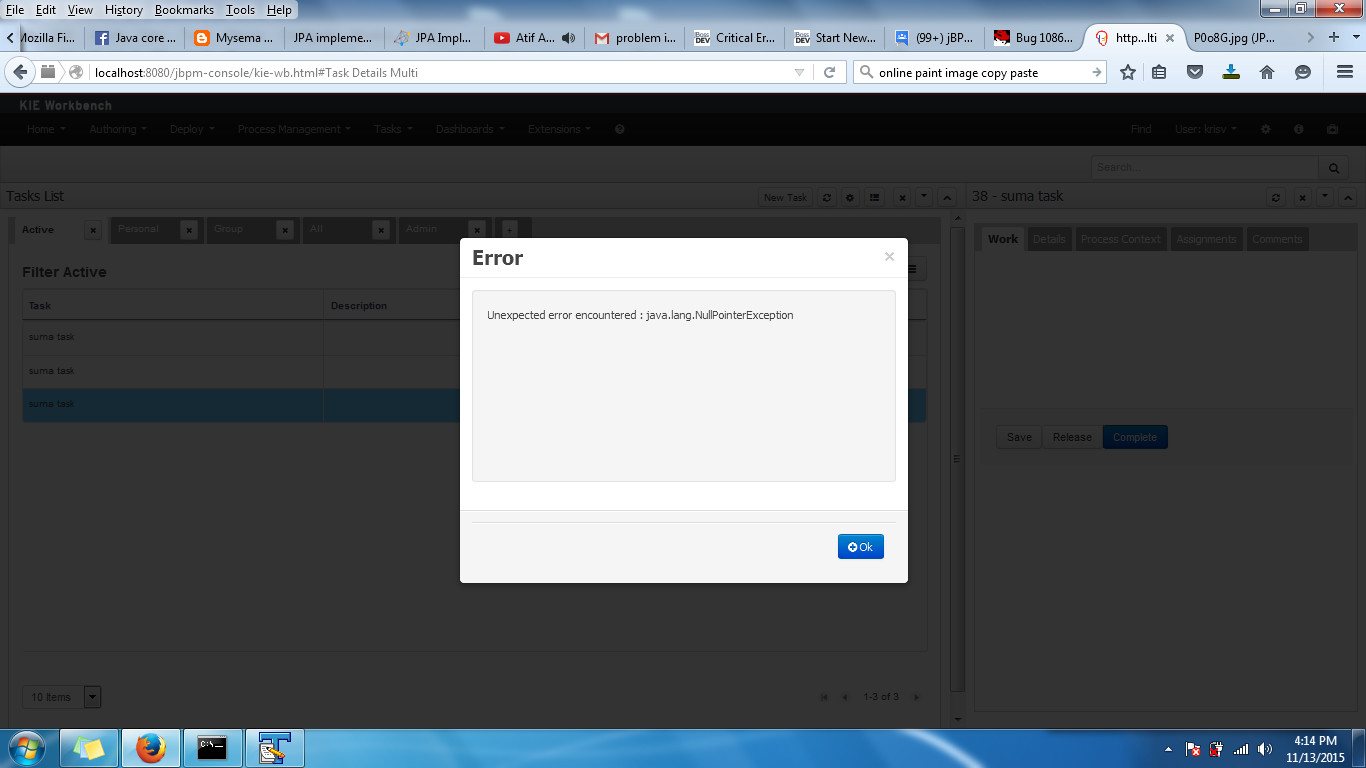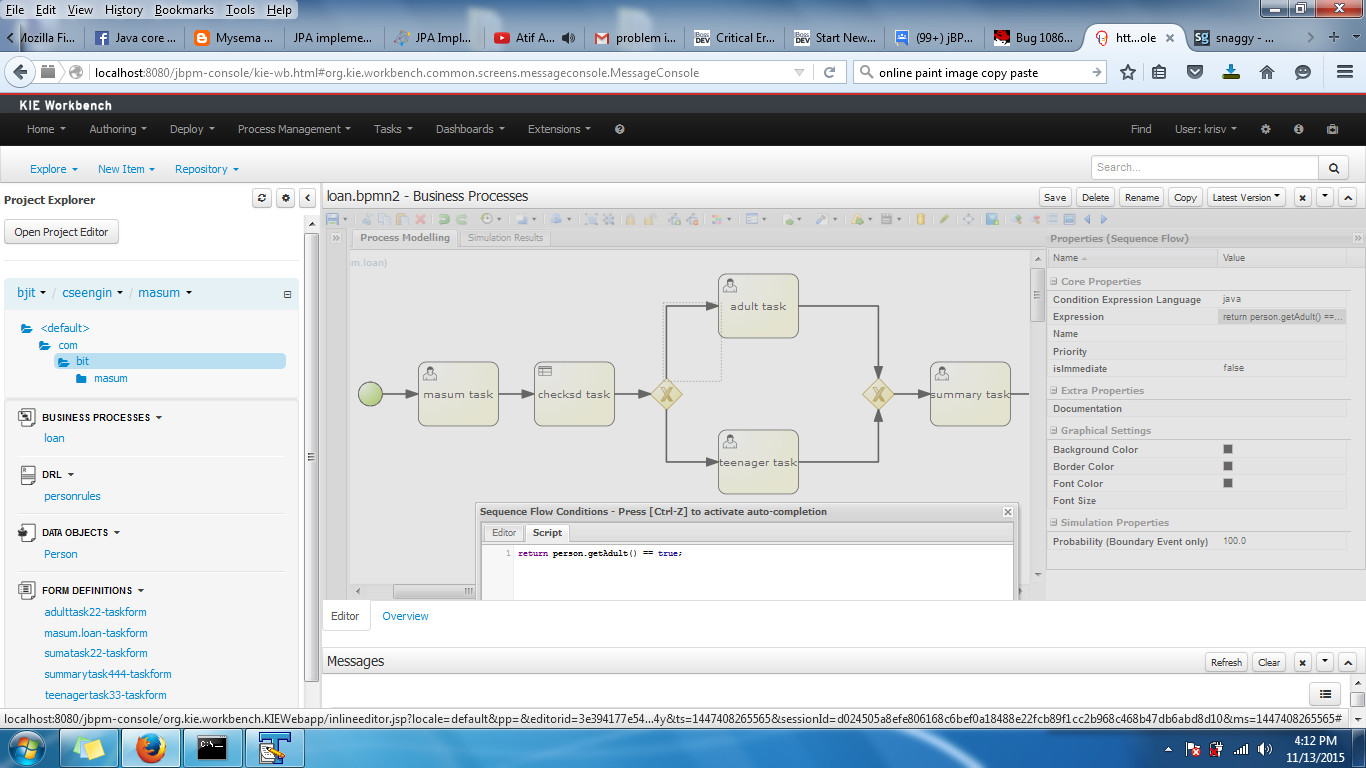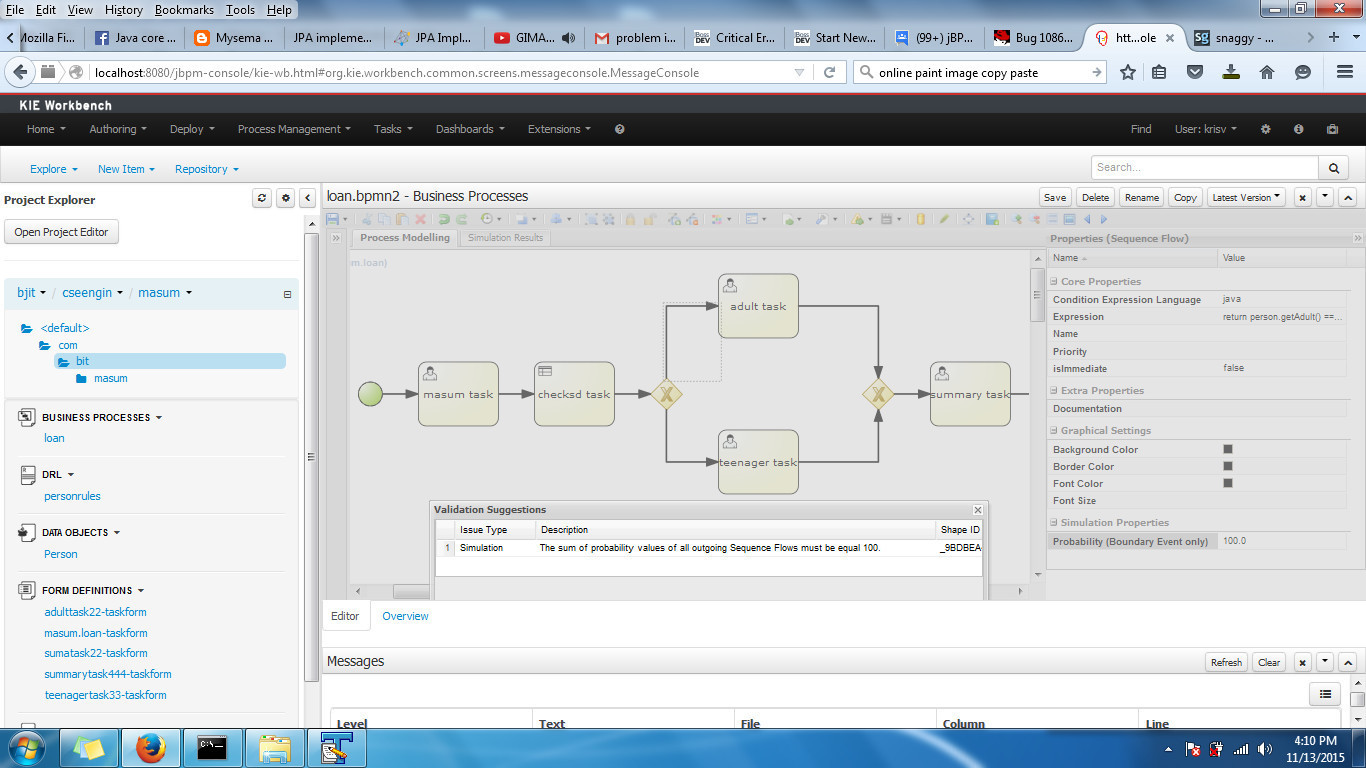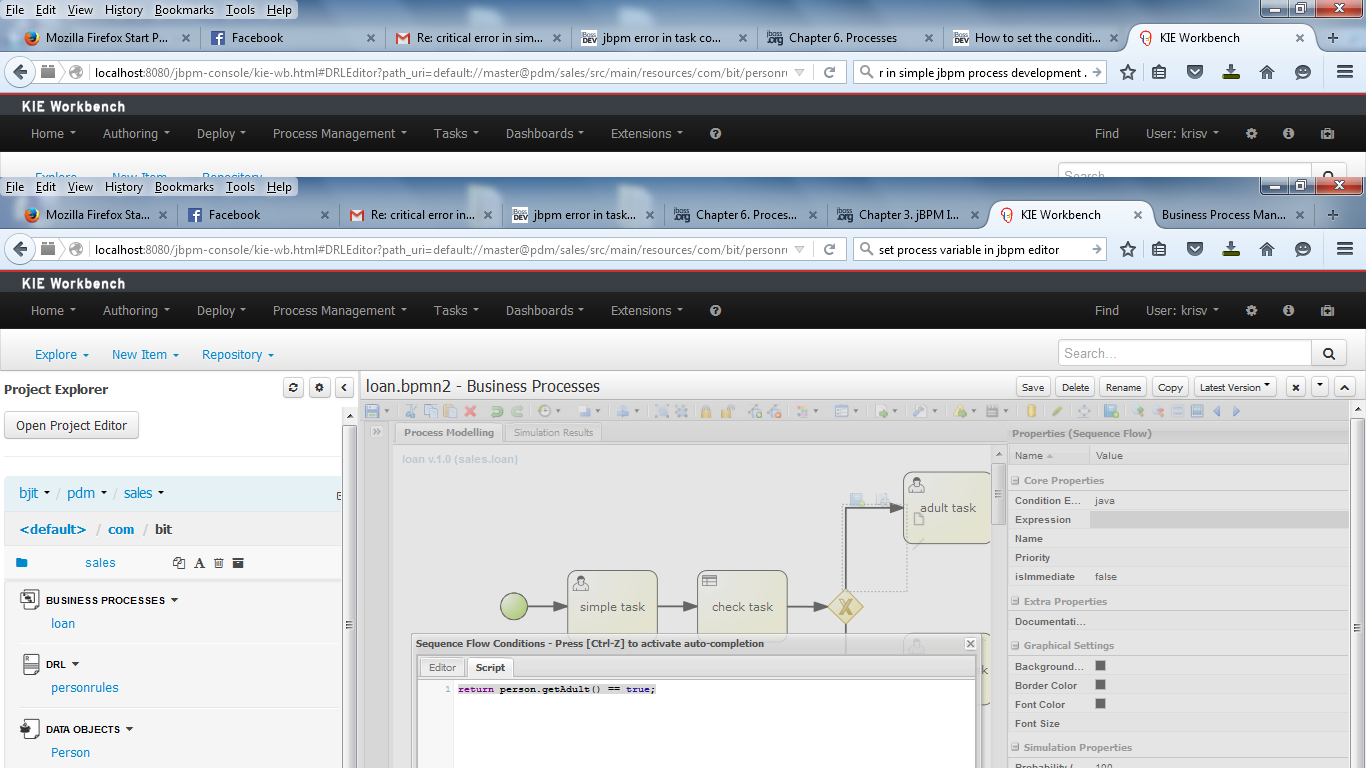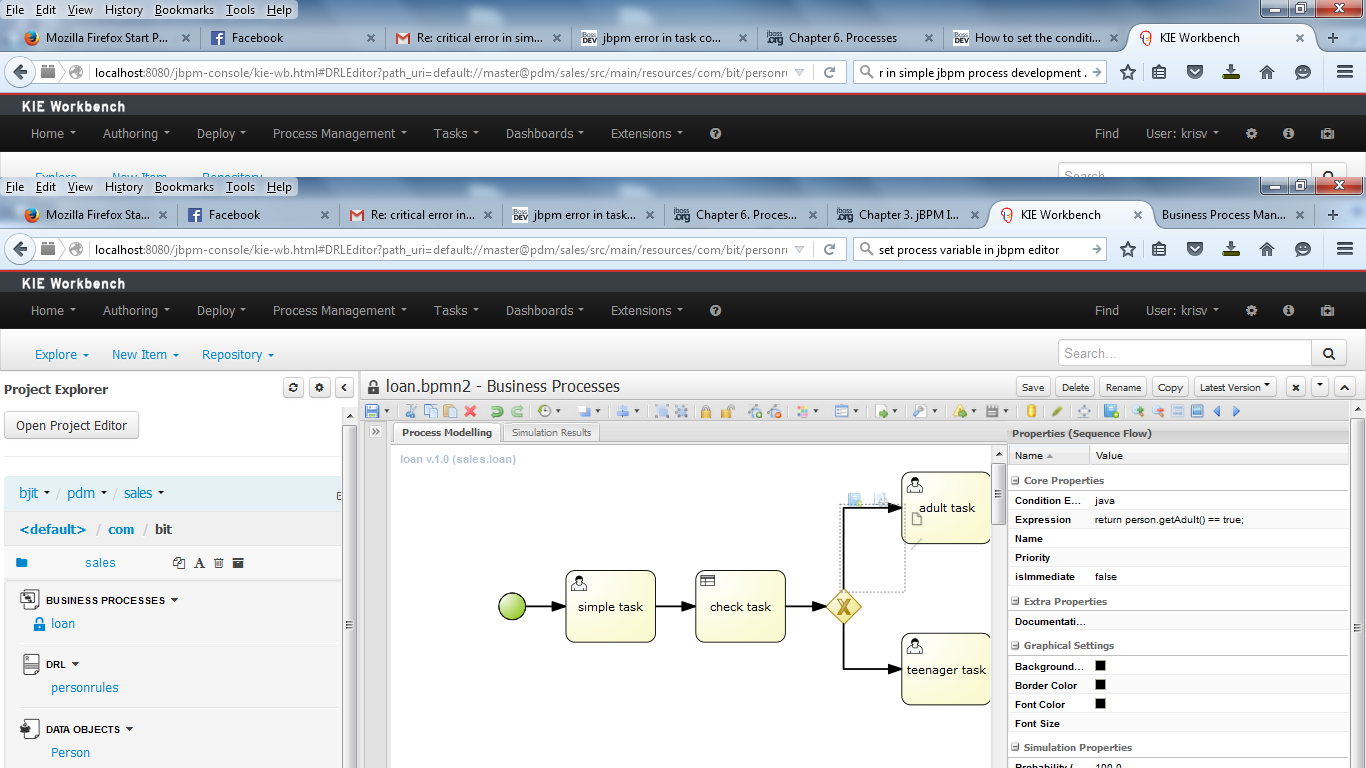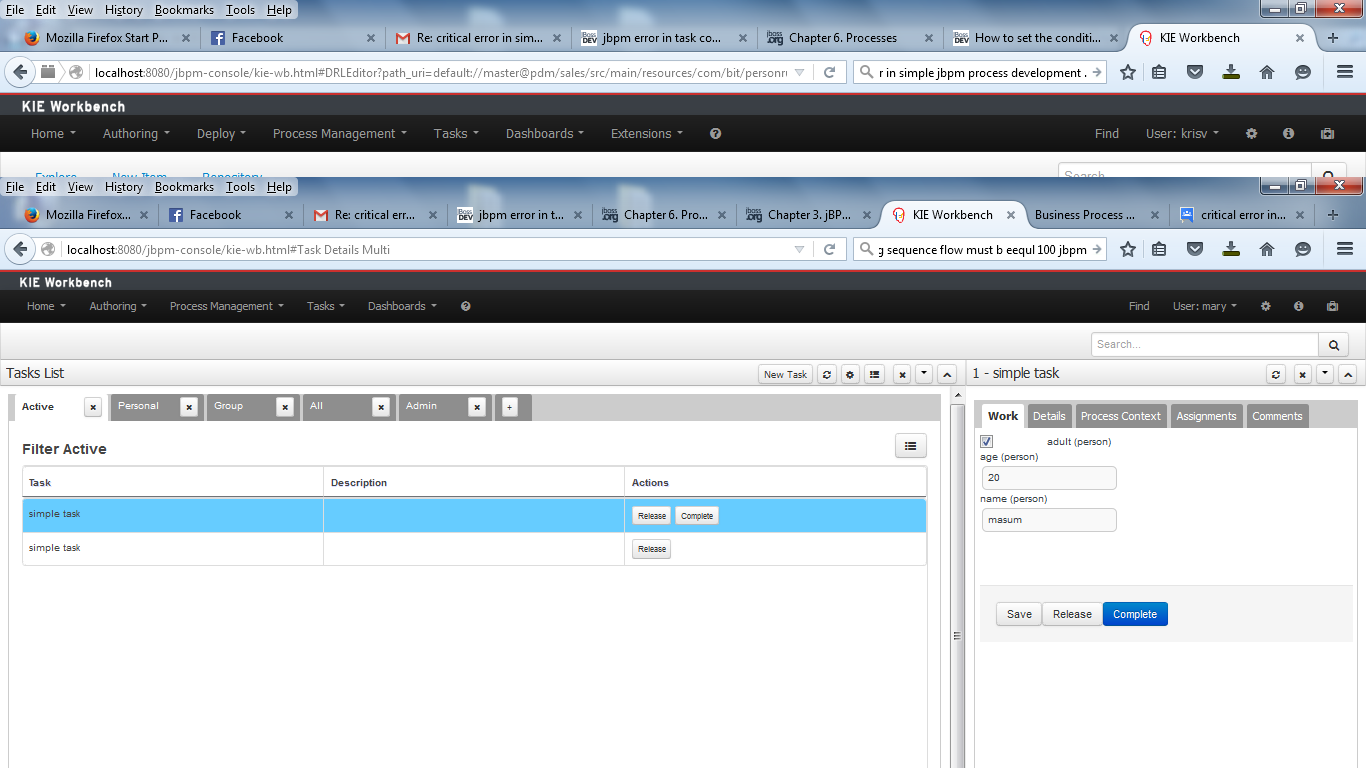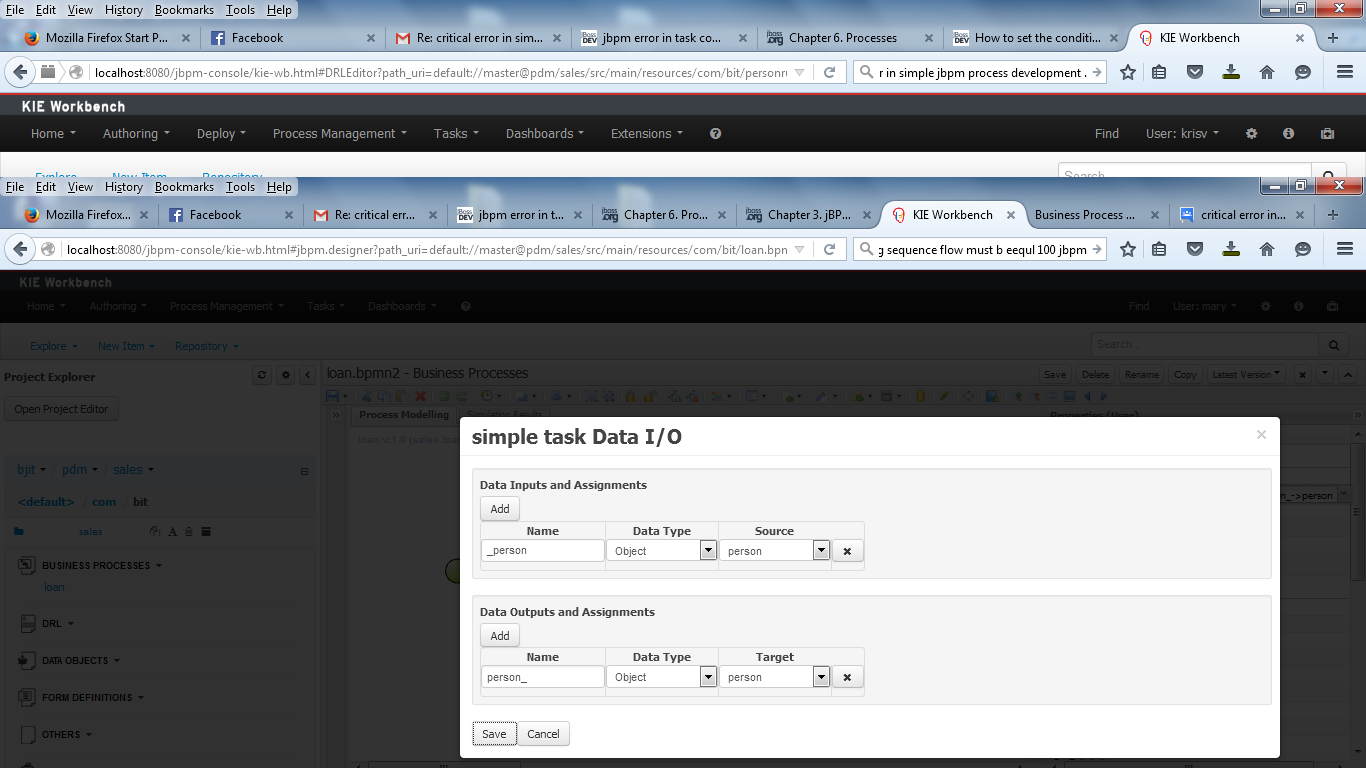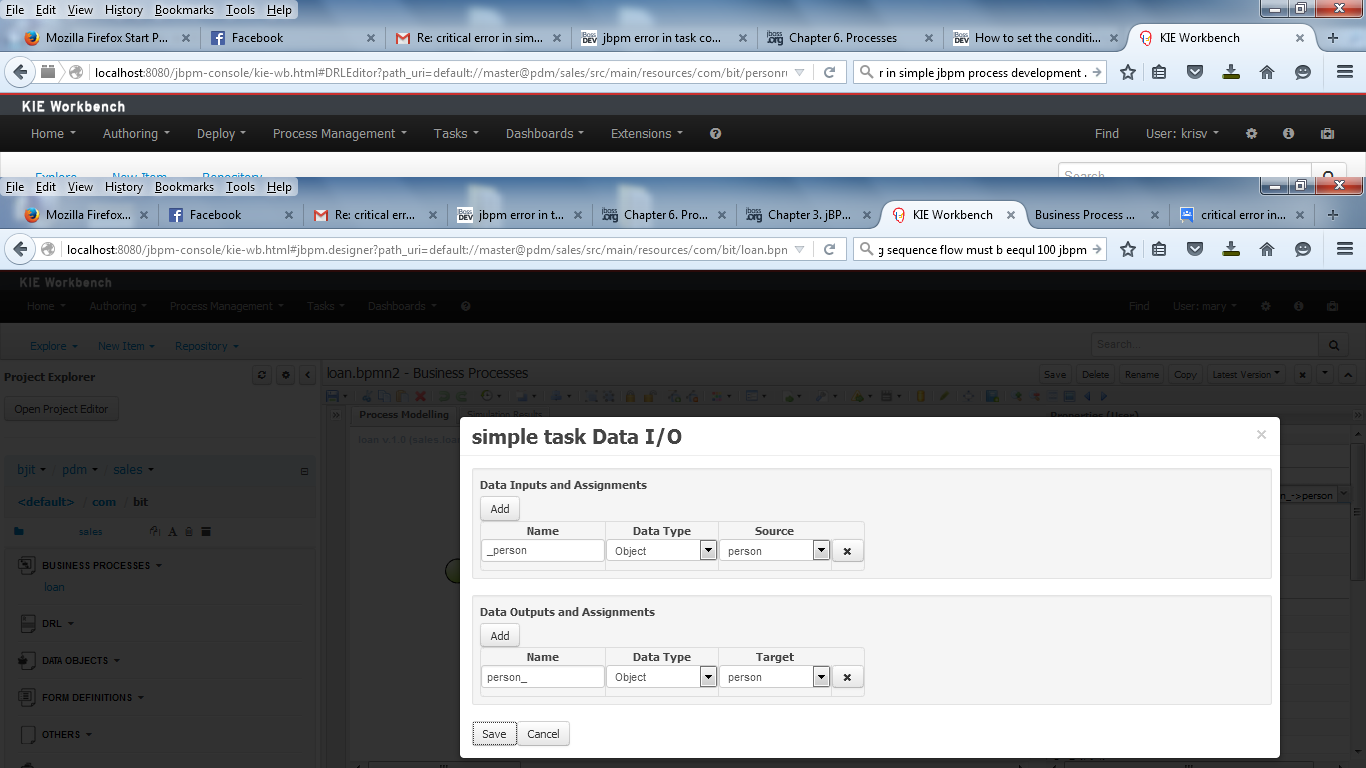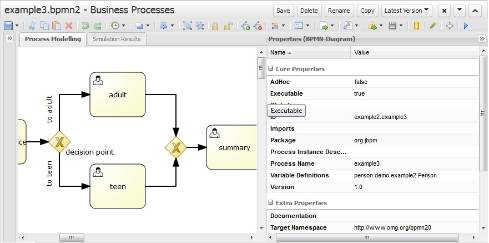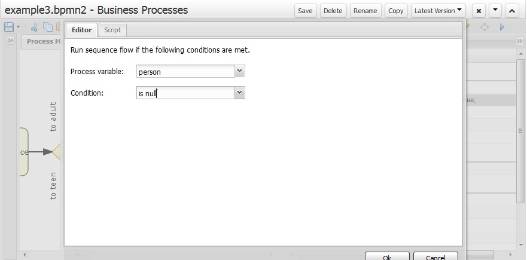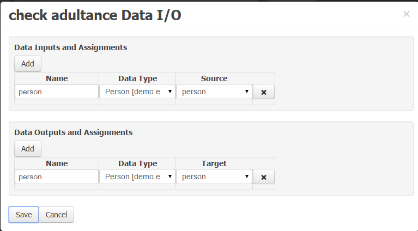-
1. Re: jbpm error in task completion .
masummymesingh Nov 13, 2015 9:22 AM (in response to masummymesingh) -
2. Re: jbpm error in task completion .
masummymesingh Nov 13, 2015 9:24 AM (in response to masummymesingh)I understand my error , "can not setup process varriable person"
How can i set process varriable called person to a non null value ?
where "process variable" value setup location i can not find out this place in jbpm console
according to this video tutorial ?
-
3. Re: jbpm error in task completion .
eschabell Nov 13, 2015 11:58 AM (in response to masummymesingh)It is always a good practice to set the variables to a default value if they are going to be used in a gateway (decision)... you can default them out on process start if you are not requiring your users to submit a value (rules can be used to validate input data for example).
-
4. Re: jbpm error in task completion .
masummymesingh Nov 13, 2015 12:16 PM (in response to masummymesingh)hi Eric D. Schabell thanks for your cooperation.
i understand that defult process value setup criteria .
1. for gateway decision
2. process start time
3. user submit time
already , i have setup all(3) value (person) from process start , that are show in the screenshot.
-----------------------------------------------------------------
Question : i think my program fail when masum task > adult or teenager task (when) perform gatway .
Just give answer how can overcome this error ?
My Application details is :
--------------------------------
My dataObject Is :
class Person
int age ;
string name;
boolean adult;
-----------------------
my gateway decision value is :
return person.getAdult()==true;
return person.getAdult()==false;
------------------drl-------------------------
import com.aic.Person
rule "set as adult" ruleflow-group "personrules"
no-loop
when
$p:Person(age>=18)
then
modify($p){
setAdult(true);
}
end
rule "set as teenager" ruleflow-group "personrules"
no-loop
when
$p:Person(age<18)
then
modify($p){
setAdult(false);
}
end
================================================================
-
5. Re: jbpm error in task completion .
eschabell Nov 13, 2015 12:22 PM (in response to masummymesingh)In your gateway it would be far easier to do this (as it's java, not a rule call):
return person.getAge() >= 18;
Rules need to be called in a session and I believe you are losing the session by the time you leave the rule task....
-
6. Re: jbpm error in task completion .
mjabbarvand Jan 3, 2016 6:13 AM (in response to masummymesingh)Hi Gulam
I think you should select "person" in simple task Data I/O form (like the below picture)
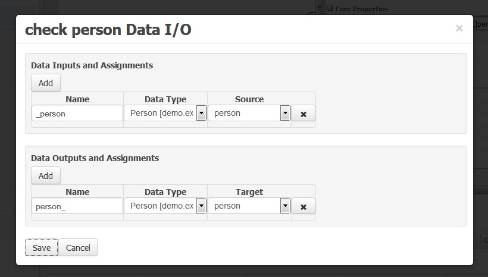
to do this you should define variable Person in variable definition part of process
However I try this, BUT I cant run the process. I recieve below error
"Error found parsing script:
Function call was not found, a token like "KieFunctions.functionName(variable, params)" is expected."in that video (version 6.1 i think), Editor section is not seen (like below picture) and you should enter
return person.getAdult() == true; in script section. but in 6.3 version I dont know how to use business
rule :(
-
7. Re: jbpm error in task completion .
mjabbarvand Jan 6, 2016 3:51 AM (in response to masummymesingh)