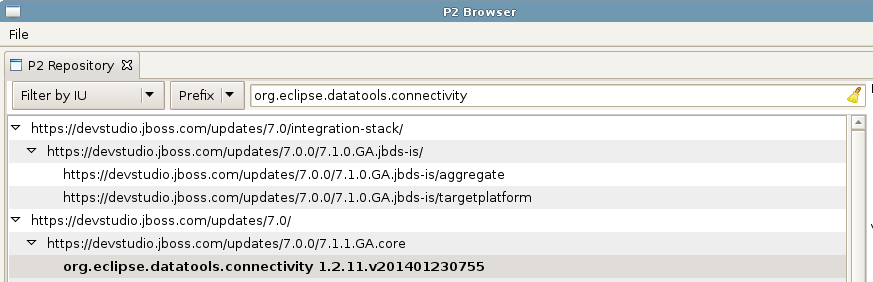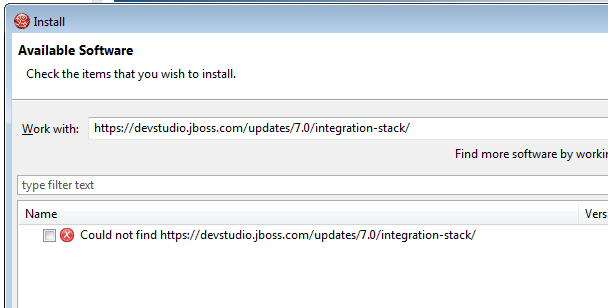-
1. Re: error while installing the teiid designer on JBDS 7
nickboldt Jan 21, 2016 11:32 AM (in response to maneuk)Make sure you have these sites listed in Red Hat JBoss Developer Studio's preference page for Available Software Sites, so that all dependencies can be resolved. There's no reason to use the 7.0-development/ URLs in favour of the 7.0/ URLs since the contents of Teiid Designer (org.teiid.core.designer) 8.6.1.Final-v20150313-2152-B888 are the same in both sites.
Red Hat JBoss Developer Studio 7.x - Updates
Red Hat JBoss Developer Studio 7.x - Integration Stack Updates
-
2. Re: error while installing the teiid designer on JBDS 7
nickboldt Jan 21, 2016 11:36 AM (in response to nickboldt)By the way, there's a newer versions of Teiid Designer if you want to move to a newer Eclipse baseline.
https://devstudio.jboss.com/updates/8.0/integration-stack/ (Teiid Designer 9.0.4)
-
3. Re: error while installing the teiid designer on JBDS 7
maneuk Jan 21, 2016 12:02 PM (in response to maneuk)Thanks for the prompt response. Whenever I enter the links you mentioned above I get the "Could not find the https..." (see screen print). The error message I mentioned in my main query is based on the local zip file which I downloaded.
Good to point that my colleagues can install the teiid designer. This seems to be happening only on my machine. It might be some configuration that I am missing but I can't figure out what!!
Thoughts please?
Regards
EC
-
4. Re: error while installing the teiid designer on JBDS 7
nickboldt Jan 21, 2016 1:26 PM (in response to maneuk)Are you behind a proxy which prevents access to https?
How to configure Proxy Settings in Eclipse
If you need an entirely offline solution, here's the target platform zip used to build JBDS 7:
-
5. Re: error while installing the teiid designer on JBDS 7
maneuk Jan 22, 2016 10:30 AM (in response to nickboldt)Hi Nick,
I am behind a proxy which is configured in the same way as my colleagues and it works for them. I have tried changing it, I am still getting the error but I am just wondering if there is any kind of cache that I need to flush out of JBDS memory before trying to connect again?
If that doesn't work then I will try installing the offline solution.
Thanks
-
6. Re: error while installing the teiid designer on JBDS 7
nickboldt Jan 22, 2016 11:31 AM (in response to maneuk)I can't speak to your network, but you could try using -clean when starting Eclipse or JBDS to force it to pretend it's a first startup.
Or you could go into Preferences > Update > Available Update Sites (having fixed your proxy) and then refresh/reload the individual URLs one by one.
Failing that... Have you tried turning it off and on again?
Reboot the machine, COLD restart JBDS/Eclipse [not just using File > Restart but shutting it down fully then restarting it from scratch. Warm restarts keep caches alive because the Java thread never dies], etc.