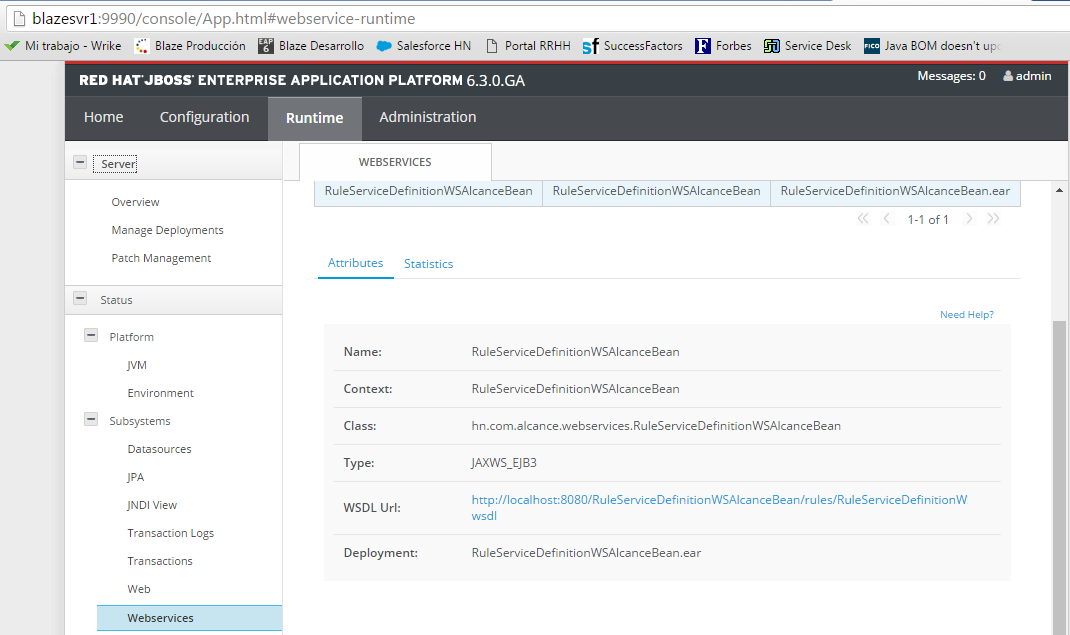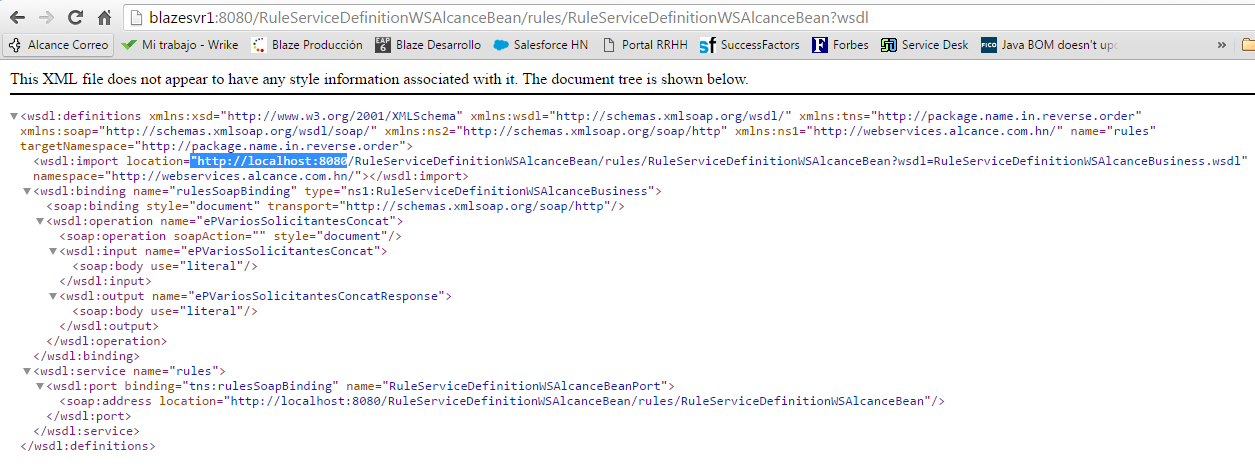This content has been marked as final.
Show 1 reply
-
1. Re: How to change the wsdl import in a JBoss 6.3 deployment?
josed.perez Jun 16, 2016 3:46 PM (in response to josed.perez)1 of 1 people found this helpfulFinally found the required configuration to fix the WebService URL, you just need to modify the standalone.xml, found in %JBOSS_HOME%\standalone\configuration\ then you have to locate the wsdl host line:
<wsdl-host>${jboss.bind.address:127.0.0.1}</wsdl-host>
and change it to:
<wsdl-host>${jboss.bind.address:SERVER_NAME}</wsdl-host>
Then reload your server, and the WebService works fine remotely.