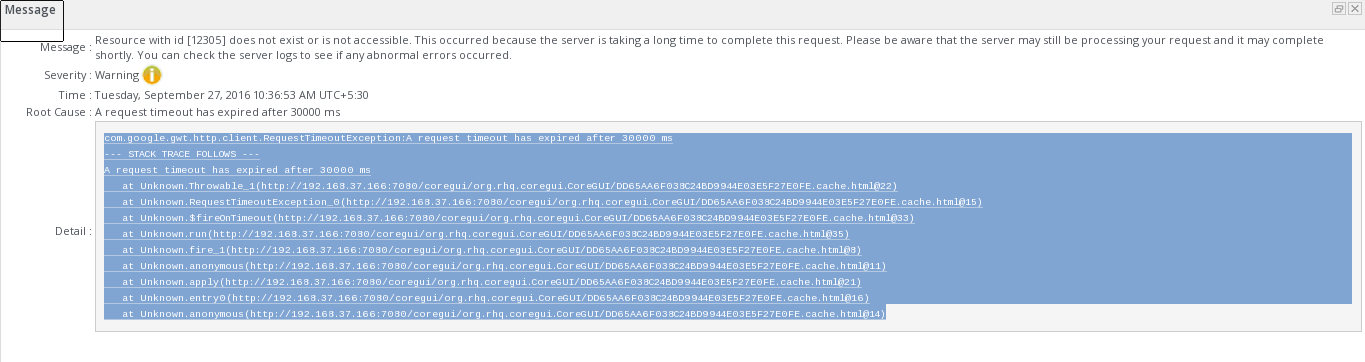server is taking a long time to complete this request
karthikraj Sep 21, 2016 8:15 AMHello All,
We have been using Version JON 3.3.0.GA Update 05 in one of our environments with single agent monitoring our EAP which has 20 nodes.
Whenever I am clicking on resources in GUI ,we have been getting error as
"Resource with id [22597] does not exist or is not accessible. This occurred because the server is taking a long time to complete this request. Please be aware that the server may still be processing your request and it may complete shortly. You can check the server logs to see if any abnormal errors occurred. "
Root Cause :
A request timeout has expired after 30000 ms
Detail :
com.google.gwt.http.client.RequestTimeoutException:A request timeout has expired after 30000 ms
--- STACK TRACE FOLLOWS ---
A request timeout has expired after 30000 ms
at Unknown.Throwable_1(http://192.168.37.166:7080/coregui/org.rhq.coregui.CoreGUI/DD65AA6F038C24BD9944E03E5F27E0FE.cache.html@22)
at Unknown.RequestTimeoutException_0(http://192.168.37.166:7080/coregui/org.rhq.coregui.CoreGUI/DD65AA6F038C24BD9944E03E5F27E0FE.cache.html@15)
at Unknown.$fireOnTimeout(http://192.168.37.166:7080/coregui/org.rhq.coregui.CoreGUI/DD65AA6F038C24BD9944E03E5F27E0FE.cache.html@33)
at Unknown.run(http://192.168.37.166:7080/coregui/org.rhq.coregui.CoreGUI/DD65AA6F038C24BD9944E03E5F27E0FE.cache.html@35)
at Unknown.fire_1(http://192.168.37.166:7080/coregui/org.rhq.coregui.CoreGUI/DD65AA6F038C24BD9944E03E5F27E0FE.cache.html@8)
at Unknown.anonymous(http://192.168.37.166:7080/coregui/org.rhq.coregui.CoreGUI/DD65AA6F038C24BD9944E03E5F27E0FE.cache.html@11)
at Unknown.apply(http://192.168.37.166:7080/coregui/org.rhq.coregui.CoreGUI/DD65AA6F038C24BD9944E03E5F27E0FE.cache.html@21)
at Unknown.entry0(http://192.168.37.166:7080/coregui/org.rhq.coregui.CoreGUI/DD65AA6F038C24BD9944E03E5F27E0FE.cache.html@16)
at Unknown.anonymous(http://192.168.37.166:7080/coregui/org.rhq.coregui.CoreGUI/DD65AA6F038C24BD9944E03E5F27E0FE.cache.html@14)
*Server load is observed to be very normal ,cpu utilisation is found to be less than 10% always,no peak io wait
*Changed the server logging message from debug to INFO and increased size heap of Server from 2gb to 3gb
*Reckoned it may be due to read latency in storage server hence Increased the heap size of cassandra from 2gb to 3gb(storage server in same machine)
But always getting the same error as mentioned above when i am clicking on any resources.
Please help on this.Is there any chance to change the time out value??or Suggest me the any solutions for getting rid off the error
Find the attachments for reference
-
jboss.png 73.3 KB
-
jboss1.png 93.9 KB