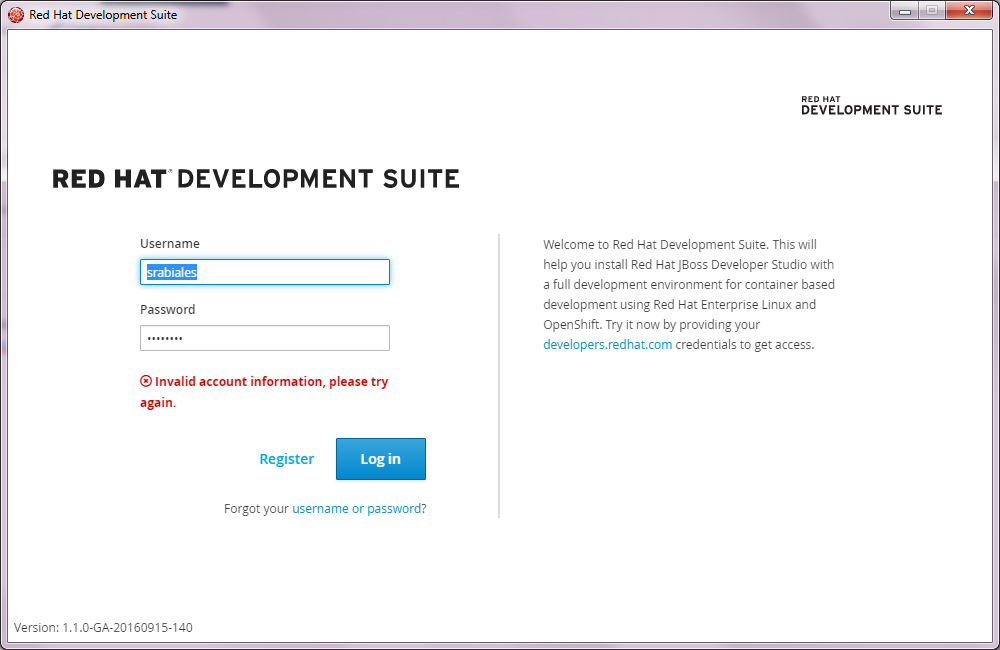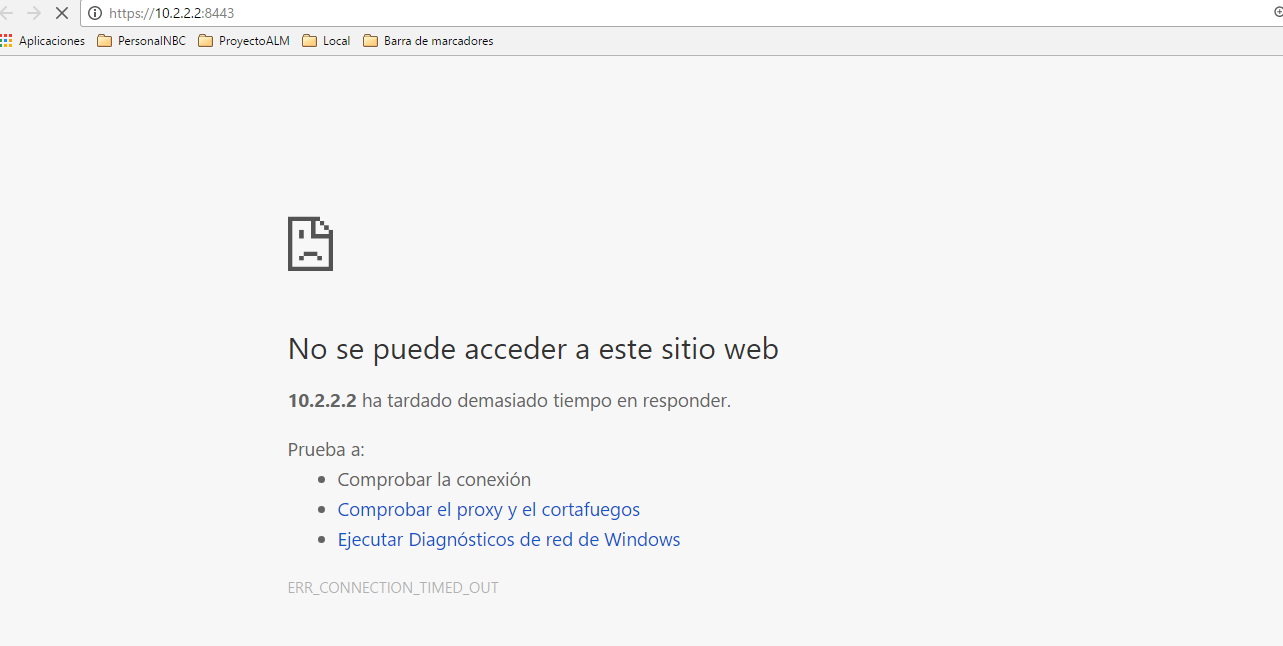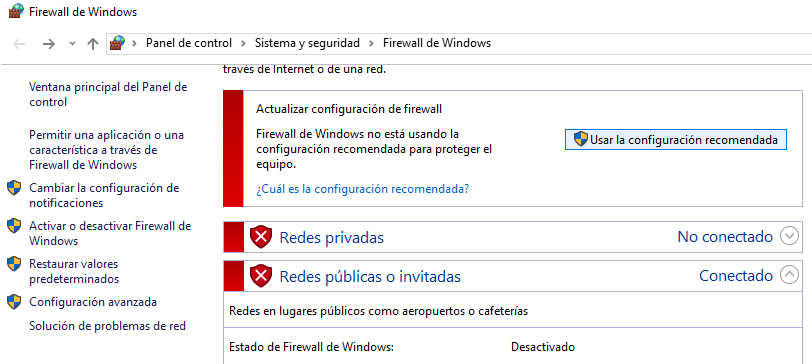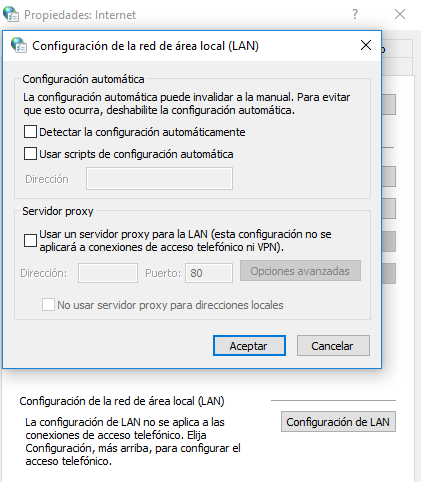-
1. Re: [jbug-ba] Problema con instalación de CDK
dhladky Oct 3, 2016 8:11 AM (in response to srabiales)1 of 1 people found this helpfulThere are two accounts with user name srabiales. One is in developers.redhat.com domain and one on jboss.org domain. Download Manager, that serves as a background service for the download tries to verify both. What credentials do you use - the jboss.org ones or developers.redhat.com ones?
I tried to parse logs for developers.redhat.com and I only found web attemtps to login. The event log does not cover all cases though.
-
2. Re: [jbug-ba] Problema con instalación de CDK
srabiales Oct 3, 2016 9:21 AM (in response to dhladky)Hi, David.
I try to login using srabiales (developers.redhat.com). When i login with another user, for example : diego.gutierrez, the error is the same.
-
3. Re: [jbug-ba] Problema con instalación de CDK
srabiales Oct 5, 2016 1:09 PM (in response to dhladky)1 of 1 people found this helpfulHola David,
El problema lo resolví instalándolo en otra Pc y funciono. Evidentemente era un problema de acceso.
Ahora , cuando intento acceder al cliente :https://10.2.2.2:8443.
C:\DevelopmentSuite\cdk\components\rhel\rhel-ose>vagrant up --provider=virtualbox
Bringing machine 'default' up with 'virtualbox' provider...
==> default: Resuming suspended VM...
==> default: Booting VM...
==> default: Waiting for machine to boot. This may take a few minutes...
default: SSH address: 127.0.0.1:2222
default: SSH username: vagrant
default: SSH auth method: private key
==> default: Machine booted and ready!
==> default: Registering box with vagrant-registration...
default: Would you like to register the system now (default: yes)? [y|n]yes
==> default: Docker service configured successfully...
==> default: Machine already provisioned. Run `vagrant provision` or use the `--provision`
==> default: flag to force provisioning. Provisioners marked to run always will still run.
==> default: Running provisioner: shell...
default: Running: inline script
==> default: Running provisioner: shell...
default: Running: inline script
==> default:
==> default: Successfully started and provisioned VM with 2 cores and 3072 MB of memory.
==> default: To modify the number of cores and/or available memory set the environment variables
==> default: VM_CPU respectively VM_MEMORY.
==> default: You can now access the OpenShift console on: https://10.0.2.15:8443/console
==> default:
==> default: To use OpenShift CLI, run:
==> default: $ vagrant ssh
==> default: $ oc login
==> default:
==> default: Configured users are (<username>/<password>):
==> default: openshift-dev/devel
==> default: admin/admin
==> default: If you have the oc client library on your host, you can also login from your host.
C:\DevelopmentSuite\cdk\components\rhel\rhel-ose>vagrant ssh
Last login: Tue Oct 4 16:52:45 2016 from 10.0.2.2
[vagrant@rhel-cdk ~]$ oc login
Authentication required for https://127.0.0.1:8443 (openshift)
Username: admin
Password:
Login successful.
You have access to the following projects and can switch between them with 'oc project <projectname>':
* default
* helloworld (current)
* openshift
* openshift-infra
* sample-project
Using project "helloworld".
[vagrant@rhel-cdk ~]$
Cuando intento acceder a
Muchas gracias.
-
4. Re: [jbug-ba] Problema con instalación de CDK
dhladky Oct 7, 2016 5:12 AM (in response to srabiales)To be sure the problem is where I am trying to find it. Can you, please, try to download https://developers.redhat.com/download-manager/content/origin/files/sha256/9c/9cfc3f161a7e801a500699ef5d7b46b33b9183aa09… using your developers.redhat.com user credentials in your web browser? If that works for you, you would know the user credentials you use are valid and the problem is somewhere in Vagrant settings or possibly elsewhere on the way. If the download fails we know the problem is server side so I may be able to do something abut it.
Thank you.