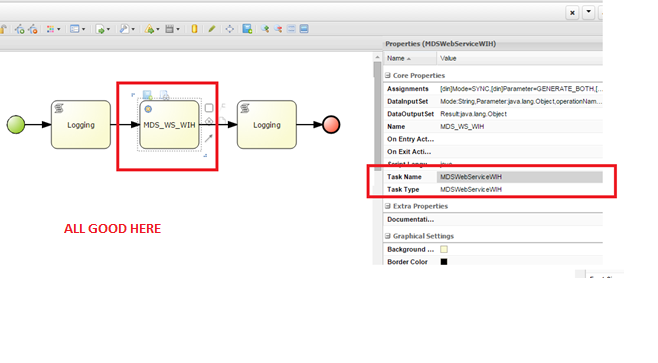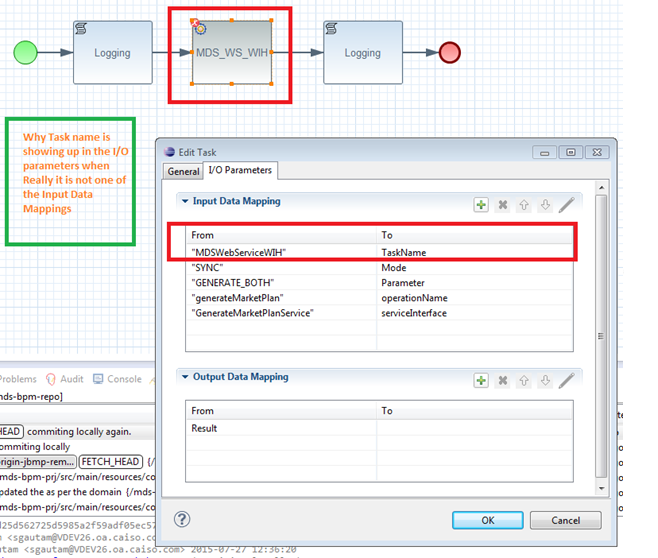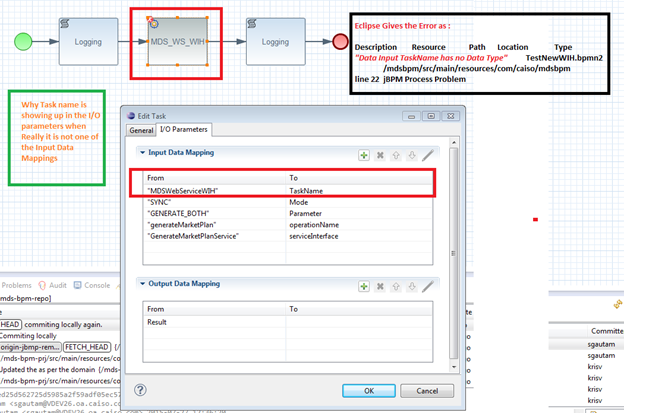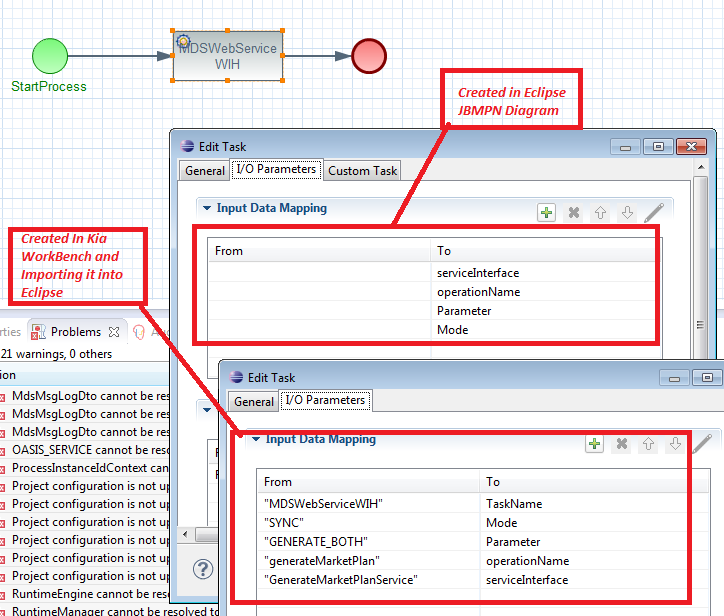This content has been marked as final.
Show 1 reply
-
1. Re: Kie Work Bench Has this issue where On Save bpmn xml it adds "taskName" as DataInput and when we import into Eclipse Throws "Data Input TaskName has no Data Type" although TaskName is not DataInput for the Webservice Activity.
sanjay05222 Oct 13, 2016 1:52 PM (in response to sanjay05222)I ended up using either the eclipse plugin or the workbench , I finally decided to work via eclipse and then I didnt not faced any problems. Yes there is a difference between the two eclipse jbpm modeller and web workbench. I think it can be considered best practice that use one IDE for JBPM , probably better to use eclipse plug-in and buld by maven and deploy via maven repo directly to the JBPM runtime.
Hope this helps .
thanks
Sanjay Gautam