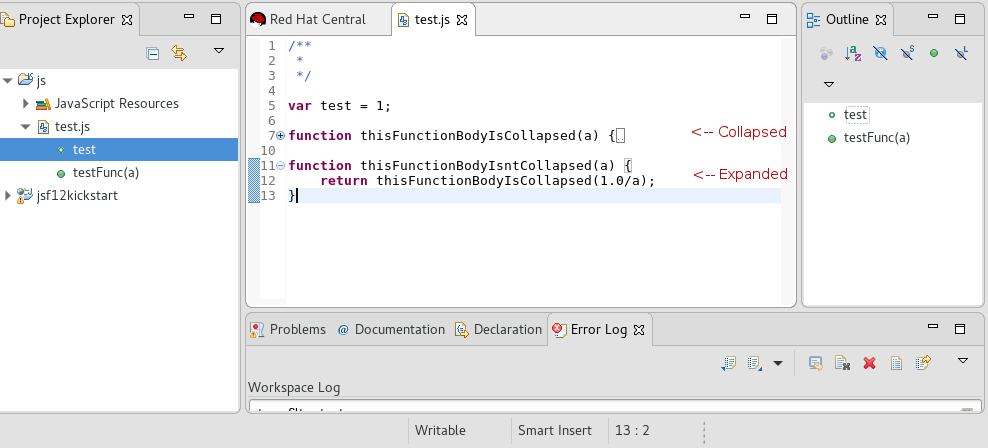This content has been marked as final.
Show 3 replies
-
1. Re: How can I collapse javascript code in jboss developer studio?
vrubezhny Oct 21, 2016 10:47 AM (in response to dp.nacy)Hello Durgpal,
I'm able to collapse the blocks of JavaScript code in my editor by clicking on / buttons on the left ruler:
The only thing I had to do in order to make those buttons to became available is to save the file (if it's not saved). This is a bug and we're going to get rid of this issue in future versions.
In case I've got your issue wrong, please clarify your situation by giving us more details, like version of Developer Studio, screenshots and etc.
Thanks in advance,
-
2. Re: How can I collapse javascript code in jboss developer studio?
dp.nacy Oct 22, 2016 12:58 AM (in response to vrubezhny)But I am not able to see the button in left ruler. So can you tell me the
way where I can do that.
-
3. Re: How can I collapse javascript code in jboss developer studio?
dp.nacy Oct 26, 2016 3:32 AM (in response to vrubezhny)I am able to see the button in left ruler. But it is not working in Angular
scope. Please tell me how can i achieve this.