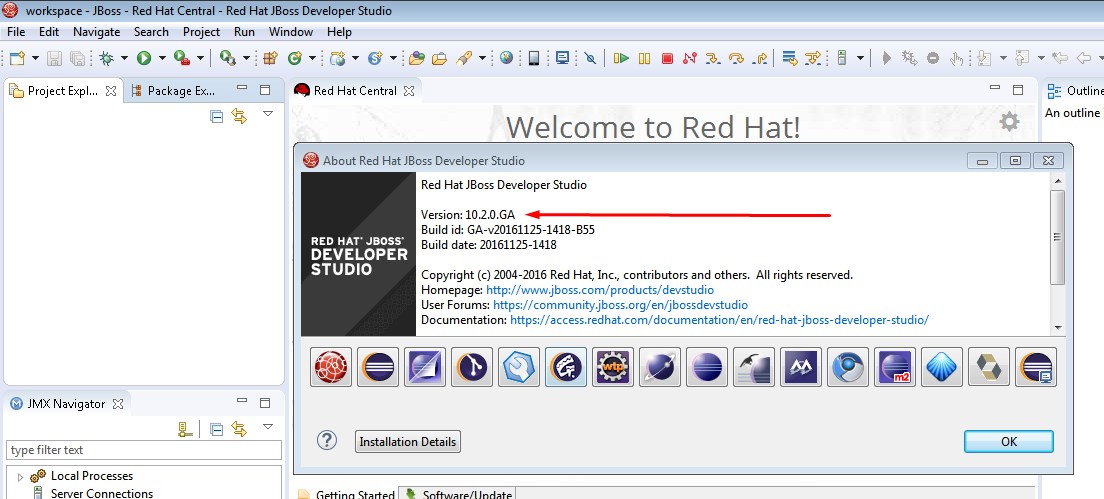-
1. Re: JBoss Dev Studio 9.1.0.GA installation freezes
nickboldt Dec 19, 2016 10:21 AM (in response to dennis.naranjo)Can you try using Devstudio 10.2 [0]? I'd like to know if the problem persists there too.
Also, are you installing to a local drive? network drive? Does the install folder contain spaces or other special character? Are you running the installer via double-click or in a console with java -jar devstudio*.jar ?
Have you tried installing an Eclipse JavaEE bundle [1], then using Eclipse Marketplace to install devstudio [2] into that Eclipse?
- [1] https://www.eclipse.org/downloads/packages/eclipse-ide-java-ee-developers/neon1a (make sure you download the windows 64 version)
- [2] https://marketplace.eclipse.org/content/red-hat-jboss-developer-studio
-
2. Re: JBoss Dev Studio 9.1.0.GA installation freezes
dennis.naranjo Dec 19, 2016 12:17 PM (in response to nickboldt)Nick,
1.- I'll give Devstudio 10 a try, but which version should I use? The Stand-Alone (537 MB) or de one With EAP (693 MB)? Currently I'm using JBDS to deploy Camel routes in a Fuse + EAP server.
2.- I'm installing to a local drive. The current install folder is C:\Users\<my_user_name_without_spaces_or_anything_weird>\Desktop\. I'm running the installer in a console issuing java -jar devstudio-integration-stack-9.0.2.GA-standalone-installer.jar
3.- I downloaded Eclipse and runned an installation, but I didn't installed the Devstudio into Eclipse.
Thanks,
Dennis J. Naranjo
Santiago, Chile
-
3. Re: JBoss Dev Studio 9.1.0.GA installation freezes
nickboldt Dec 19, 2016 12:25 PM (in response to dennis.naranjo)1a. If you already have EAP 7 (or newer) downloaded, then the standalone installer should work. If you want to install devstudio 10.2 and EAP 7, then get the "With EAP" one.
1b. Regarding Fuse/Camel stuff, lhein might be able to offer more assistance. But once you get devstudio 10.2 running, you can then install Fuse Tooling from within Red Hat Central. Or from Marketplace here: https://marketplace.eclipse.org/content/red-hat-jboss-developer-studio-integration-stack
2. That should have worked. And if you tried -DTRACE=TRUE you SHOULD have gotten details about what happened / what went wrong. So... I'm not sure why installation is stalling.
3. If you have a working Eclipse 4.6.x (Neon) installation, you can now try installing devstudio (and/or the devstudio integration stack tools) into it.
-
4. Re: JBoss Dev Studio 9.1.0.GA installation freezes
dennis.naranjo Dec 19, 2016 1:30 PM (in response to nickboldt)1a.- Currently I'm using EAP 6.4. Can't change it since production instance is that version. Should I use then the Standalone and configure the server into it when I finished?
1.b If I have any troubles using Camel / Fuse I'll contact Lars via email. Thanks.
2. The -DTRACE=TRUE option pointed me to a TEMP directory JBDS uses to drop some installation files. I successfully found the one that freezes the process and tryied to run it manually in a separate window, using -again- the -DTRACE=TRUE option to check what was going wrong. Unfortunatetly, nothing happened -other than two frozen command lines.
3. If I simply can't install JBDS again, then I'll give Eclipse + Integration Stack a try
-
5. Re: JBoss Dev Studio 9.1.0.GA installation freezes
nickboldt Dec 19, 2016 2:48 PM (in response to dennis.naranjo)Yes, you should be able to easily point Eclipse/devstudio at the folder where you have EAP 6.4 installed.
What were the stalled commandlines?
-
6. Re: JBoss Dev Studio 9.1.0.GA installation freezes
dennis.naranjo Dec 19, 2016 3:45 PM (in response to nickboldt)