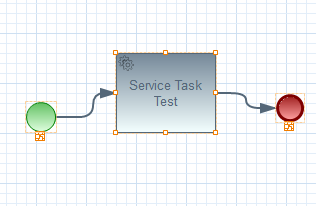This content has been marked as final.
Show 3 replies
-
1. Re: Unable to set input variables to service task
jomarko Jan 13, 2017 1:37 AM (in response to chaamni)Hi, invoking java method with Service Task is quite easy. I hope that my tutorial will help you. Please just remember that Service taks is able to invoke java method with 0 or 1 argument, not more. Now how to do it:
In my tutorial I have class WeatherService with one method int getTemperature(String location).
- At first create two process variables:
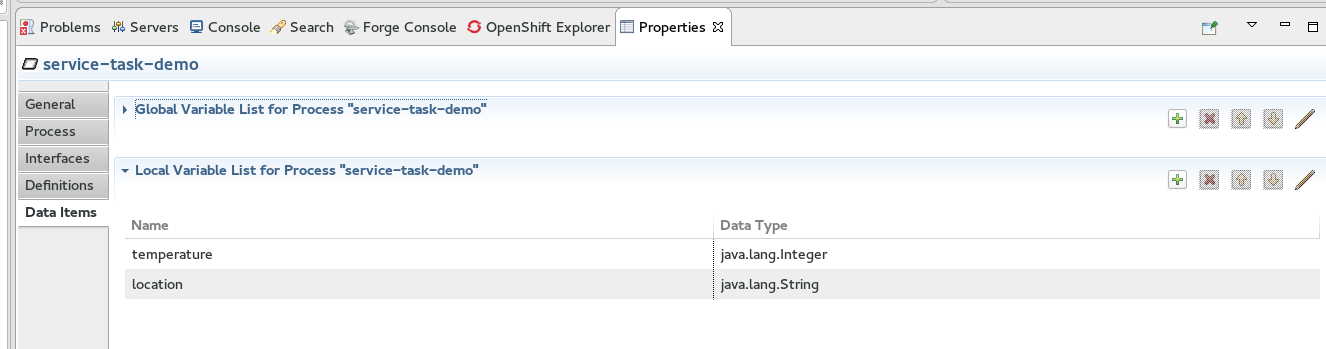
- Next import your service:
Click in the Import button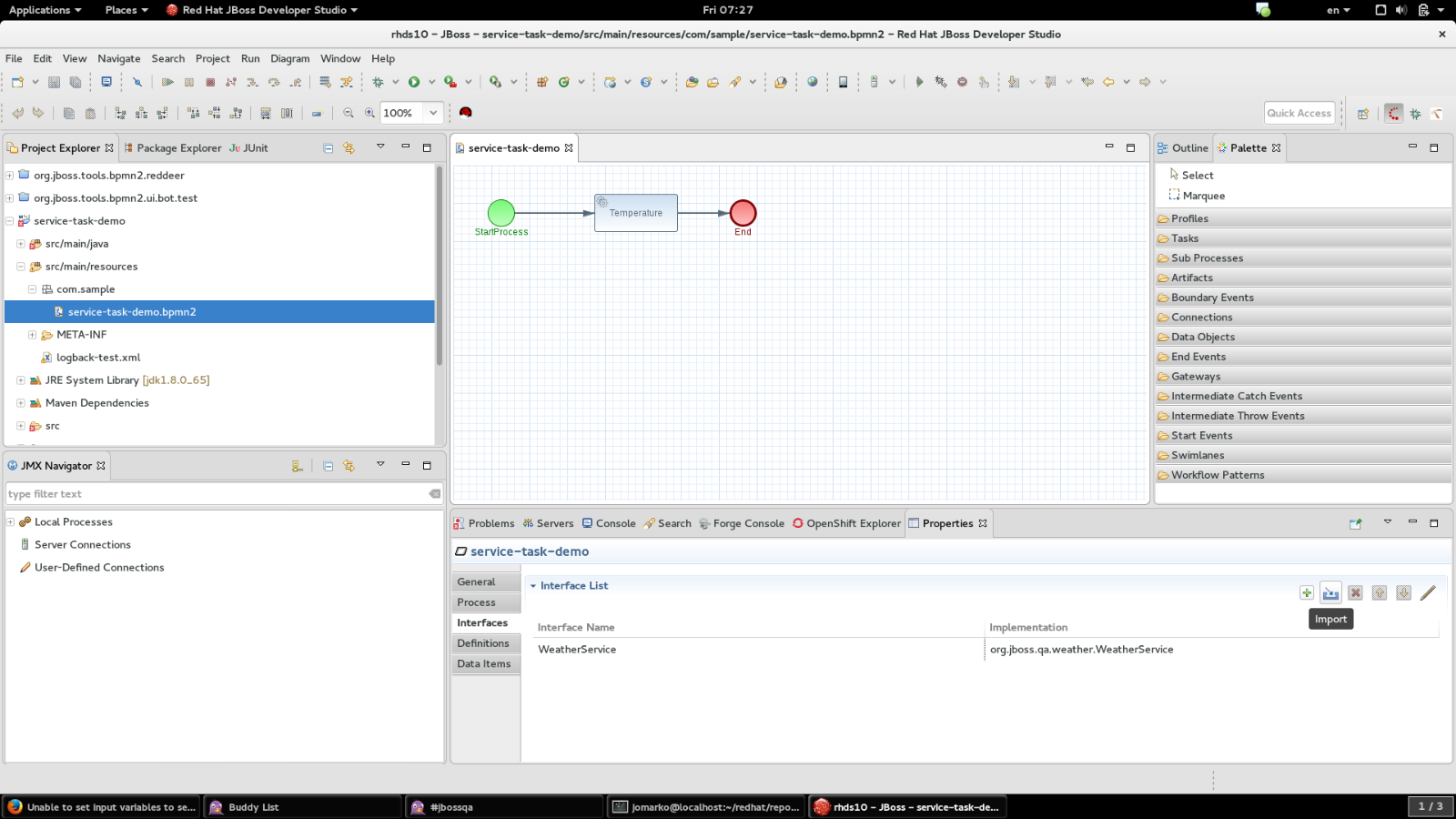
Confirm this dialogue with OK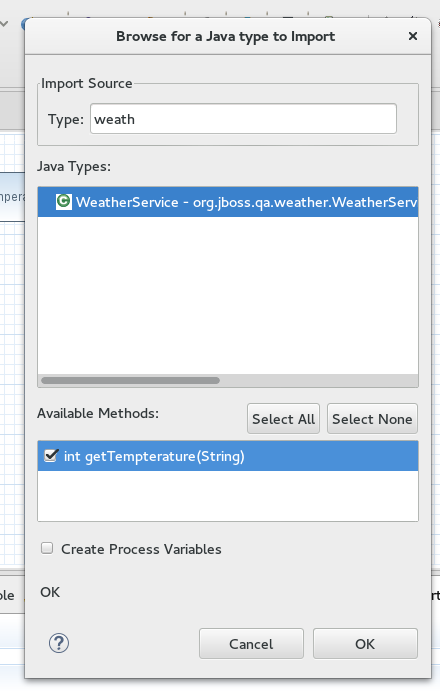
- Double click on your ServiceTask element and set like shown below
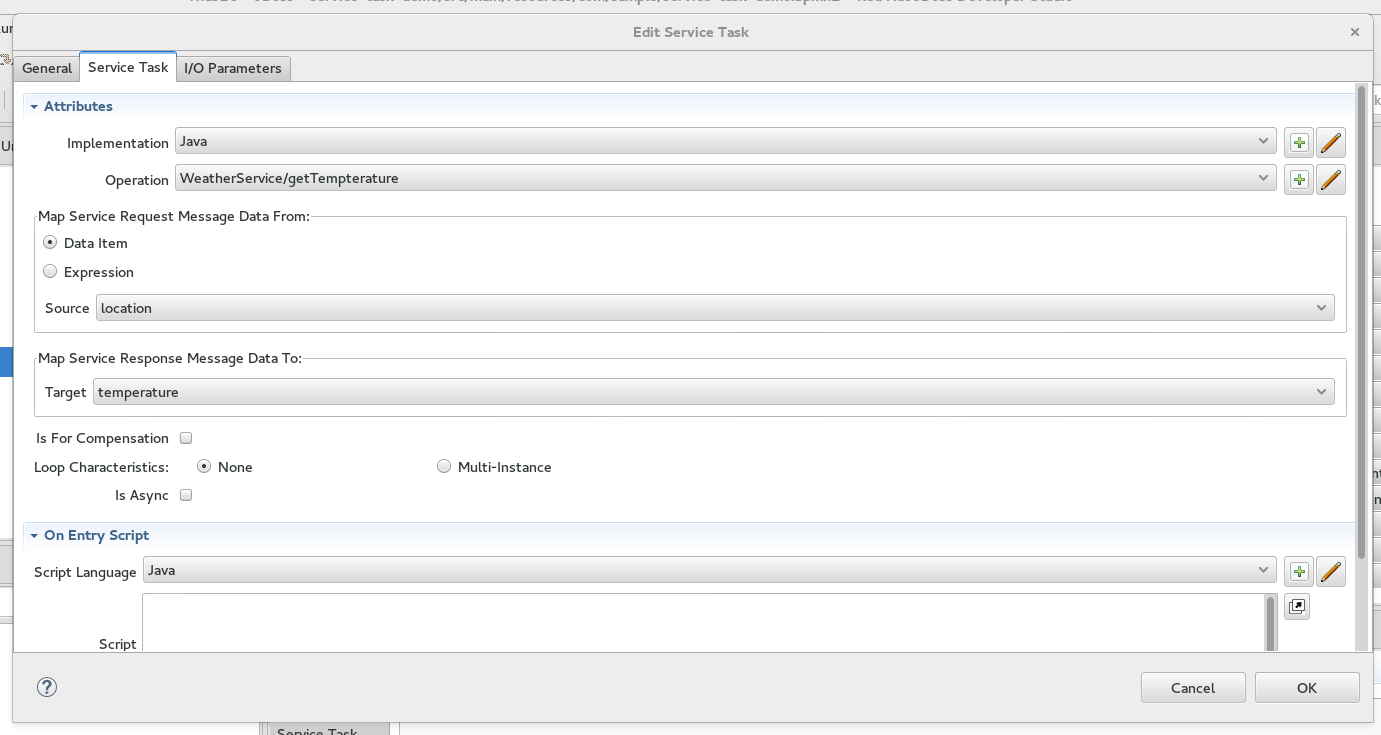
Hope this helps. Let me know.
Regards, Jozef.
- At first create two process variables:
-
2. Re: Unable to set input variables to service task
chaamni Jan 13, 2017 3:48 PM (in response to chaamni)Hello Jozef,
Thank you very much,very good explanation.
-
3. Re: Unable to set input variables to service task
jomarko Jan 14, 2017 4:24 PM (in response to chaamni)You are welcome with any similar issues.