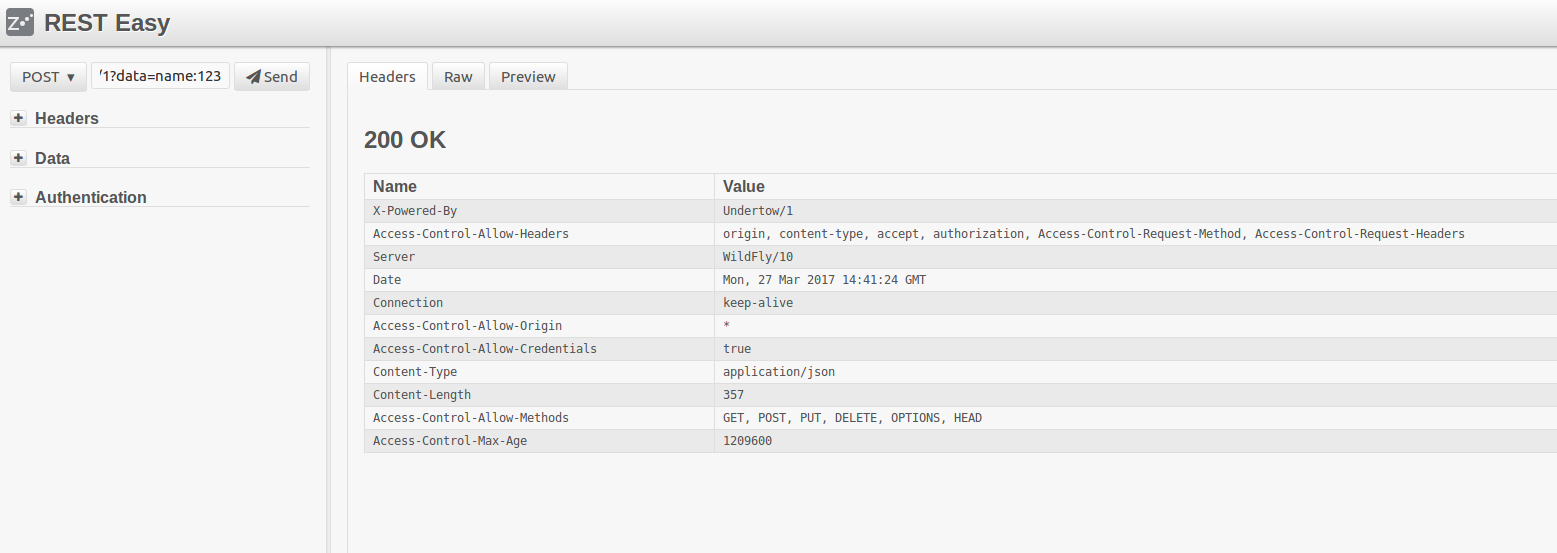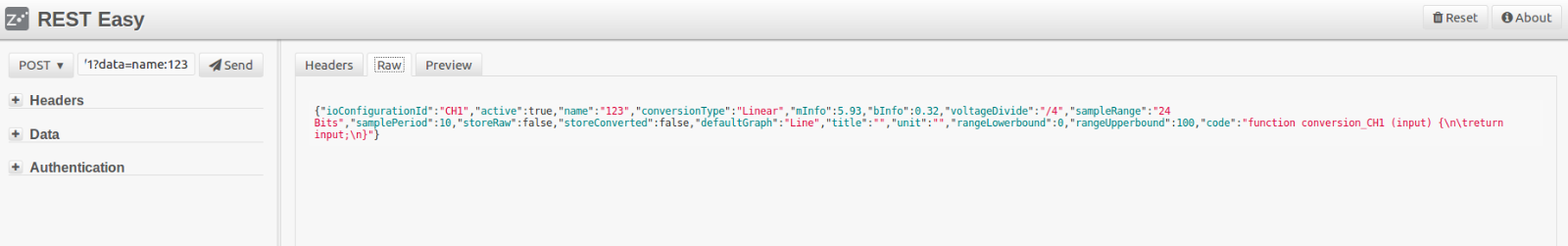CORS post not working
sensorhound-nan Mar 27, 2017 11:11 AMI have a problem doing CORS post request.
Here is the code for the post request:
this.postNameInfo = function() {
var channel = self.selected.split("-")[0];
var id = channel.replace("CH","");
$.ajax({
url: self.ioConfigurationUrl + "/" + id,
type: "POST",
data: {
"data": "name:" + $("#name")[0].value
},
success: function() {
console.log("Change name succeed!");
self.updateIoInfo();
self.updateStorageInfo();
$("#title").val($("#name")[0].value);
self.postTitleInfo();
},
error: function() {
console.log("Failed to change name of " + channel)
}
});
};
The server side code is here:
@POST
@Path("/{id : \\d+}")
@Produces(MediaType.APPLICATION_JSON)
public Response updateIOConfig(@PathParam("id") Integer id, @QueryParam("data") String data) {
if (!ChannelName.isValidChannel(id)) {
return Response.status(Response.Status.NOT_FOUND).build();
}
init();
IOConfiguration ioConfig = ioConfigurationDAO.findIOConfiguration("CH" + id);
String key = data.split(":")[0];
String value = data.split(":")[1];
if (!ioConfigurationDAO.getManager().getTransaction().isActive()) {
ioConfigurationDAO.getManager().getTransaction().begin();
}
System.out.println(data);
if (key.equals("name")) {
ioConfigurationDAO.changeName(ioConfig.getIoConfigurationId(), value);
ioConfigurationDAO.getManager().getTransaction().commit();
if (ioConfig.getDataSeriesMeta() != null && ioConfig.getDataSeriesMeta().size() != 0) {
List<DataSeriesMeta> list = ioConfig.getDataSeriesMeta();
DataSeriesMetaDAO dataSeriesMetaDAO = new DataSeriesMetaDAO();
dataSeriesMetaDAO.setManager(ioConfigurationDAO.getManager());
if (!dataSeriesMetaDAO.getManager().getTransaction().isActive()) {
dataSeriesMetaDAO.getManager().getTransaction().begin();
}
for (DataSeriesMeta d : list) {
dataSeriesMetaDAO.changeName(d.getDataSeriesMetaId(), value);
}
dataSeriesMetaDAO.getManager().getTransaction().commit();
return Response.status(Response.Status.OK).entity(ioConfig).build();
}
}...
}
On my server side, I am always receiving null value and the browser will give me this error:
Cross-Origin Request Blocked: The Same Origin Policy disallows reading the remote resource at http://localhost:8080/aigateway/rest/ioconfiguration/1. (Reason: CORS header ‘Access-Control-Allow-Origin’ missing).
It seems to me that my CORS filter is not working.
But if I am sending post request from RESTeasy to http://localhost:8080/aigateway/rest/ioconfiguration/1?data=name:123
It works fine and here is a screen shot of it:
So it's giving the correct response and the header in my filter has been added to the response successfully.
So the CORS filter is working in RESTeasy but not in my project, it's so strange, I don't know why.
For more information, here is the code for my CORS filter:
@Provider
public class CORSFilter implements ContainerResponseFilter {
@Override
public void filter(final ContainerRequestContext requestContext,
final ContainerResponseContext cres) throws IOException {
cres.getHeaders().add("Access-Control-Allow-Origin", "*");
cres.getHeaders().add("Access-Control-Allow-Credentials", "true");
cres.getHeaders().add("Access-Control-Allow-Methods", "GET, POST, PUT, DELETE, OPTIONS, HEAD");
cres.getHeaders().add("Access-Control-Max-Age", "1209600");
cres.getHeaders().add("Access-Control-Allow-Headers",
"origin, content-type, accept, authorization, Access-Control-Request-Method, Access-Control-Request-Headers");
}
}
web.xml:
<?xml version="1.0" encoding="UTF-8"?> <web-app xmlns="http://java.sun.com/xml/ns/javaee" xmlns:xsi="http://www.w3.org/2001/XMLSchema-instance" xsi:schemaLocation="http://java.sun.com/xml/ns/javaee http://java.sun.com/xml/ns/javaee/web-app_3_0.xsd" version="3.0"> <display-name>servlet 3.0 Web Application</display-name> <context-param> <param-name>resteasy.providers</param-name> <param-value> com.sensorhound.aigateway.ws.filters.CORSFilter </param-value> </context-param> <servlet> <servlet-name>ServletContainer</servlet-name> <servlet-class>org.glassfish.jersey.servlet.ServletContainer</servlet-class> <init-param> <param-name>javax.ws.rs.Application</param-name> <param-value>com.sensorhound.things.rest.ThingsApplication</param-value> </init-param> </servlet> <servlet-mapping> <servlet-name>ServletContainer</servlet-name> <url-pattern>/*</url-pattern> </servlet-mapping> </web-app>
If you need more information, I am willing to share.
Thanks!