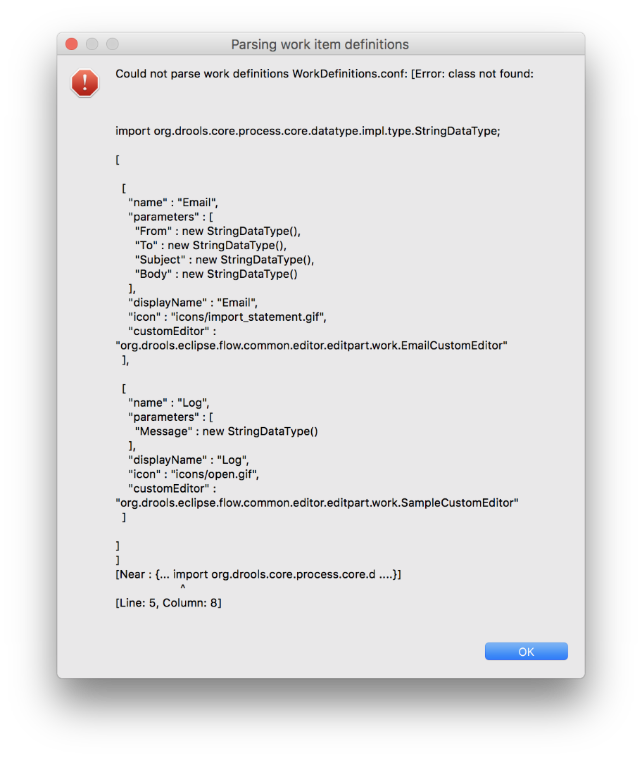-
1. Re: Tutorial: Eclipse
chrisvire Oct 10, 2017 4:32 PM (in response to chrisvire)I figured out how to work around these issues:
1) install more plugins
2) configure Installed jBPM Runtimes
By default, "ant install.demo" (more specifically, the install.demo.eclipse) installs the following plugins into Eclipse:
BPMN2 Modeler - Diagram Editor
BPMN2 Modeler - jBPM Runtime Extension Feature
This is not enough to enable the features to that are described in the Tutorial. I installed all the tools from:
http://downloads.jboss.org/jbpm/release/7.3.0.Final/updatesite/ (FYI, link in the documentation has not been updated, still shows 6.1.0). It would be nice to know the mininum set!
Doing this gave me the File -> New -> jBPM Project menu.
While creating a new project, I had to add a jBPM Runtime. Once I did this (and restarted Eclipse), then I was able to open sample/evaluation without errors.
So, it looks like the install.demo.eclipse needs some work.
Chris
-