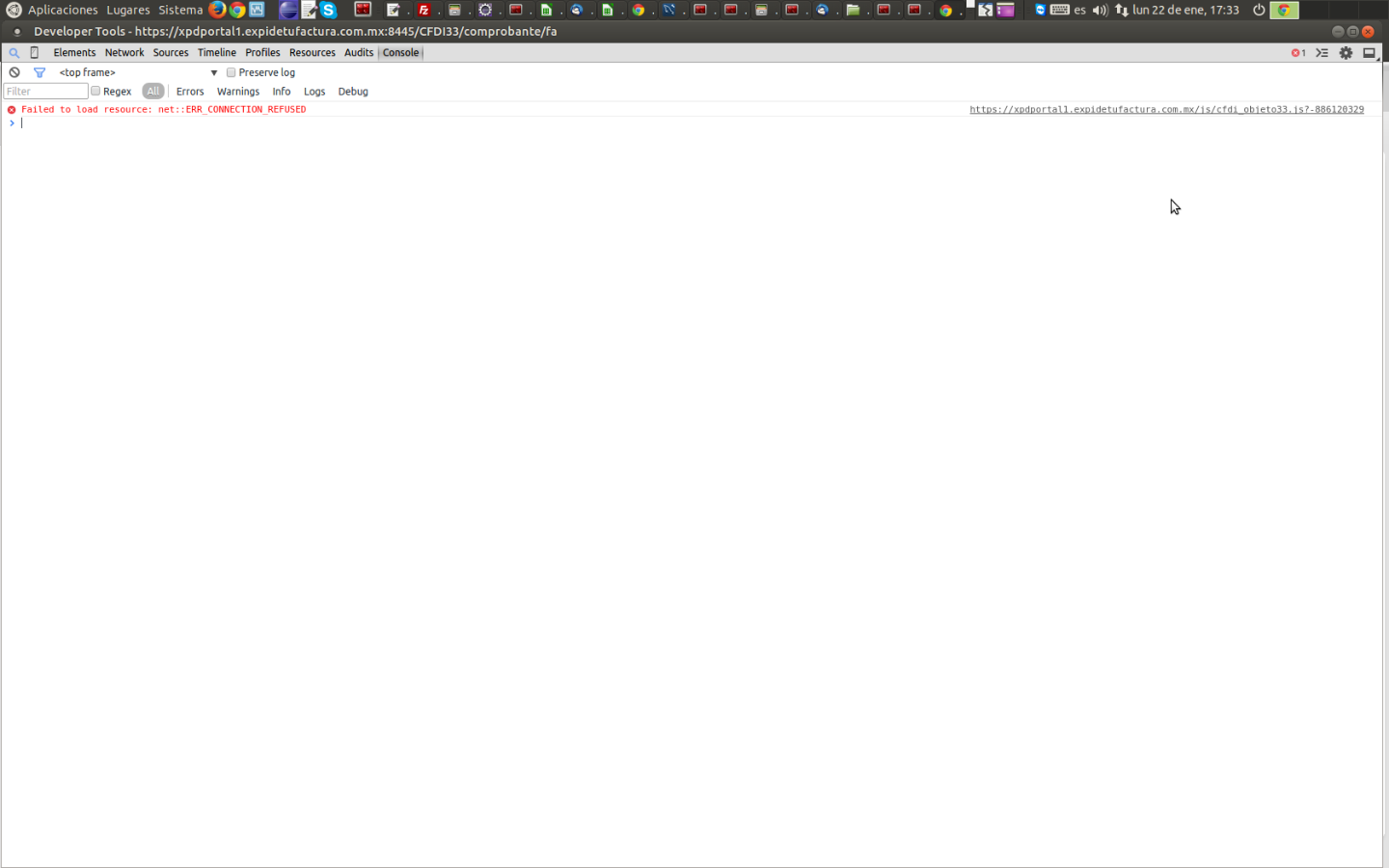-
1. Re: Fail https Connection
sshashan Jan 23, 2018 10:59 PM (in response to alxreds)Could you please elaborate more on your issue?
How you implemented ssl? Please share the commands .
-
2. Re: Fail https Connection
anijhawa Jan 24, 2018 3:45 AM (in response to sshashan)If you do not follow the below steps,please follow it.
You need to generate a key store for using SSL in JBoss. Please follow the steps:
1) Generate a keystore based on operating system.
On Windows : %JAVA_HOME%\bin\keytool -genkey -alias tomcat -keyalg RSA -keystore \path\to\my\keystore
On Linux: $JAVA_HOME%\bin\keytool -genkey -alias tomcat -keyalg RSA -keystore /path/to/my/keystore
Note: /pat/to/my/keystore will generate the keystore in the specified directory.
2) Keytool will request for you to enter passsword: Default password for jbossweb is 'changeit'. You could use the password you like though.
3) After that is done, then please change the connector configuration to the password you entered and fileLocation of keystore attribute.
-
3. Re: Fail https Connection
alxreds Jan 24, 2018 10:07 AM (in response to anijhawa)Hello
The https work but when i try to use one application send in console
ERR_CONNECTION_REFUSED
Thanks
-
4. Re: Fail https Connection
sshashan Jan 24, 2018 10:06 PM (in response to alxreds)Could you please share logs from the time of the issue?
Thanks
-
5. Re: Fail https Connection
paramjindal Jan 25, 2018 2:34 AM (in response to alxreds)Hi,
Can you try to access your application in Browser (Firefox or chrome) and send the screen of browser window.
Are you using self signed certificate or CA signed certificate for your https connector ?
Have you imported any CA certificate in the browser also ?
Is your https port 8445 listening fine?
Paste the server.log here.
Thanks
-Param
-
-
7. Re: Fail https Connection
alxreds Jan 25, 2018 11:48 AM (in response to alxreds)This is the Log
7:31:25,255 INFO [org.springframework.web.servlet.DispatcherServlet] (MSC service thread 1-117) FrameworkServlet 'CFDI33': initialization completed in 1347 ms
17:31:25,257 INFO [org.jboss.web] (MSC service thread 1-117) JBAS018210: Registering web context: /CFDI33
17:31:25,289 INFO [org.jboss.as.server] (DeploymentScanner-threads - 2) JBAS018565: Replaced deployment "CFDI3.3.war" with deployment "CFDI3.3.war"
17:31:31,601 INFO [mx.xpd.cfdi.listeners.CFDISessionListener] (http--0.0.0.0-8445-4) Session creada... ID [ r1CEJ2ySJ8mM3oR6R8z4KViY.undefined]
17:31:37,042 INFO [mx.xpd.cfdi.repo.UsuarioDaoImpl] (http--0.0.0.0-8445-4) la fecha de intento + 15 minutos = Mon Jan 22 17:44:22 CST 2018
17:31:37,100 INFO [mx.xpd.cfdi.mvc.UsuarioRestController] (http--0.0.0.0-8445-4) false
17:31:37,204 INFO [stdout] (http--0.0.0.0-8445-4) TME960709LR2|admin
17:31:37,206 INFO [stdout] (http--0.0.0.0-8445-4) null
17:31:37,245 INFO [mx.xpd.cfdi.security.CustomUsernamePasswordAuthenticationFilter] (http--0.0.0.0-8445-4) autenticando
17:31:37,248 INFO [stdout] (http--0.0.0.0-8445-4) TME960709LR2|admin
17:31:37,250 INFO [mx.xpd.cfdi.security.UserDetailsServiceImpl] (http--0.0.0.0-8445-4) LOGINNNN: TME960709LR2|admin
17:31:37,444 WARN [mx.xpd.cfdi.domain.Usuario] (http--0.0.0.0-8445-4) tenantId null - Permiso
17:31:37,446 WARN [mx.xpd.cfdi.domain.Usuario] (http--0.0.0.0-8445-4) tenantId null - Permiso
17:31:37,449 WARN [mx.xpd.cfdi.domain.Usuario] (http--0.0.0.0-8445-4) tenantId null - Permiso
17:31:37,452 WARN [mx.xpd.cfdi.domain.Usuario] (http--0.0.0.0-8445-4) tenantId null - Permiso
17:31:37,454 WARN [mx.xpd.cfdi.domain.Usuario] (http--0.0.0.0-8445-4) tenantId null - Permiso
17:31:37,457 WARN [mx.xpd.cfdi.domain.Usuario] (http--0.0.0.0-8445-4) tenantId null - Permiso
17:31:37,459 WARN [mx.xpd.cfdi.domain.Usuario] (http--0.0.0.0-8445-4) tenantId null - Permiso
17:31:37,462 WARN [mx.xpd.cfdi.domain.Usuario] (http--0.0.0.0-8445-4) tenantId null - Permiso
17:31:37,464 WARN [mx.xpd.cfdi.domain.Usuario] (http--0.0.0.0-8445-4) tenantId null - Permiso
17:31:37,467 WARN [mx.xpd.cfdi.domain.Usuario] (http--0.0.0.0-8445-4) tenantId null - Permiso
17:31:37,469 WARN [mx.xpd.cfdi.domain.Usuario] (http--0.0.0.0-8445-4) tenantId null - Permiso
17:31:37,471 WARN [mx.xpd.cfdi.domain.Usuario] (http--0.0.0.0-8445-4) tenantId null - Permiso
17:31:37,474 WARN [mx.xpd.cfdi.domain.Usuario] (http--0.0.0.0-8445-4) tenantId null - Permiso
17:31:37,476 WARN [mx.xpd.cfdi.domain.Usuario] (http--0.0.0.0-8445-4) tenantId null - Permiso
17:31:37,484 INFO [mx.xpd.cfdi.security.UserDetailsServiceImpl] (http--0.0.0.0-8445-4) clientes_MANAGER,lugaresExpedicion_MANAGER,productoServicio_MANAGER,cfdEmitido_MANAGER,datosEmisor_MANAGER,csdEmisor_MANAGER,grupoUsuarios_MANAGER,usuarios_MANAGER,plantillas_MANAGER,auditoria_MANAGER,base_MANAGER,parametro_MANAGER,configuracionCFDI_MANAGER,base_MANAGER
17:31:37,513 INFO [mx.xpd.cfdi.security.CustomUsernamePasswordAuthenticationFilter] (http--0.0.0.0-8445-4) autenticado
17:31:37,663 INFO [mx.xpd.cfdi.mvc.LoginController] (http--0.0.0.0-8445-4) fecha de la ultima vez ingresado + 6 meses Sun Jul 22 17:29:22 CDT 2018
17:31:37,699 INFO [mx.xpd.cfdi.mvc.LoginController] (http--0.0.0.0-8445-4) Duracion de la session ID [ r1CEJ2ySJ8mM3oR6R8z4KViY.undefined ] sin actividad 20 minutos
17:36:29,353 INFO [mx.xpd.cfdi.listeners.CFDISessionListener] (http--0.0.0.0-8282-4) Session creada... ID [ YxbpqHkzx-z864u54CNTZpIy.undefined]
17:36:35,323 INFO [mx.xpd.cfdi.repo.UsuarioDaoImpl] (http--0.0.0.0-8282-5) la fecha de intento + 15 minutos = Mon Jan 22 17:46:37 CST 2018
17:36:35,388 INFO [mx.xpd.cfdi.mvc.UsuarioRestController] (http--0.0.0.0-8282-5) false
17:36:35,502 INFO [stdout] (http--0.0.0.0-8282-5) TME960709LR2|admin
17:36:35,504 INFO [stdout] (http--0.0.0.0-8282-5) null
17:36:35,537 INFO [mx.xpd.cfdi.security.CustomUsernamePasswordAuthenticationFilter] (http--0.0.0.0-8282-5) autenticando
17:36:35,540 INFO [stdout] (http--0.0.0.0-8282-5) TME960709LR2|admin
17:36:35,542 INFO [mx.xpd.cfdi.security.UserDetailsServiceImpl] (http--0.0.0.0-8282-5) LOGINNNN: TME960709LR2|admin
17:36:35,736 WARN [mx.xpd.cfdi.domain.Usuario] (http--0.0.0.0-8282-5) tenantId null - Permiso
17:36:35,739 WARN [mx.xpd.cfdi.domain.Usuario] (http--0.0.0.0-8282-5) tenantId null - Permiso
17:36:35,742 WARN [mx.xpd.cfdi.domain.Usuario] (http--0.0.0.0-8282-5) tenantId null - Permiso
17:36:35,744 WARN [mx.xpd.cfdi.domain.Usuario] (http--0.0.0.0-8282-5) tenantId null - Permiso
17:36:35,747 WARN [mx.xpd.cfdi.domain.Usuario] (http--0.0.0.0-8282-5) tenantId null - Permiso
17:36:35,750 WARN [mx.xpd.cfdi.domain.Usuario] (http--0.0.0.0-8282-5) tenantId null - Permiso
17:36:35,752 WARN [mx.xpd.cfdi.domain.Usuario] (http--0.0.0.0-8282-5) tenantId null - Permiso
17:36:35,755 WARN [mx.xpd.cfdi.domain.Usuario] (http--0.0.0.0-8282-5) tenantId null - Permiso
17:36:35,757 WARN [mx.xpd.cfdi.domain.Usuario] (http--0.0.0.0-8282-5) tenantId null - Permiso
17:36:35,759 WARN [mx.xpd.cfdi.domain.Usuario] (http--0.0.0.0-8282-5) tenantId null - Permiso
17:36:35,762 WARN [mx.xpd.cfdi.domain.Usuario] (http--0.0.0.0-8282-5) tenantId null - Permiso
17:36:35,764 WARN [mx.xpd.cfdi.domain.Usuario] (http--0.0.0.0-8282-5) tenantId null - Permiso
17:36:35,766 WARN [mx.xpd.cfdi.domain.Usuario] (http--0.0.0.0-8282-5) tenantId null - Permiso
17:36:35,768 WARN [mx.xpd.cfdi.domain.Usuario] (http--0.0.0.0-8282-5) tenantId null - Permiso
17:36:35,774 INFO [mx.xpd.cfdi.security.UserDetailsServiceImpl] (http--0.0.0.0-8282-5) clientes_MANAGER,lugaresExpedicion_MANAGER,productoServicio_MANAGER,cfdEmitido_MANAGER,datosEmisor_MANAGER,csdEmisor_MANAGER,grupoUsuarios_MANAGER,usuarios_MANAGER,plantillas_MANAGER,auditoria_MANAGER,base_MANAGER,parametro_MANAGER,configuracionCFDI_MANAGER,base_MANAGER
17:36:35,783 INFO [mx.xpd.cfdi.security.CustomUsernamePasswordAuthenticationFilter] (http--0.0.0.0-8282-5) autenticado
17:36:35,935 INFO [mx.xpd.cfdi.mvc.LoginController] (http--0.0.0.0-8282-5) fecha de la ultima vez ingresado + 6 meses Sun Jul 22 17:31:37 CDT 2018
17:36:35,971 INFO [mx.xpd.cfdi.mvc.LoginController] (http--0.0.0.0-8282-5) Duracion de la session ID [ YxbpqHkzx-z864u54CNTZpIy.undefined ] sin actividad 20 minutos
17:52:16,568 INFO [mx.xpd.cfdi.listeners.CFDISessionListener] (ContainerBackgroundProcessor[StandardEngine[jboss.web]]) Session destruida... ID [ r1CEJ2ySJ8mM3oR6R8z4KViY.undefined]
17:57:16,581 INFO [mx.xpd.cfdi.listeners.CFDISessionListener] (ContainerBackgroundProcessor[StandardEngine[jboss.web]]) Session destruida... ID [ YxbpqHkzx-z864u54CNTZpIy.undefined]
19:00:22,634 INFO [mx.xpd.cfdi.listeners.CFDISessionListener] (http--0.0.0.0-8445-4) Session creada... ID [ SV2wXjeh-gI2HQGrwu7l2hds.undefined]
19:11:16,707 INFO [mx.xpd.cfdi.listeners.CFDISessionListener] (ContainerBackgroundProcessor[StandardEngine[jboss.web]]) Session destruida... ID [ SV2wXjeh-gI2HQGrwu7l2hds.undefined]
-
8. Re: Fail https Connection
alxreds Jan 29, 2018 7:54 PM (in response to sshashan)In XML file
<subsystem xmlns="urn:jboss:domain:web:1.1" default-virtual-server="default-host" native="false">
<connector name="http" protocol="HTTP/1.1" scheme="http" socket-binding="http"/>
<connector name="https" protocol="HTTP/1.1" scheme="https" socket-binding="https" secure="true">
<ssl name="https" password="YUFoNsxh" certificate-key-file="../standalone/configuration/keystore" cipher-suite="TLS_ECDHE_ECDSA_WITH_AES_128_GCM_SHA256,TLS_ECDHE_RSA_WITH_AES_128_GCM_SHA256,TLS_ECDHE_RSA_WITH_AES_256_CBC_SHA384,TLS_ECDHE_RSA_WITH_AES_256_CBC_SHA,SSL_RSA_WITH_3DES_EDE_CBC_SHA" protocol="TLSv1.1,TLSv1.2"/>
</connector>
<virtual-server name="default-host" enable-welcome-root="true">
<alias name="localhost"/>
<alias name="example.com"/>
</virtual-server>
</subsystem>
<socket-binding-group name="standard-sockets" default-interface="public" port-offset="${jboss.socket.binding.port-offset:0}">
<socket-binding name="http" port="8282"/>
<socket-binding name="https" port="8445"/>
<socket-binding name="jacorb" interface="unsecure" port="3532"/>
<socket-binding name="jacorb-ssl" interface="unsecure" port="3533"/>
<outbound-socket-binding name="mail-smtp">
<remote-destination host="localhost" port="27"/>
</outbound-socket-binding>
</socket-binding-group>
-
9. Re: Fail https Connection
alxreds Jan 30, 2018 1:41 PM (in response to anijhawa)Hello
I was config the keystore
Add the Certificate and is working when type https://www.domain.com
The Connection is fine
When try to use one application from the page send in console the error message ERR_CONNECTION_REFUSED
If i connect from http://www.domain.com ALL is Working without Problems
Thanks