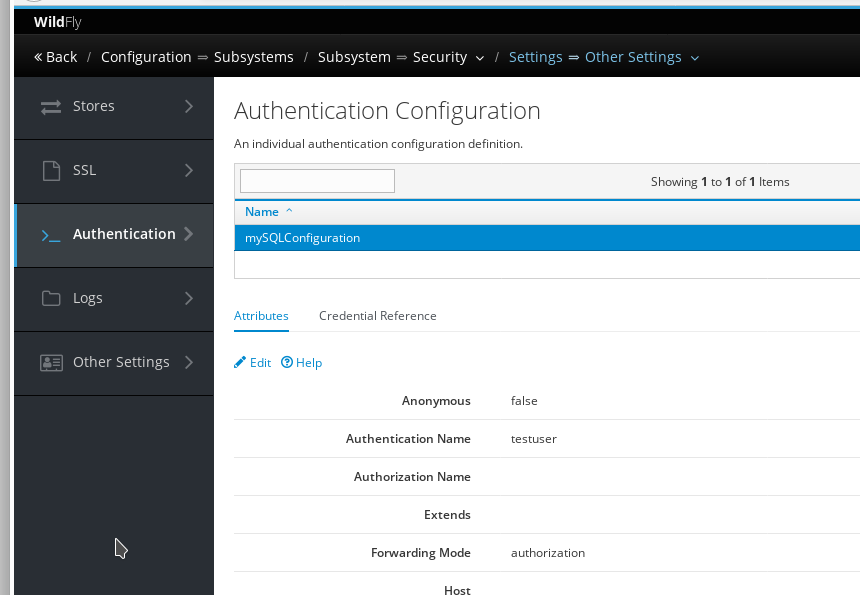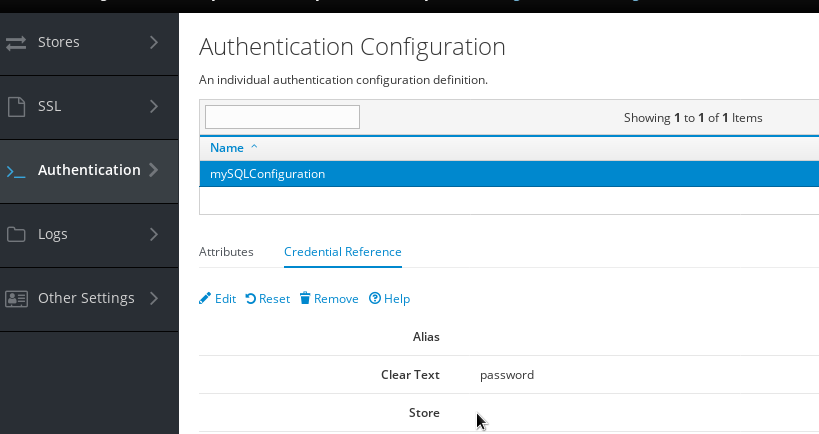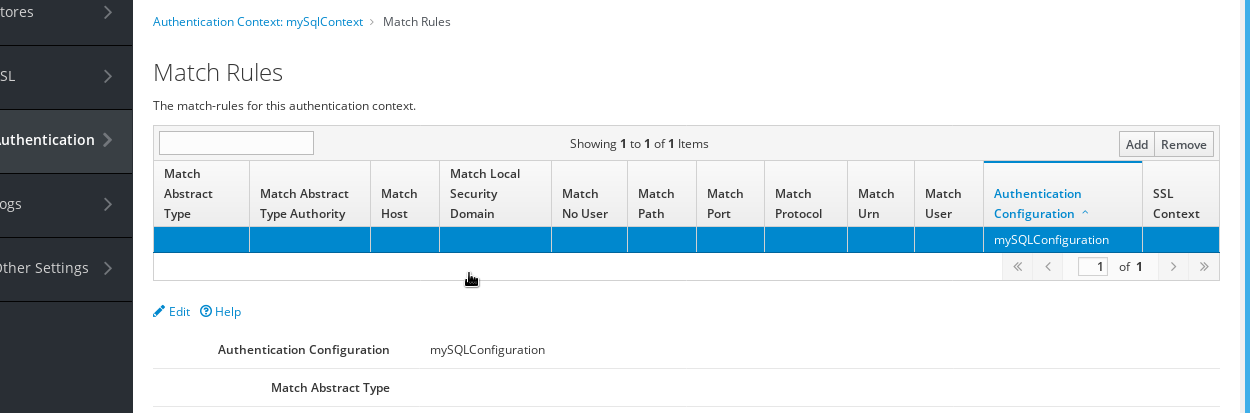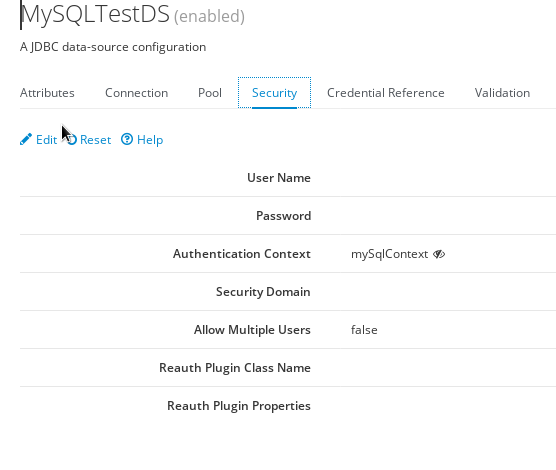-
1. Re: WildFly 15, get password ejb-remote: "Remote EJB Client Example"
boa-ig Feb 11, 2019 2:22 AM (in response to boa-ig)In JBoss 6 AS we used the configuration shown below.
In WildFly 15 there is a mechanism that implements a configuration similar to JBoss 6 AS?
Sorry my english.
For earlier thanks for the answer.
Configuration Jboss AS 6:
<application-policy name = "IGRoles"> <authentication> <login-module code="org.jboss.security.auth.spi.UsersRolesLoginModule" flag = "required"> <module-option name="usersProperties">IG_users.properties</module-option> <module-option name="rolesProperties">IG_roles.properties</module-option> </login-module> </authentication> </application-policy>
<application-policy name = "IG_CallerDS"> <authentication> <login-module code = "org.jboss.resource.security.CallerIdentityLoginModule" flag = "required"> <module-option name = "managedConnectionFactoryName">jboss.jca:service=LocalTxCM,name=OraDSIG</module-option> </login-module> </authentication> </application-policy>
<datasources> <local-tx-datasource> <jndi-name>OraDSIG</jndi-name> <connection-url>jdbc:oracle:thin:@localhost:1521:olg1</connection-url> <driver-class>oracle.jdbc.driver.OracleDriver</driver-class> <security-domain>IG_CallerDS</security-domain> <exception-sorter-class-name>org.jboss.resource.adapter.jdbc.vendor.OracleExceptionSorter</exception-sorter-class-name> </local-tx-datasource> </datasources>
-
2. Re: WildFly 15, get password ejb-remote: "Remote EJB Client Example"
mayerw01 Feb 14, 2019 4:27 AM (in response to boa-ig)This should still be possible in WildFly either via Security Domain (PicketBox security) or Authentication Context (Elytron)
-
3. Re: WildFly 15, get password ejb-remote: "Remote EJB Client Example"
boa-ig Feb 14, 2019 3:06 PM (in response to mayerw01)Wolfgang perhaps you have an example for the Authentication Context (Elytron)?
-
4. Re: WildFly 15, get password ejb-remote: "Remote EJB Client Example"
mayerw01 Feb 17, 2019 6:03 AM (in response to boa-ig)1. Enable elytron on this data source like:
/subsystem=datasources/data-source=MySQLTestDS:write-attribute(name=elytron-enabled,value=true)
2. Create a authentication configuration for the authentication context eg via
Security (Elytron> -> Other Settings -> Authentication -> Authentication Configuration
To make it simple the password may be entered as clear text in the credentials
3. Create an Athentication Context eg via
Security (Elytron> -> Other Settings -> Authentication -> Authentication Context
and select the configuration
4. Enter the authentication context in the Security tab