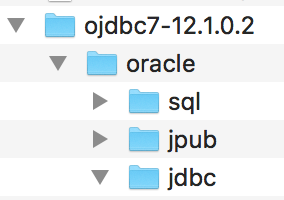Wildfly 16: Module not loading for datasource
shaun_leo May 29, 2019 2:03 PMError on start up:
[org.jboss.as.controller.management-operation] (ServerService Thread Pool -- 48) WFLYCTL0013: Operation ("add") failed - address: ([
("subsystem" => "datasources"),
("jdbc-driver" => "oracle")
- failure description: "WFLYJCA0041: Failed to load module for driver [oracle.jdbc]"
Contents of module.xml file:
<?xml version="1.0" encoding="UTF-8"?>
<module xmlns="urn:jboss:module:1.5" name="oracle.jdbc">
<resources>
<resource-root path="ojdbc7-12.1.0.2.jar"/>
</resources>
<dependencies>
<module name="javax.api"/>
<module name="javax.transaction.api"/>
</dependencies>
</module>
Datasources subsystem configuration in standalone-full-ha.xml:
<subsystem xmlns="urn:jboss:domain:datasources:5.0">
<datasources>
<datasource jndi-name="java:jboss/datasources/ExampleDS" pool-name="ExampleDS" enabled="true" use-java-context="true" statistics-enabled="${wildfly.datasources.statistics-enabled:${wildfly.statistics-enabled:false}}">
<connection-url>jdbc:h2:mem:test;DB_CLOSE_DELAY=-1;DB_CLOSE_ON_EXIT=FALSE</connection-url>
<driver>h2</driver>
<security>
<user-name>sa</user-name>
<password>sa</password>
</security>
</datasource>
<datasource jndi-name="java:jboss/datasources/OracleDS" pool-name="OracleDS" enabled="true" use-java-context="true" use-ccm="true">
<connection-url>jdbc:oracle:thin:@(DESCRIPTION = (ADDRESS = (PROTOCOL = TCP)(HOST = myserver.domain.name)(PORT = 8685)) (CONNECT_DATA = (SERVER = DEDICATED) (SERVICE_NAME = ORADS)))</connection-url>
<driver>oracle</driver>
<transaction-isolation>TRANSACTION_READ_COMMITTED</transaction-isolation>
<pool>
<min-pool-size>5</min-pool-size>
<max-pool-size>50</max-pool-size>
<prefill>true</prefill>
</pool>
<security>
<user-name>myusername</user-name>
<password>mysecret</password>
</security>
<timeout>
<set-tx-query-timeout>true</set-tx-query-timeout>
<blocking-timeout-millis>30000</blocking-timeout-millis>
<idle-timeout-minutes>30</idle-timeout-minutes>
<query-timeout>0</query-timeout>
<use-try-lock>0</use-try-lock>
<allocation-retry>0</allocation-retry>
<allocation-retry-wait-millis>0</allocation-retry-wait-millis>
</timeout>
</datasource>
<drivers>
<driver name="h2" module="com.h2database.h2">
<xa-datasource-class>org.h2.jdbcx.JdbcDataSource</xa-datasource-class>
</driver>
<driver name="oracle" module="oracle.jdbc">
<xa-datasource-class>oracle.jdbc.xa.client.OracleXADataSource</xa-datasource-class>
</driver>
</drivers>
</datasources>
</subsystem>
I have checked several times to verify that the module.xml and the ojdbc7.jar file are in the location: /opt/jboss/wildfly/modules/oracle/jdbc/main/. Moving them to /opt/jboss/wildfly/modules/system/layers/base/oracle/jdbc/main/ does not help.
I also have verified that the javax dependencies listed in the module.xml are not missing. I will appreciate any help finding the cause of the error. Thanks.