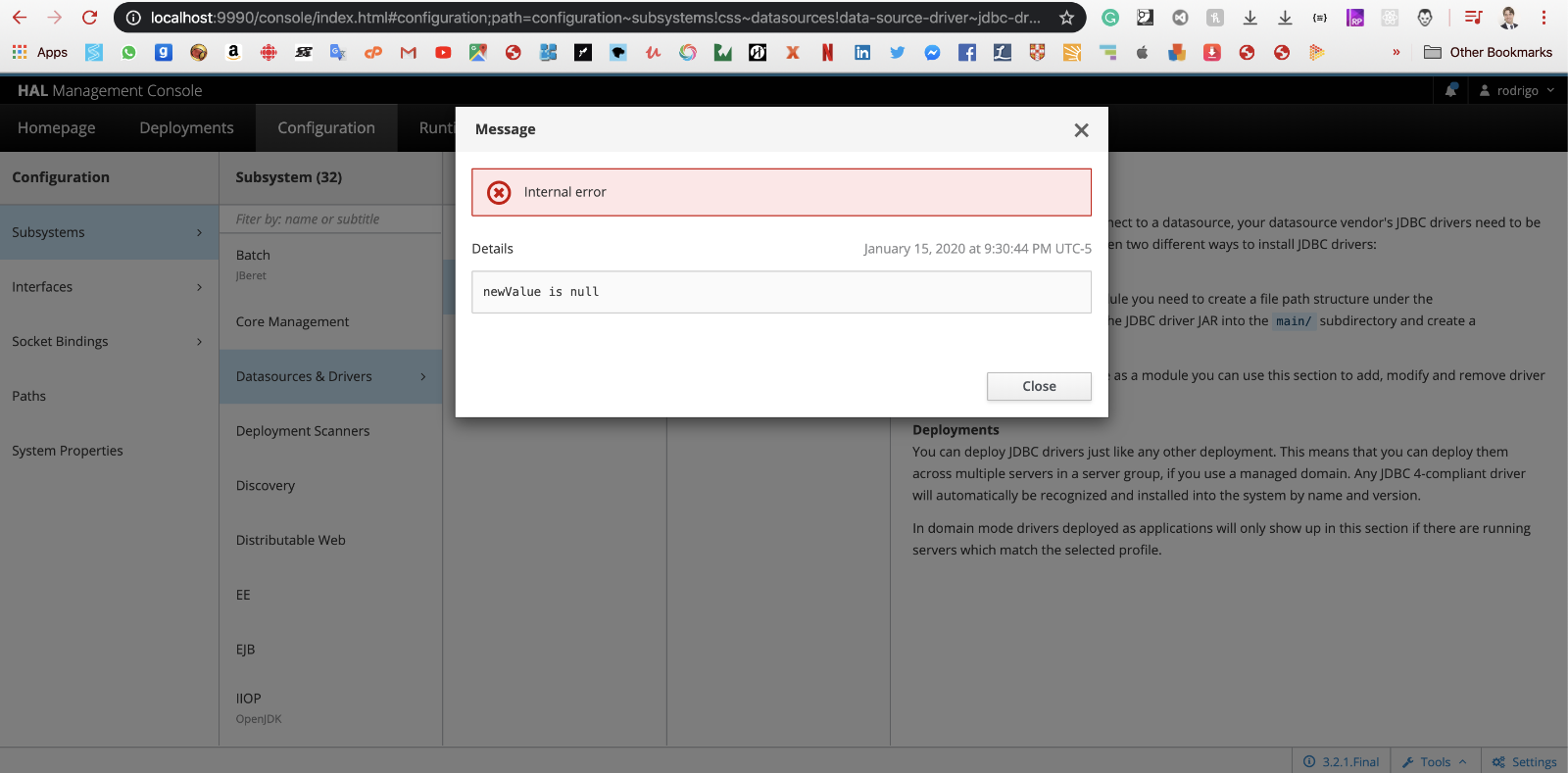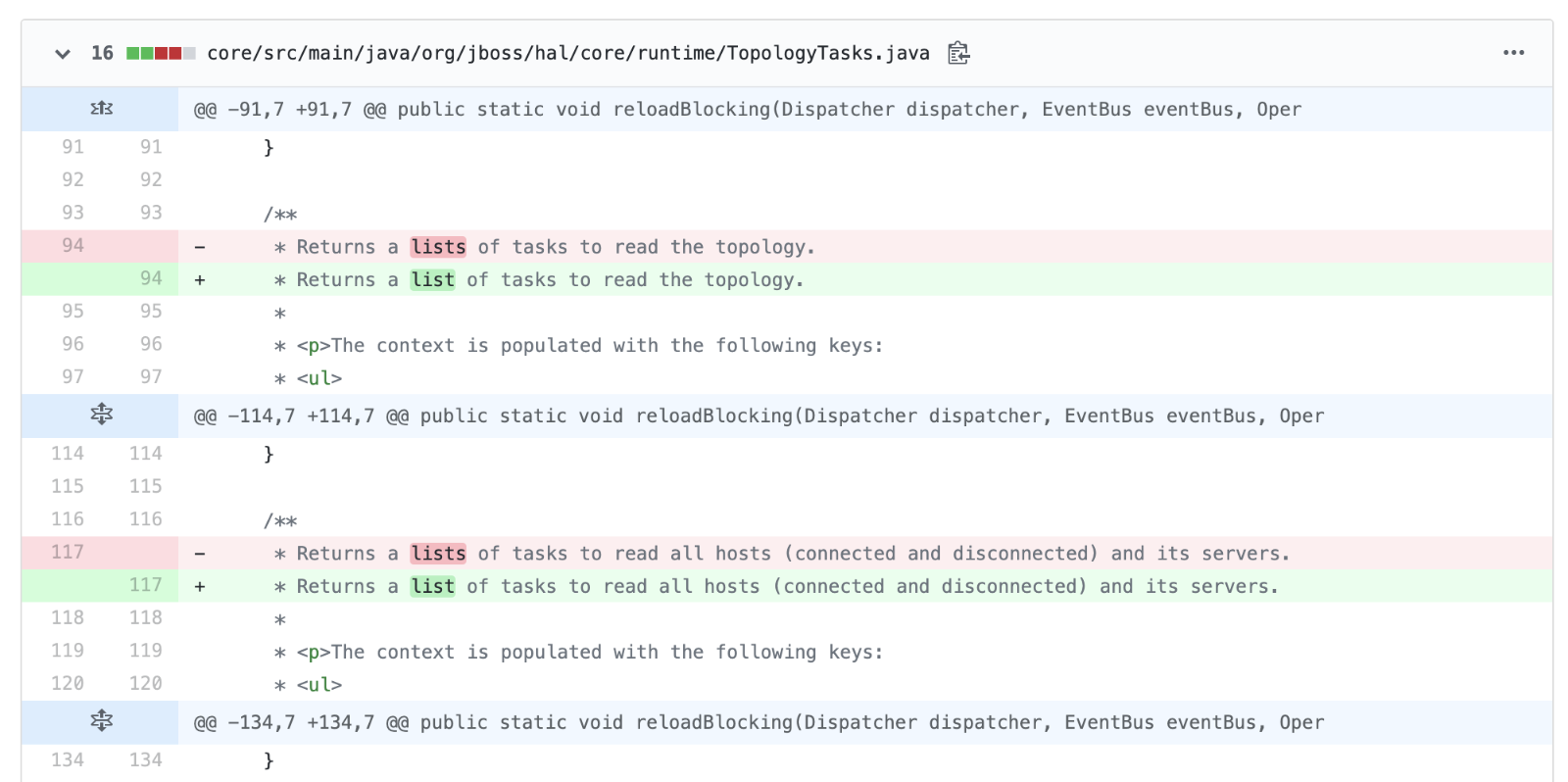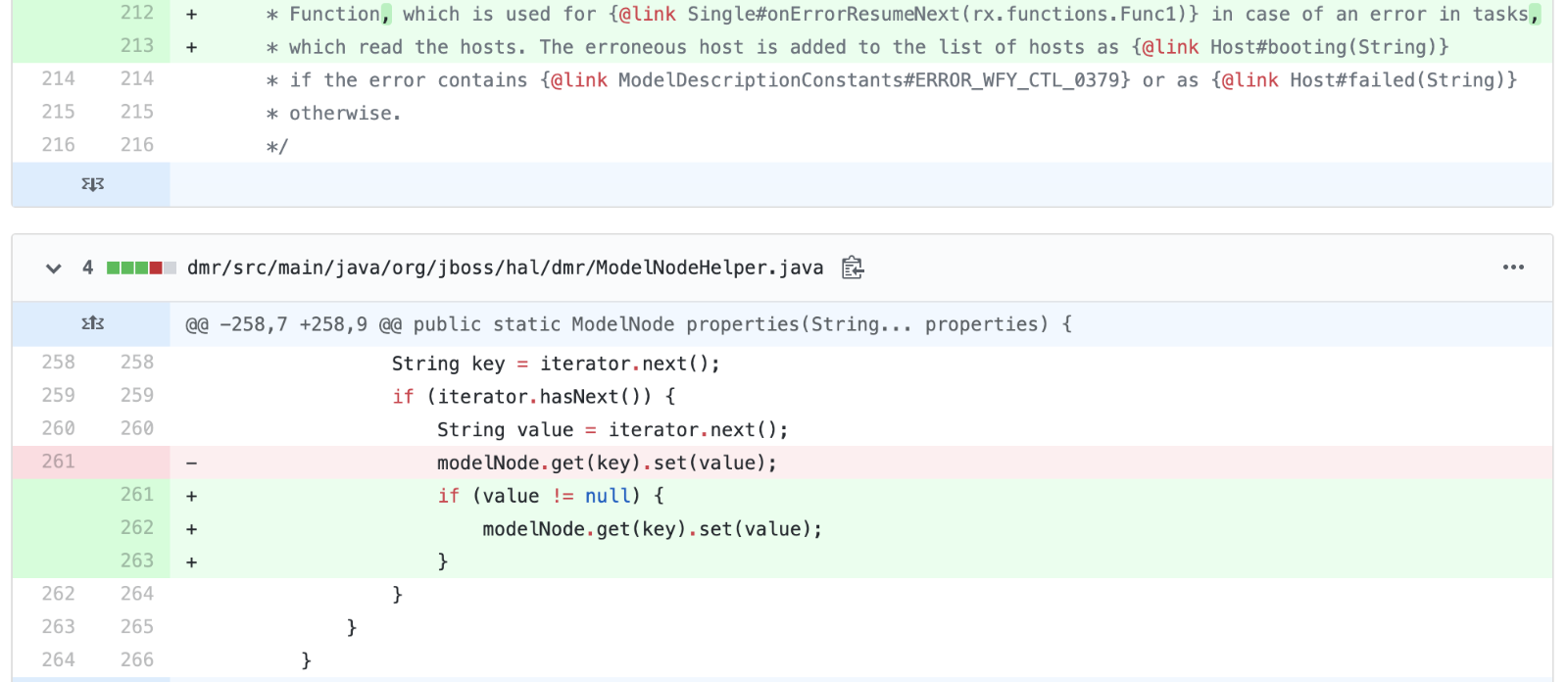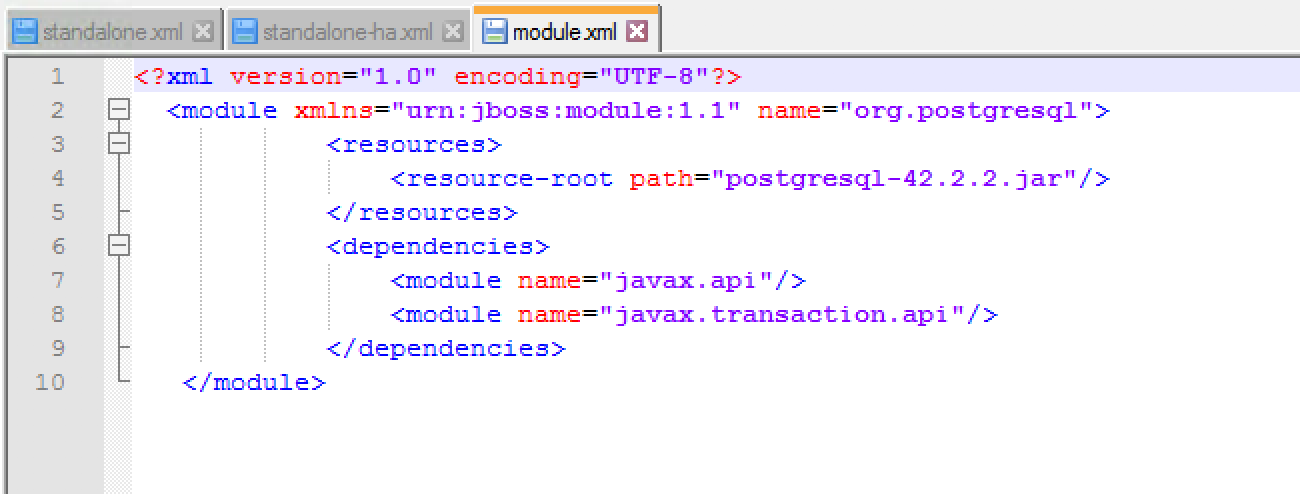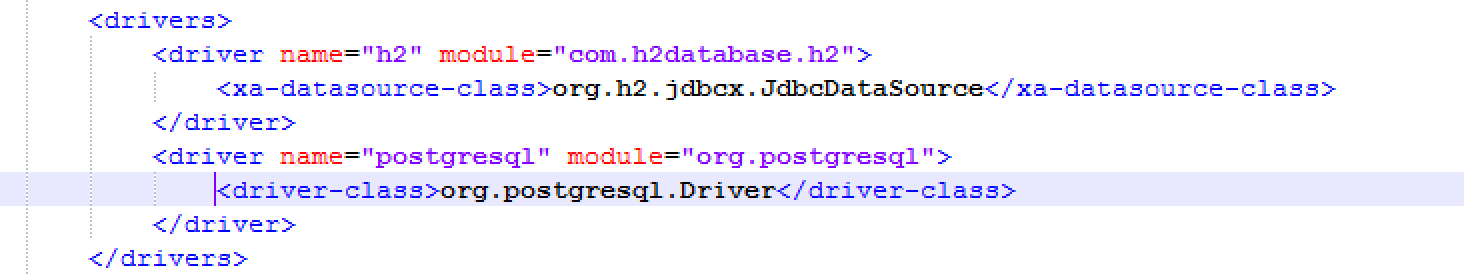-
1. Re: WildFly 18 Datasource Error Through Console
mayerw01 Oct 4, 2019 8:42 AM (in response to walkerca)I've got the same error message with other drivers as well. So there seems to be a general problem related to the Web Console (3.2.1.Final).
But the drivers are created anyway although it is not displayed in the "JDBC Drivers" section.
This can be verified via boss-cli
This errors come up also when trying to create the Datasource. But here the Datasource is not created at all. -
2. Re: WildFly 18 Datasource Error Through Console
jaikiran Oct 7, 2019 12:07 AM (in response to mayerw01)Can one of you file a bug here - JBoss Issue Tracker with the relevant details?
-
3. Re: WildFly 18 Datasource Error Through Console
mayerw01 Oct 7, 2019 5:44 AM (in response to jaikiran)I've now created the issue [WFLY-12642] Error when maintaining Datasources & Drivers via Console - JBoss Issue Tracker
-
4. Re: WildFly 18 Datasource Error Through Console
mayerw01 Nov 19, 2019 7:12 AM (in response to mayerw01)The fix as suggested in HAL-1637, WFLY-12642, WFLY-12652: Fix for standalone mode · hal/console@3816a13 · GitHub
works in my environment -
5. Re: WildFly 18 Datasource Error Through Console
rpaim Jan 15, 2020 10:22 PM (in response to mayerw01) -
6. Re: WildFly 18 Datasource Error Through Console
mayerw01 Jan 16, 2020 9:50 AM (in response to rpaim)You may Download the source from GitHub - hal/console at master
The console is meanwhile on version 3.2.5 where the correction is apparently already applied.So all you would have to do is compile and install the console as described at the bottom of that page.
You should also use JDK 8 and skip the tests eg
mvn clean install -Dts.skipTests=false -
7. Re: WildFly 18 Datasource Error Through Console
jante1 Jan 25, 2020 11:40 AM (in response to walkerca)1 of 1 people found this helpfulHello Carl Walker
I have been able to fix this issue for Wildfly 18 datasource. From the source files though, not from the console.
You have to create a directory : C:\wildfly-18.0.1.Final\modules\system\layers\base\org\postgresql\main
Create xml file module.xml and drop postgresql driver in this same folder.
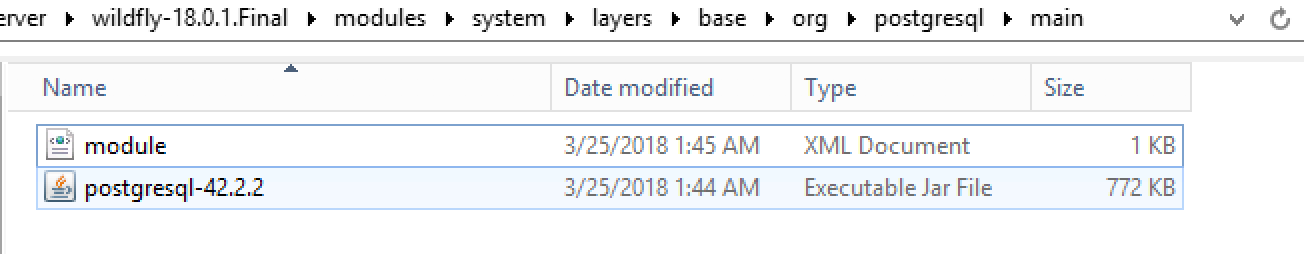
see below the content of module.xml file.
Then goto : C:\wildfly-18.0.1.Final\standalone\configuration
Use and editor (Notepad++) to standalone.xml, under the node <datasources><datasources/> you will see the default h2 there, you have to add your own.
<datasource jndi-name="java:/databasename" pool-name="databasename" enabled="true" statistics-enabled="true">
<connection-url>jdbc:postgresql://localhost:5432/databasename</connection-url>
<driver-class>org.postgresql.Driver</driver-class>
<driver>postgresql</driver>
<security>
<user-name>postgres</user-name>
<password>password</password>
</security>
</datasource>
The last step is to add your driver details under the same node '<datasources><datasources/>'
-
8. Re: WildFly 18 Datasource Error Through Console
walkerca Jan 27, 2020 8:31 AM (in response to jante1)Thanks, unfortunately the console is a requirement as operations staff needs a UI and can't bring down the app server to hand-edit XML.
-
9. Re: WildFly 18 Datasource Error Through Console
mayerw01 Jan 27, 2020 11:42 AM (in response to walkerca)You do not need to edit the xml file.
You can also add the datasource via jboss-cli while the server is up like
[standalone@localhost:9990 /] /subsystem=datasources/data-source=mysqltest1:add(jndi-name="java:jboss/datasources/mySQLTest1", driver-name=mysql,user-name=[username},password=[password},connection-url="jdbc:mysql://...") -
10. Re: WildFly 18 Datasource Error Through Console
walkerca Jan 27, 2020 1:57 PM (in response to mayerw01)Guys...the console is critical. We have training procedures (documentation, videos, screenshots) around this and I can't push staff to the command line either.
-
11. Re: WildFly 18 Datasource Error Through Console
mayerw01 Jan 28, 2020 5:11 AM (in response to walkerca)Then I'd suggest to download the source and upgrade the Console as described above.