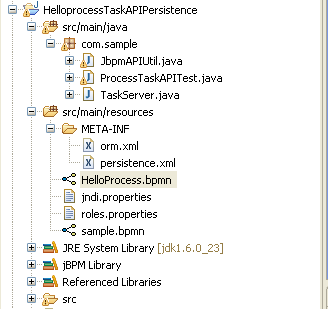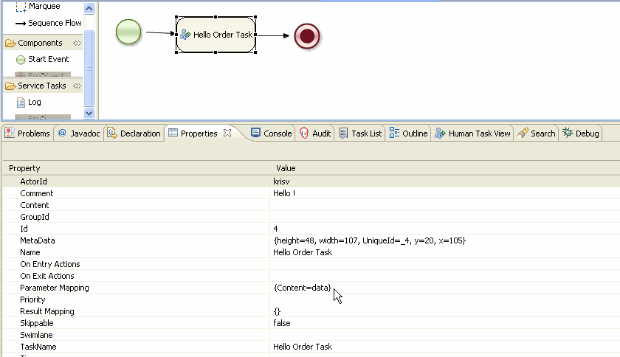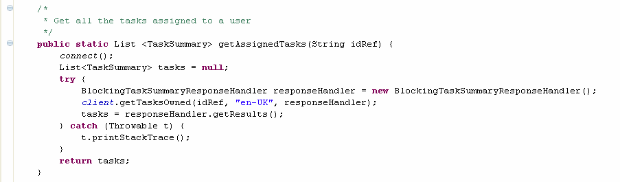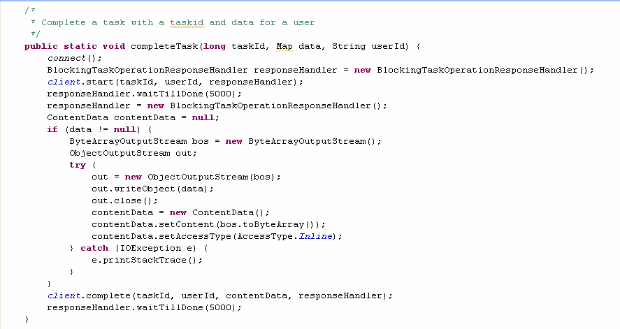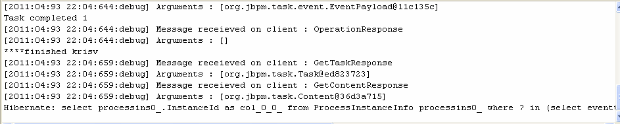JBPM5 provides a web based console for human task management. One can develop forms using ftl templates using FreeMarker (http://freemarker.sourceforge.net/) and provide human task management (e.g., http://community.jboss.org/people/bpmn2user/blog/2011/02/21/jbpm5-example-for-forms-with-variables?page=2).
It should also be noted that one can process the human tasks through JBPM5 API. This gives the flexibility to use any front-end user interface that can interact with the JBPM5 runtime environment using API.
Here is a simple example that shows how to query the tasks, complete the task etc using the API.
How to install and run this example?
Start with the JBPM plug-in setup as shown in http://community.jboss.org/people/bpmn2user/blog/2011/03/25/jbpm5--persistence-hello-process-example. Import the attached files into a JBPM project as shown below. It has three Java files (JbpmAPIUtil.java has general API methods that are used in JBPM console, TaskServer.java for Mina human task server and ProcessTaskAPITest.java for making human task management API calls).
Here is a simple human task that has input map data. This data typically entered in form. In this example, this data is sent using an API call.
The list of tasks assigned to a user can be obtained using the following method.
A task can be completed using the following method using taskid, user and data.
Start the TaskServer.java first and then run ProcessTaskAPITest.java to see the following results.