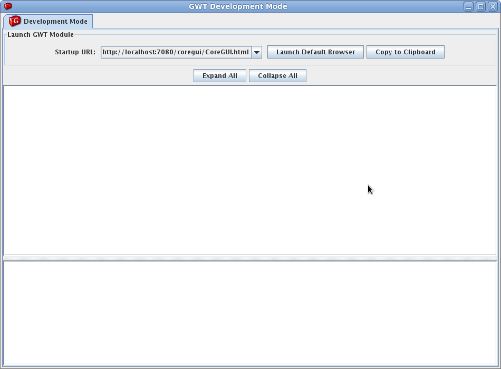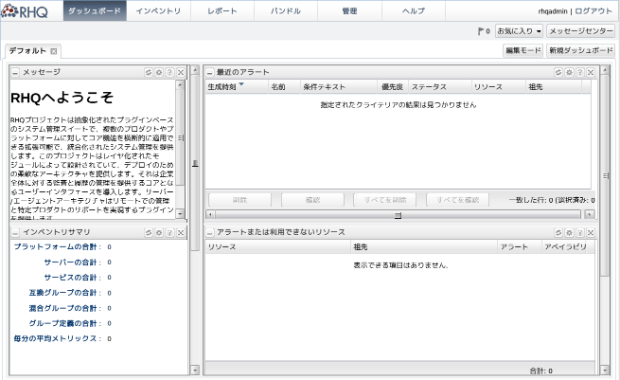Here is a quick memo to localize RHQ4 Graphical User Interface into Japanese.
You can change it to other language by replacing "locale=ja" with your locale.
Setup
Please read RHQBuild and setup following tools and the database.
- JDK
- Git
- Maven
- Postgres (including kernel parameter changes)
It would be helpful to speed up the GWT build time by adding next properties to your setting.xml.
(Thanks to Heiko W.Rupp for this info)
<gwt.userAgent>gecko1_8</gwt.userAgent>
<gwt.draftCompile>true</gwt.draftCompile>
<gwt.locale>ja</gwt.locale>
<gwt-plugin.extraJvmArgs>-Xms512M -Xmx1024M -XX:PermSize=128M -XX:MaxPermSize=256M</gwt-plugin.extraJvmArgs>
<gwt-plugin.localWorkers>2</gwt-plugin.localWorkers>
You should change the properties according to you environment.
Localize and Build RHQ
1. Download RHQ sources
$ git clone git://git.fedorahosted.org/git/rhq/rhq.git
2. Find where localized resource files are should be placed
Explore German resource files to check what kind of files exist in RHQ sources.
$ find ./modules -name "*_de\.*"
./modules/enterprise/gui/installer-war/src/main/resources/InstallerMessages_de.properties
./modules/enterprise/gui/coregui/src/main/resources/org/rhq/enterprise/gui/coregui/client/Messages_de.properties
./modules/enterprise/gui/coregui/src/main/resources/org/rhq/enterprise/gui/coregui/client/MessageConstants_de.properties
./modules/enterprise/gui/coregui/src/main/java/org/rhq/enterprise/gui/coregui/client/i18n/TestMessages_de.properties
./modules/helpers/bundleGen/src/main/resources/bundleGen_de.properties
3. Create new local resource files for your locale
Copy original resource files to your local resource files.
$ cd ./modules/enterprise/gui/coregui/src/main/resources/org/rhq/enterprise/gui/coregui/client
$ cp Messages.properties Messages_ja.properties
$ cp MessageConstants.properties MessageConstants_ja.properties
4. Edit the local resource files with your favorite editor.
5. Build RHQ for building server
$ cd $RHQ_DIST
$ mvn -Pdev -DskipTests -Ddbsetup install
Please note that -Ddbsetup option is needed only at the first time.
6. Run RHQ server
$ cd dev-container/bin
$ ./rhq-server.h start
7. Open browser to see the localized UI
http://localhost:7080/coregui/CoreGUI.html?locale=ja
Login as rhqadmin and see your localized messages.
Use GWT Development Mode
Full build of RHQ server takes long time for just checking GWT UI.
You can start your GWT Module on GWT development mode to see the localized view quickly.
1. Start "GWT Development Mode" window
$ cd $RHQ_DIST/modules/enterprise/gui/coregui
$ mvn gwt:run
2. Push the "Launch Default Browser" button to open a browser
The browser will open the next URL to run the UI on GWT development mode.
http://localhost:7080/coregui/CoreGUI.html?locale=ja&gwt.codesvr=127.0.0.1:9997
Login as rhqadmin and see the localized messages on the browser.