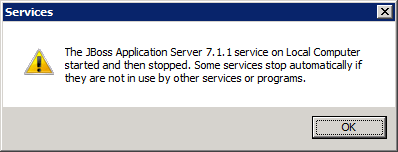Jboss 7.1.1 as Windows service
mike1452 Mar 17, 2012 3:23 PMHello All!
This is short article how to run jboss 7.1.1 as windows service on x64 platform
So first of all download jboss-native-2.0.10-windows-x64-ssl.zip and copy the contents of bin catalog to %JBOSS_HOME%/bin
Then edit the service.bat. Below is content of mine service.bat
---------------------------------------------------------------------------------------------------
@echo off
REM JBoss, the OpenSource webOS
REM
REM Distributable under LGPL license.
REM See terms of license at gnu.org.
REM
REM -------------------------------------------------------------------------
REM JBoss Service Script for Windows
REM -------------------------------------------------------------------------
@if not "%ECHO%" == "" echo %ECHO%
@if "%OS%" == "Windows_NT" setlocal
set DIRNAME=%CD%
REM
REM VERSION, VERSION_MAJOR and VERSION_MINOR are populated
REM during the build with ant filter.
REM
set SVCNAME=JBAS50SVC
set SVCDISP=JBoss Application Server 7.1.1
set SVCDESC=JBoss Application Server 7.1.1 Platform: Windows x64
set NOPAUSE=Y
REM Suppress killing service on logoff event
set JAVA_OPTS=-Xrs
REM Figure out the running mode
if /I "%1" == "install" goto cmdInstall
if /I "%1" == "uninstall" goto cmdUninstall
if /I "%1" == "start" goto cmdStart
if /I "%1" == "stop" goto cmdStop
if /I "%1" == "restart" goto cmdRestart
if /I "%1" == "signal" goto cmdSignal
echo Usage: service install^|uninstall^|start^|stop^|restart^|signal
goto cmdEnd
REM jbosssvc retun values
REM ERR_RET_USAGE 1
REM ERR_RET_VERSION 2
REM ERR_RET_INSTALL 3
REM ERR_RET_REMOVE 4
REM ERR_RET_PARAMS 5
REM ERR_RET_MODE 6
:errExplain
if errorlevel 1 echo Invalid command line parameters
if errorlevel 2 echo Failed installing %SVCDISP%
if errorlevel 4 echo Failed removing %SVCDISP%
if errorlevel 6 echo Unknown service mode for %SVCDISP%
goto cmdEnd
:cmdInstall
jbosssvc.exe -imwdc %SVCNAME% "%DIRNAME%" "%SVCDISP%" "%SVCDESC%" service.bat
if not errorlevel 0 goto errExplain
echo Service %SVCDISP% installed
goto cmdEnd
:cmdUninstall
jbosssvc.exe -u %SVCNAME%
if not errorlevel 0 goto errExplain
echo Service %SVCDISP% removed
goto cmdEnd
:cmdStart
REM Executed on service start
del .r.lock 2>&1 | findstr /C:"being used" > nul
if not errorlevel 1 (
echo Could not continue. Locking file already in use.
goto cmdEnd
)
echo Y > .r.lock
jbosssvc.exe -p 1 "Starting %SVCDISP%" > C:\opt\jboss7\standalone\log\standalone.log
call standalone.bat --server-config=standalone.xml < .r.lock >> C:\opt\jboss7\standalone\log\standalone.log 2>&1
jbosssvc.exe -p 1 "Shutdown %SVCDISP% service" >> C:\opt\jboss7\standalone\log\standalone.log
del .r.lock
goto cmdEnd
:cmdStop
REM Executed on service stop
echo Y > .s.lock
jbosssvc.exe -p 1 "Shutting down %SVCDISP%" > C:\opt\jboss7\standalone\log\shutdown.log
call jboss-cli.bat --connect command=:shutdown >> C:\opt\jboss7\standalone\log\shutdown.log 2>&1
jbosssvc.exe -p 1 "Shutdown %SVCDISP% service" >> C:\opt\jboss7\standalone\log\shutdown.log
del .s.lock
goto cmdEnd
:cmdRestart
REM Executed manually from command line
REM Note: We can only stop and start
echo Y > .s.lock
jbosssvc.exe -p 1 "Shutting down %SVCDISP%" >> C:\opt\jboss7\standalone\log\shutdown.log
call jboss-cli.bat --connect command=:shutdown >> C:\opt\jboss7\standalone\log\shutdown.log 2>&1
del .s.lock
:waitRun
REM Delete lock file
del .r.lock > nul 2>&1
REM Wait one second if lock file exist
jbosssvc.exe -s 1
if exist ".r.lock" goto waitRun
echo Y > .r.lock
jbosssvc.exe -p 1 "Restarting %SVCDISP%" >> C:\opt\jboss7\standalone\log\standalone.log
call standalone.bat --server-config=standalone.xml < .r.lock >> C:\opt\jboss7\standalone\log\standalone.log 2>&1
jbosssvc.exe -p 1 "Shutdown %SVCDISP% service" >> C:\opt\jboss7\standalone\log\standalone.log
del .r.lock
goto cmdEnd
:cmdSignal
REM Send signal to the service.
REM Requires jbosssch.dll to be loaded in JVM
@if not ""%2"" == """" goto execSignal
echo Missing signal parameter.
echo Usage: service signal [0...9]
goto cmdEnd
:execSignal
jbosssvc.exe -k%2 %SVCNAME%
goto cmdEnd
:cmdEnd
---------------------------------------------------------------------------------------------------
Then run service.bat install from %JBOSS_HOME%/bin
That's all.