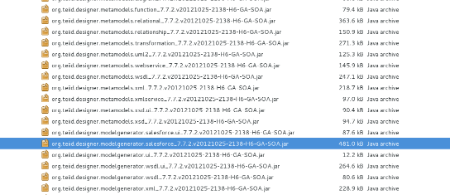-
15. Re: Error when installing Teiid Designer version 8 in JBDS 5.0
mdrillin Jan 10, 2013 3:04 PM (in response to rajesh.peruvemba)Rajesh,
For some reason the build in extensions are not getting loaded. You should see some entries in the Model Extension Registry.
1) Did you attach the full log? Can you clear it and restart Designer - then resend the full log? We were expecting to see errors where it tries to load the built in extensions
2) I see that you are on windows. What is the directory path for your Designer install directory? Maybe there is a problem if there are spaces or other special chars in the path
Thanks
Mark
-
16. Re: Error when installing Teiid Designer version 8 in JBDS 5.0
rajesh.peruvemba Jan 10, 2013 5:00 PM (in response to mdrillin)Barry/Mark,
I am not using a mapped drive for my workspace location. My workspace location is on the C: drive. Based on your cue, I changed the workspace location from C:\Document and Settings to C:\JBossWorkspace - thinking that the spaces around Document and Settings could be the cause; however, even after having switched to a folder without spaces, the Model Extension Registry does not show any entries.
I removed the .log file, restarted Designer and I have attached the log file. I do see errors related to parsing as Designer tries to load extensions. Hopefully, that will help narrow down on the issue.
I have installed JBDS under C:\RedHat.
Now, I have an issue connecting to SalesForce - I don't even get to the part where I can choose a SFModel to import. I have been seeing this error/issue sporadically and it seems to go away if I remove my workspace folders/files and start from scratch. Unfortunately, I have built a VDB (without SalesForce) using relational tables and I prefer not to loose that work. The error is java.lang.NullPointer exception and the log says there was an error connecting to SalesForce. I am, though, able to successfully test the connection from the Connection property dialog box.
Appreciate your time and help with this.
Thanks
rajesh
-
log.log.zip 5.5 KB
-
-
17. Re: Error when installing Teiid Designer version 8 in JBDS 5.0
mdrillin Jan 10, 2013 7:52 PM (in response to rajesh.peruvemba)Rajesh,
Sorry you're having these issues... If you navigate on your filesystem to <INSTALL_DIR>/studio/plugins - then scroll to the bottom - you should see a bunch of org.teiid.designer.xxx.jar files. I'm attaching a screencap of a snippet of my plugins.
I will consult with a couple other developers tomorrow - I'm a little baffled by the parse errors. It looks like we are finding the extension files but for some reason the parse is failing.
As for the SF connection issues, I think we need to resolve the installation problems first - because it may be related.
Thanks
Mark
-
18. Re: Error when installing Teiid Designer version 8 in JBDS 5.0
rajesh.peruvemba Jan 10, 2013 9:36 PM (in response to mdrillin)Mark,
I greatly appreciate your help and time with this. This issue has helped me understand the product a bit more - I wouldn't have otherwise. Yes, I do see the modelgenerator.salesforce_7.7.2_xxx.jar file in the plugins folder.
I agree that the sporadic SF connection issues may be related to this underlying issue with not being able to bring in the plugins.
Thanks again
rajesh
-
19. Re: Error when installing Teiid Designer version 8 in JBDS 5.0
mdrillin Jan 11, 2013 11:23 AM (in response to rajesh.peruvemba)Just to confirm, the install you are using now is JBDS 5.0 with the EDS tooling (Teiid 7.7.2) installed from JBoss Central correct?
You are on a windows system, and what JRE are you using? Depending on how you installed JBDS, it may be defined in the /studio/jbdevstudio.ini fle (the "-vm xxxx" at the top). Or it could be starting with your default system JVM - you can find that from command line by typing "java -version" - if it's not defined in jbdevstudio.ini
Please let us know what jre version you are using, then maybe we can test same here - or do some further analysis.
Thanks
Mark
-
20. Re: Error when installing Teiid Designer version 8 in JBDS 5.0
rajesh.peruvemba Jan 11, 2013 4:06 PM (in response to mdrillin)Mark,
Yes, I have JBDS 5.0 and EDS Tooling version 7.7.2 (installed from JBoss Central -> Software Update) installed. The JRE version used is 1.6.0_02. I am attaching the .ini file as well.
Thanks
rajesh
-
jbdevstudio.ini.zip 409 bytes
-
-
21. Re: Error when installing Teiid Designer version 8 in JBDS 5.0
mdrillin Jan 15, 2013 11:17 AM (in response to rajesh.peruvemba)Rajesh,
Could you install a more recent JDK 1.6.0 update on your system and retry? 1.6.0_02 is pretty old - we would like you to try a more recent version - (the older version may have had SAX parser issues that were fixed later). For example, I am using 1.6.0_35 and not having issues. I think there are even more recent updates after 35 as well. After you try that let me know the results...
Thanks!
Mark
-
22. Re: Error when installing Teiid Designer version 8 in JBDS 5.0
rajesh.peruvemba Jan 15, 2013 1:09 PM (in response to mdrillin)Mark,
This is truly awesome. It worked! Here are the steps I took based on your recommendation.
- Downloaded/Installed jdk1.6.0_38 to a new folder
- Started JBDS, Navigated to Windows -> Preferences -> Java
- Clicked on Installed JREs
- Unchecked the jdk1.6.0_02
- Added a new Standard VM and pointed the location to jdk1.6.0_38 folder and add a check mark against this location/VM
- Editied the jbdevstudio.ini to update the value for -vm flag to point to jdk1.6.0_38 folder
- Restarted JBDS
- Imported a SF Model without an error
- Verified that the Model Extension Registry had entries. I see 3 entries namely - relational, rest and salesforce
Many thanks for your help and persistence in helping me resolve this issue.
Thank you Max and Barry for helping me out as well.
rajesh
-
23. Re: Error when installing Teiid Designer version 8 in JBDS 5.0
mdrillin Jan 15, 2013 1:38 PM (in response to rajesh.peruvemba)Great! Glad you got it working now - thanks for your patience.
Mark