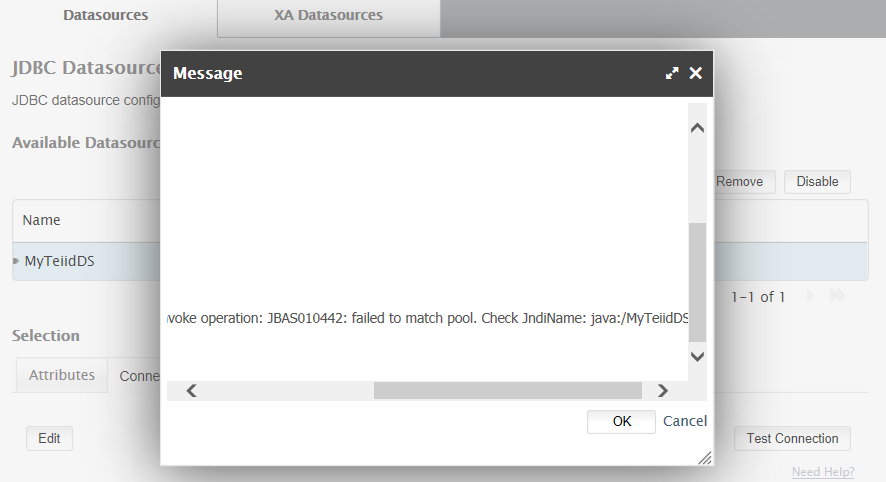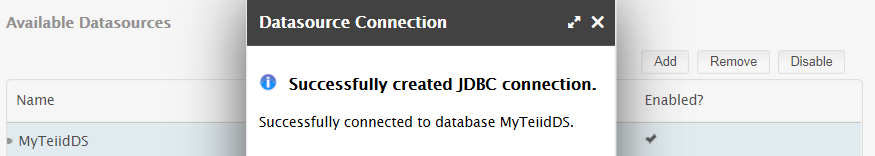-
1. Re: How to create Teiid Datasource in EAP 6.1
rareddy Apr 29, 2015 11:56 AM (in response to govindarajs)Can you post the whole error message. You can take look at the console log in the server.
-
2. Re: How to create Teiid Datasource in EAP 6.1
govindarajs Apr 30, 2015 1:39 AM (in response to rareddy)When i restarted the jboss EAP 6.1 server, it is working fine, now i can connect the Teiid VDB using teiid JDBC driver in jboss eap
But, when i try to Preview Data in the Teiid Designer using the created datasource it shows the following error,
In SQLResults:
org.teiid.runtime.client.TeiidClientException: java.lang.RuntimeException: Remote org.teiid.api.exception.query.QueryPlannerException: TEIID30498 Capabilities for Source were not avaialable. The command could not be planned properly
In server.log:
10:56:38,786 SEVERE [org.teiid.jdbc] (Worker1_QueryProcessorQueue1) q6c5iJ8OZM4k Could not create connection: org.teiid.jdbc.TeiidSQLException: TEIID50072 The username "admin" and/or password and/or payload token could not be authenticated by any membership domain.
What I am missing?
But i can connect and Preview Data using SQL Server, when I connect VDB only it shows error
-
3. Re: How to create Teiid Datasource in EAP 6.1
rareddy Apr 30, 2015 8:25 AM (in response to govindarajs)The connections created from Web-Console and Designer are NOT shared. For preview in the designer you need to create connection from that tool. Where as when you deploy the VDB to a server, you can use the web-console to create a connection(s) for correctly configuring the VDB. For this part you can also manually edit the standalone-teiid.xml, you can use CLI commands or in some cases use Designer itself (for development).
Also note that in Designer to work with Teiid, there are two different types of connections needed for preview. Admin connection, that gives a general access to the EAP, using which a VDB can be deployed or data source can be created etc. The second connection is the JDBC connection to Teiid VDB, which is used for previewing the query results. You set these connection values (userid/passwords) for both during the Server connection creation in the Designer.
So I advise, if you are developing the VDB, just use the Designer for all the tasks. Then when you are done developing and ready to be deployed, then use other tools to deploy and create the connections tor the data sources using any of other methods I described above.
Thanks
Ramesh..