Status
Inactive - RHQ functionality will only be provided through the JBoss Enterprise Application Platform.
Goals
The goals of the IronJacamar RHQ plugin is to provide a RHQ 4 plugin for the IronJacamar container which exposes the metrics and operations of the deployed resource adapters.
Second, it is to provide a RHQ platform for the standalone IronJacamar distribution using the GWT based user interface as the new management UI.
Design
1. RHQ 4 + Plugin + Embedded JCA
2. RHQ 4 + Plugin + Standalone JCA
3. JBoss AS 7 + Connector subsystem + Model type + Console
Picture is deprecated, will replace
Implementation
The management integration with IronJacamar must be built based on the
org.jboss.jca.core.api.management
package. A
org.jboss.jca.core.api.management.ManagementRepository
instance must be injected into the RHQ plugin in order to etablish the connection between the plugin and the container.
Some important interfaces and classes:
- org.jboss.jca.rhq.core.Discover SPI for discovery (getManagementRepository)
- org.jboss.jca.rhq.core.EmbeddedJcaDiscover Test implementation of Discover using embedded IronJacamar
- org.jboss.jca.rhq.core.BaseResourceComponent Base class to implement basic methods of the ResourceComponent interfaces
- IronJacamarResourceDiscoveryComponent and IronJacamarResourceComponent "Root" RHQ components of inventory tree
Inventory tree:
IronJacamar_AS7
- Resource Adapters
- xa.rar
- ResourceAdpater
- ConfigProperty
- (operations)
- Connection Factories
- jndiName
- ManagedConnectionFactory
- ConfigProperty
- PoolConfiguration
- Pool
- (operations)
- AdminObjects
- jndiName
- ConfigProperty
- Datasources
- jndiName
- PoolConfiguration
- Pool
Code
To build rhq plugin for IronJacamar:
svn co http://anonsvn.jboss.org/repos/jbossas/projects/jboss-jca/trunk/ jboss-jca cd jboss-jca ant -Dmodule=rhq module-test
Then the plugin could been found:
./build/rhq/ironjacamar-rhq-test-all.jar
Supported metrics and operations
ResourceAdpaters
Metrics (Configurations)
| Name | Display name | Type | Required | Readonly | Default | Unit | Description |
|---|---|---|---|---|---|---|---|
| name | Display name | String | Y | Y | |||
| jndi-name | JNDI name | String | Y | ||||
| class-name | Resource Adapater class name | String | N | Y | Class name of ResourceAdapter | ||
| use-ra-association | Use ResourceAdapterAssociation | Boolean | N | Y | |||
| source-path | Source path | String | Y | Y | RAR file path | ||
Operation
| Name | Display name | Type | Required | Discription | |
|---|---|---|---|---|---|
| Operation | start | Start this RAR | |||
| stop | Stop this RAR | ||||
| restart | Stop and restart this RAR | ||||
| suspend | Suspend this RAR |
Managed Connection Factories
Metrics (Configurations)
| Name | Display name | Type | Required | Readonly | Default | Unit | Description |
|---|---|---|---|---|---|---|---|
| jndi-name | JNDI name | String | Y | ||||
| mcf-class-name | ManagedConnectionFactory class name | String | Y | Y | |||
| cf-interface-name | ConnectionFactory interface class name | String | Y | Y | |||
| cf-impl-name | ConnectionFactory implement class name | String | Y | Y | |||
| connection-interface-name | Connection interface class name | String | Y | Y | |||
| connection-impl-name | Connection implement class name | String | Y | Y |
| Name | Display name | Type | Required | Discription | |
|---|---|---|---|---|---|
| Operation | |||||
| Parameters | |||||
| Results |
How to run plugin on RHQ 4
- Download RHQ 4.0.0.Beta1 from http://rhq-project.org/display/RHQ/Download
- unzip to empty directory
- Make sure Java JDK/JRE installed
- Start RHQ server
cd <RHQ_Server>/bin ./rhq-server.sh start
- browse http://localhost:7080
- Install RHQ database and do post-install (use h2 sql as test database and use standalone agent)
- Download RHQ agent jar from Administrator -> Download and install it into a empty directory
- login in to RHQ console (rhqadmin : rhqadmin)
- Administrator -> Plugin, Install ironjacamar-rhq-plugin.jar
- Start RHQ agent
cd <RHQ_Agent>/bin ./rhq-agent.sh
- Inventory -> Discovery Queue, find IronJacamar
- click "import" button on the bottom
- Inventory -> Servers, click IronJacamar
- right click IronJacamar, Create Child, choose to upload xa.rar
- refresh on the inventory tab, the inventory tree should show
Screenshots
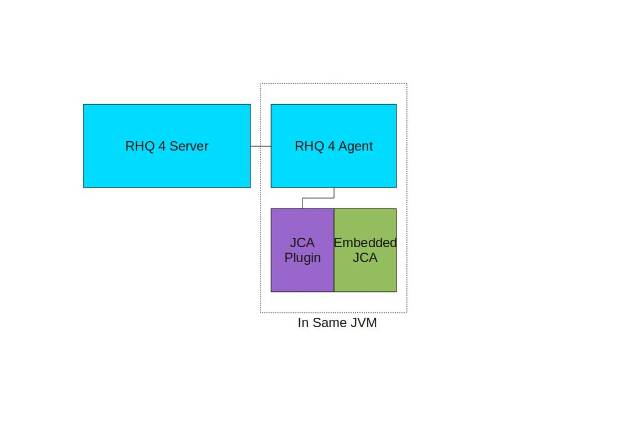
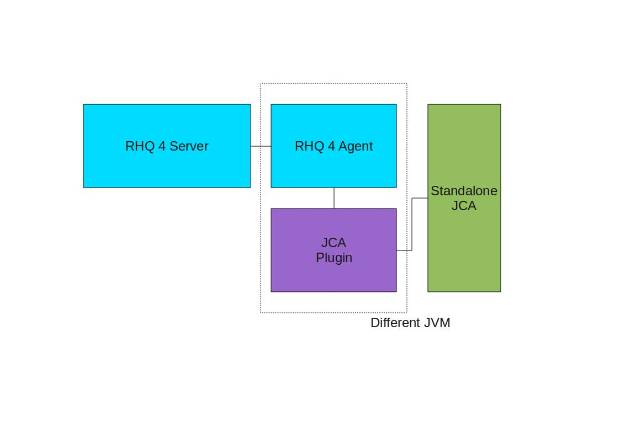
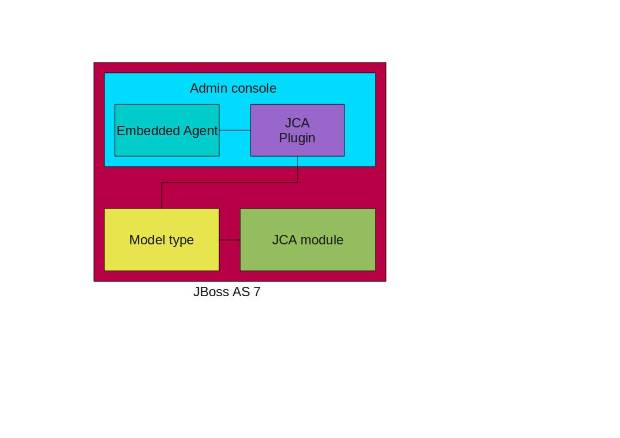
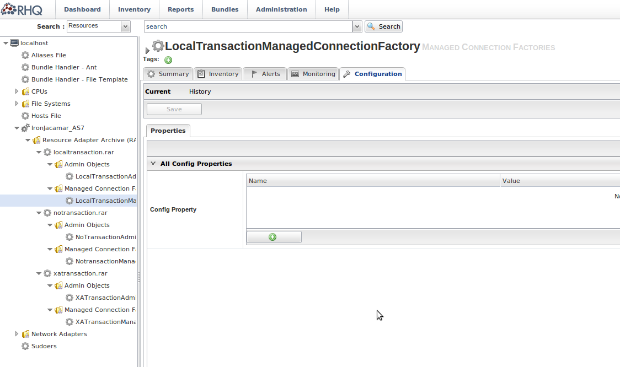
Comments